Features
Availability: New Administration Center is available since eWay-CRM 6.0.0.
Content:
- Basic Features Review
- Work With Features
- Contacts & Companies (Settings)
- Sales (Settings)
- Projects (Settings)
- Marketing Campaigns (Settings)
- Security (Settings)
- General (Settings)
The selection of features is related to the creating of eWay-CRM account. When you run eWay-CRM for the first time, you can select what features you really need. But your company is developing and you can need more features in the future. You can make available other features you did not activate during the creating of account.
Features link is in the Customizations section in the Administration Center.
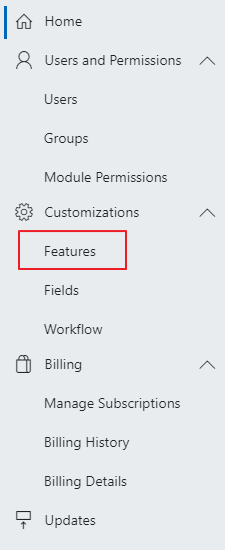
Basic Features Review
When you click Features, you will see the list of all available eWay-CRM features. If they are turned on, you have them in your eWay-CRM, if they are turned off, you cannot work with them in your eWay-CRM.
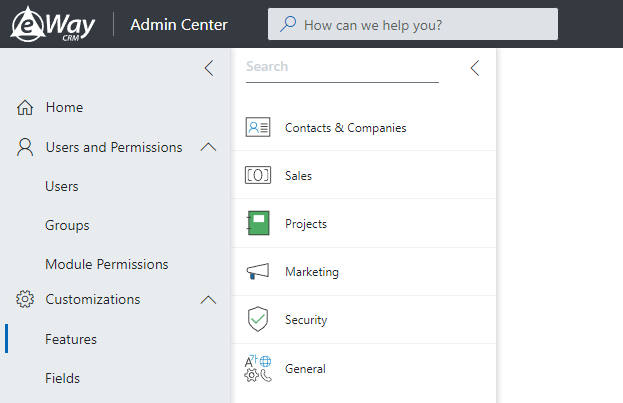
If you want to turn on the feature, just click the switch box next to it. The synchronization will start and as soon as the eWay Agent turns green, the feature is available in your eWay-CRM. The table contains a description for all features:
| Modules | Description |
|---|---|
| Contacts & Companies |
You can create a database of your contacts and companies and save communication with them. This module cannot be turned off. Contacts and Companies modules will be installed as also these reports: Activity on Companies. |
| Sales |
Keep a record of your sales and whole communication. Deals, Exchange Rates, and Goals (only Sales Manager goal) modules are installed. These reports are available: Activity on Deals, Deal Trend, Deals Forecast, and Sales Activity. Users can also create proposals and invoices. Bookkeeping, Products, Discount Lists, and Goals modules are installed. These reports are available: Company Sales and Company Sales by Account Manager. These settings are enabled in the Administration Application: |
| Projects |
Save all your projects and jobs, and their completion level, and plan all your tasks that are related to projects. Projects and Exchange Rates modules are installed. These reports are available: Project Timeline and Planned vs Real Profit. These modules can be installed only in the case you are installing Projects too. Users will be able to plan and register their work time and costs. Time Sheets, Bonuses, Salaries, Leaves, Resource Plan, Work Commitments and Available Resources modules are installed. These reports are available: Time Sheet, Time Sheet by Company, Time Sheet With Costs, Users Projects Costs Pivot, Users Projects Attendance Pivot, User Vacation and Project Costs. These settings are enabled in the Administration Application: |
| Marketing Campaigns |
You have the option to send bulk mail and track its feedback. Marketing and Marketing List modules are installed. These reports are available: Marketing Results. |
| Security |
This feature allows you to make your company data safe. |
| General |
Due to this feature, you can configure your regional settings, force applies group policies, and/or set up our telephony module (PBX). |
Availability: The settings below are available in the Administration Center since eWay-CRM 6.1.3.
Work With Features
Important: If you make any change, you need to click Save in the current section. In one section, you can make more changes and save them at once, but when you click to another section or webpage, you will be informed that without saving, your changes would be lost.
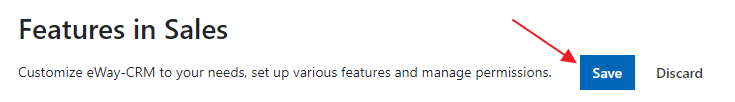
Settings Tab
When you select some feature, you will see the settings that are available for it. In this case, these are settings from Sales:
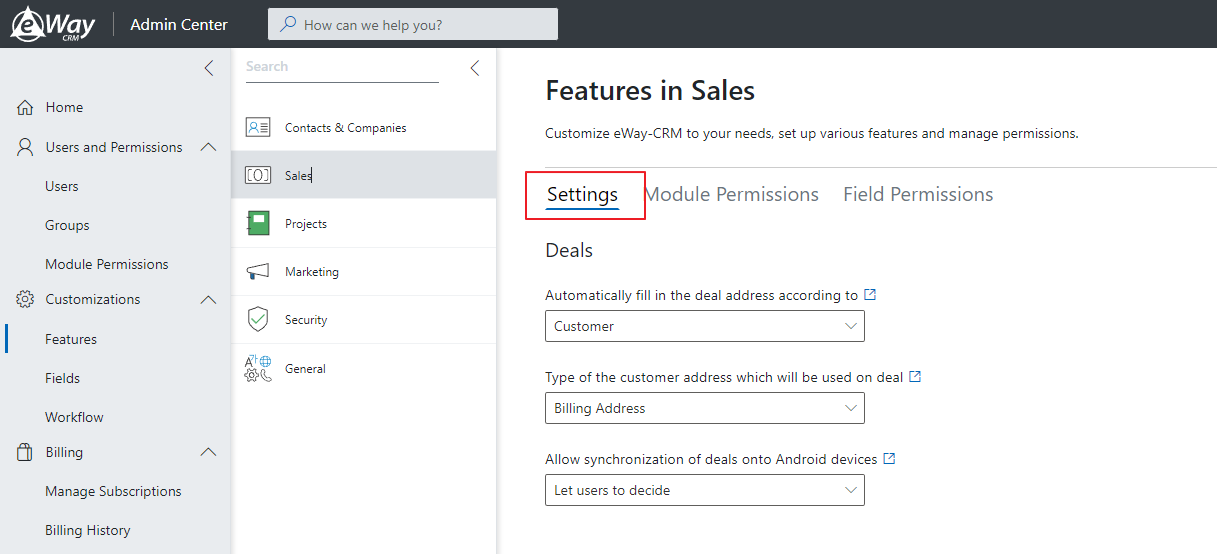
In the list, you can see settings that are available for the feature - see below.
Important: eWay-CRM Free does not have available all settings as eWay-CRM Lite, Standard, or Plus.
Module Permissions Tab
Contacts & Companies, Sales, Projects, and Marketing Campaigns features have available Module Permissions tab.
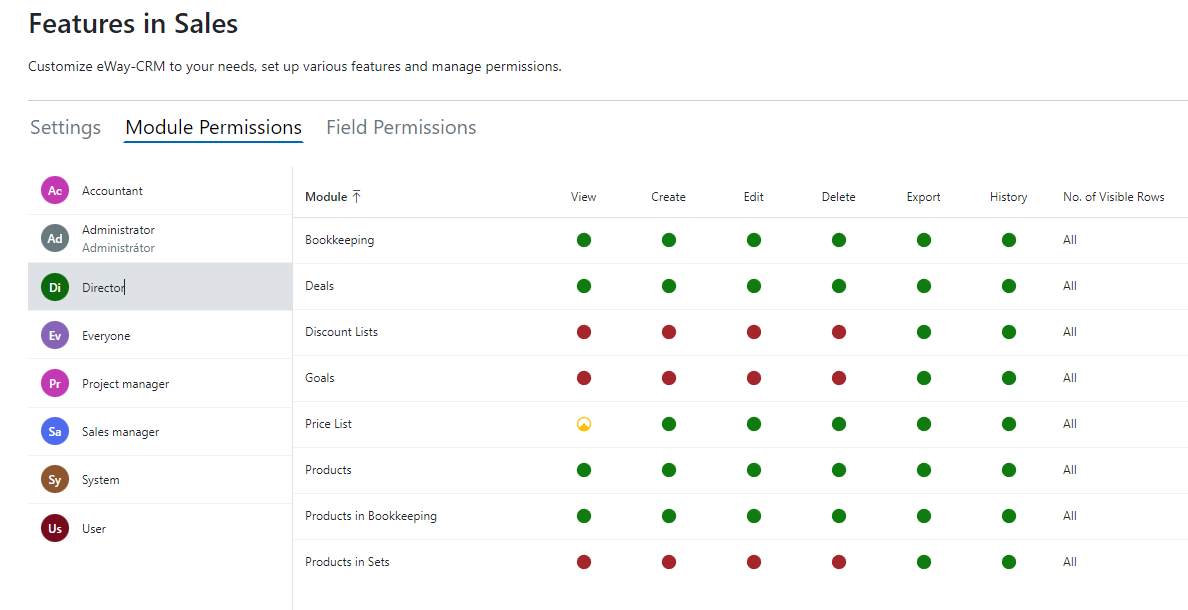
You can set permissions for modules that are related to the feature - for more information, see Module Permissions.
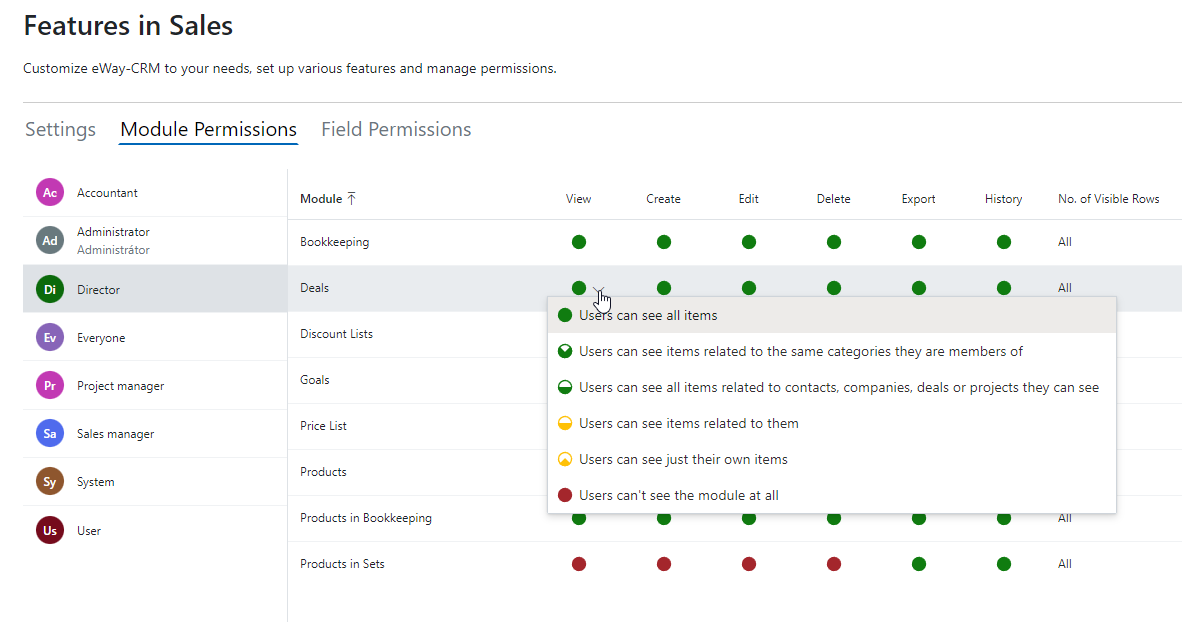
Field Permissions Tab
Contacts & Companies, Sales, Projects, and Marketing Campaigns features has available Field Permissions tab.
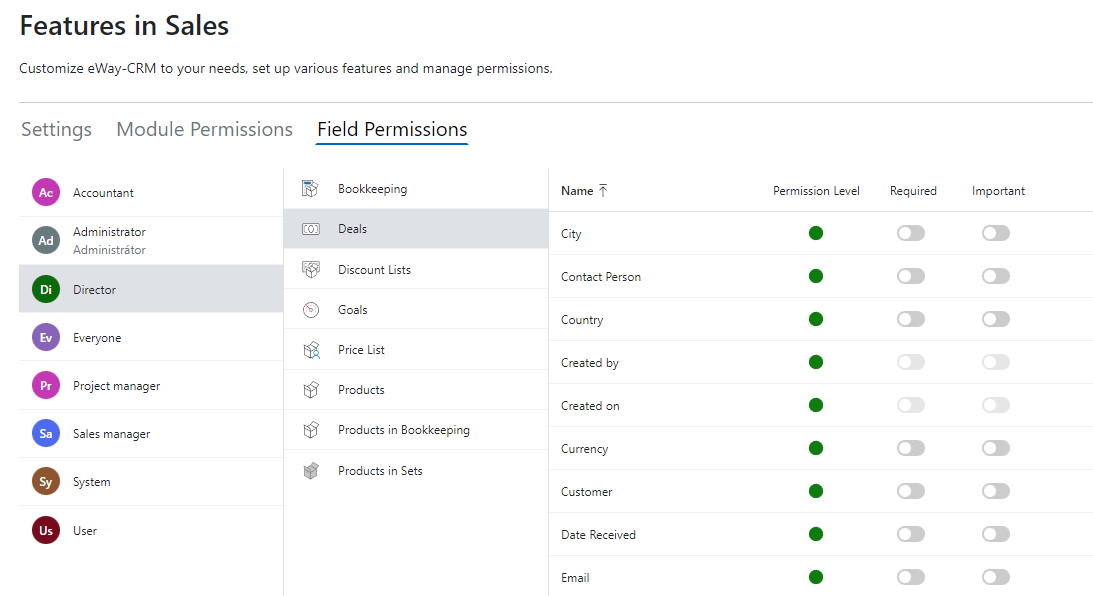
You can set permissions for fields on modules that are related to the feature - for more information, see Fields.
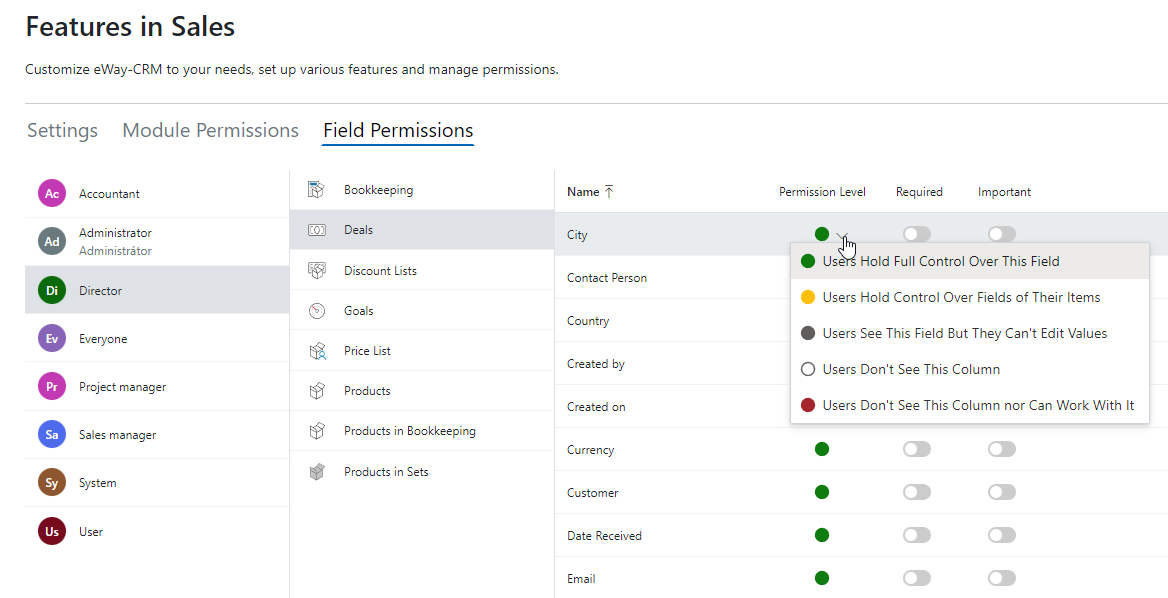
Contacts & Companies (Settings)
The Contacts & Companies section allows you to edit settings related to the Contacts and Companies modules.
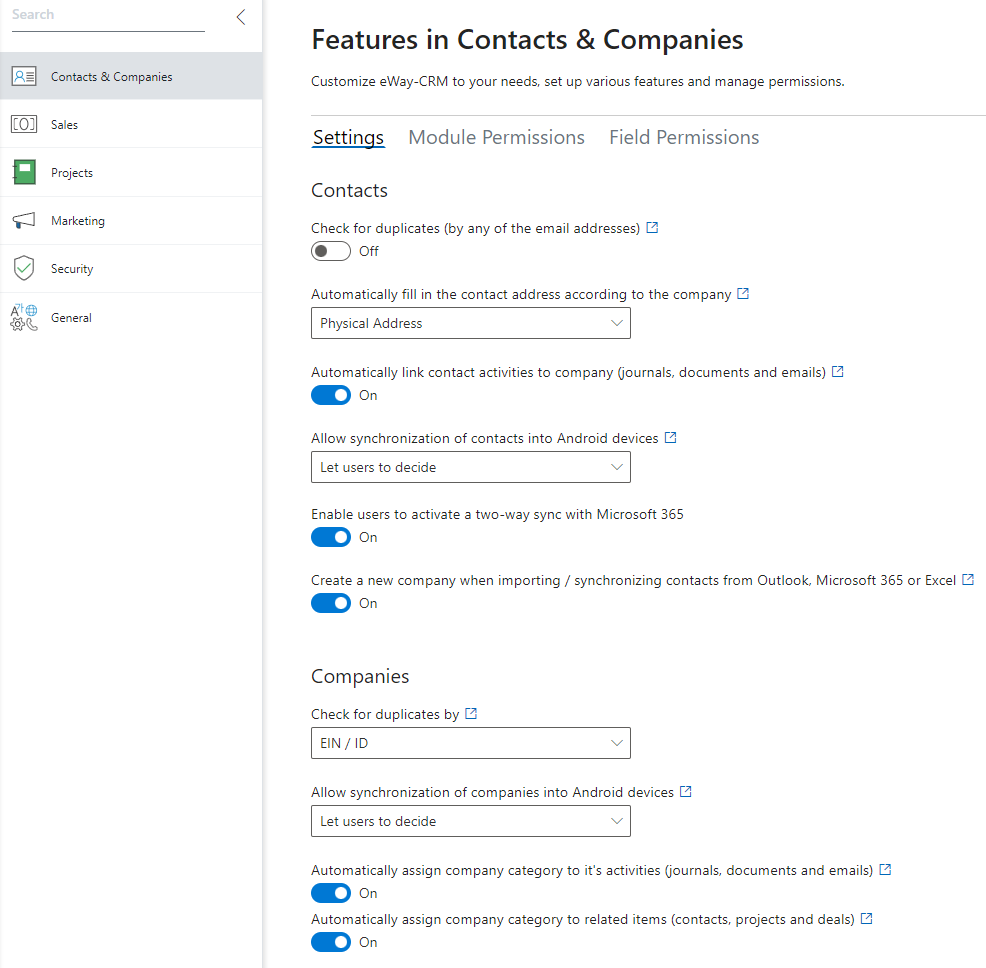
You can find these settings in the section:
Sales (Settings)
The Sales section allows you to edit settings related to the Deals module.
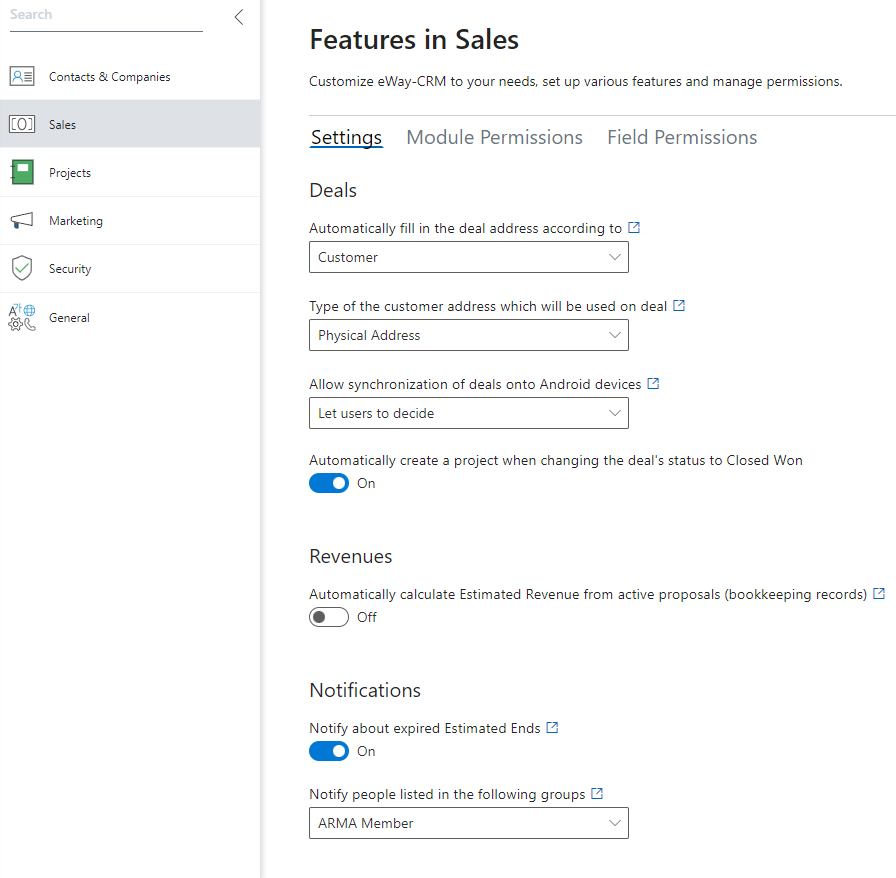
You can find these settings in the section:
Projects (Settings)
The Projects section allows you to edit settings related to the Projects module.
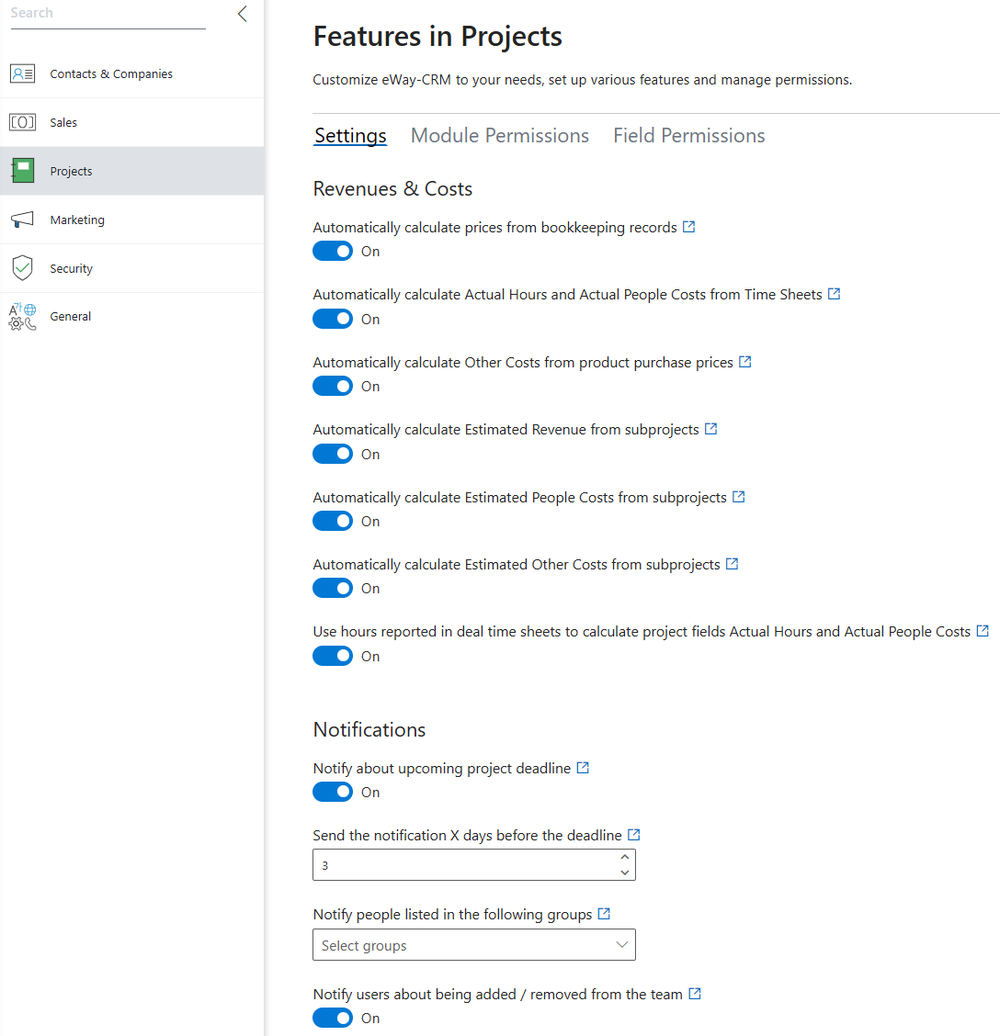
You can find these settings in the section:
Marketing Campaigns (Settings)
The Marketing Campaigns section allows you to edit settings related to the Marketing module.
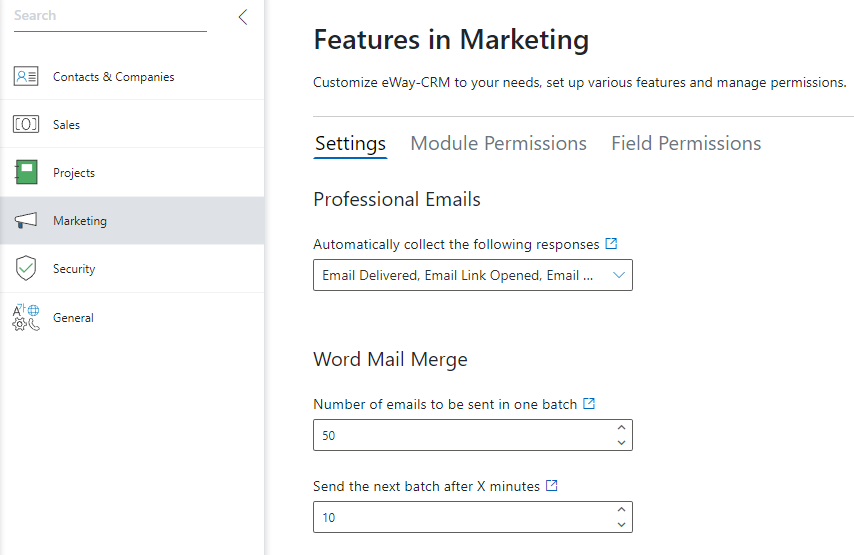
You can find these settings in the section:
| Module | Available Settings |
| Professional Emails | Automatically collect the following responses |
| Word Mail Merge |
Security (Settings)
The Security section allows you to set eWay-CRM in a way where your data will be safe.
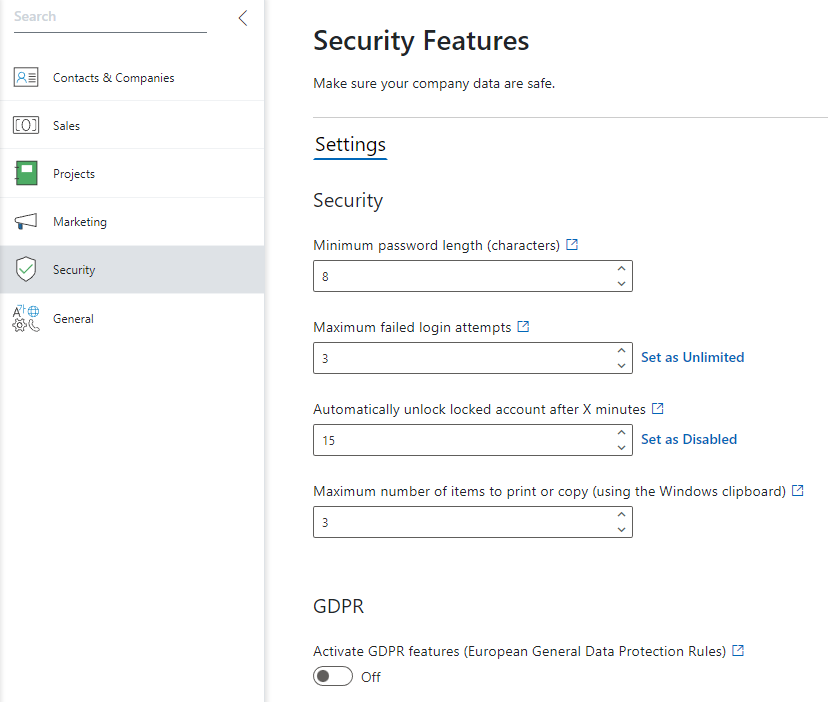
You can find these settings in the section:
General (Settings)
The General section is used for local settings, applying your business policy or configuration of the connection with telephony (PBX).
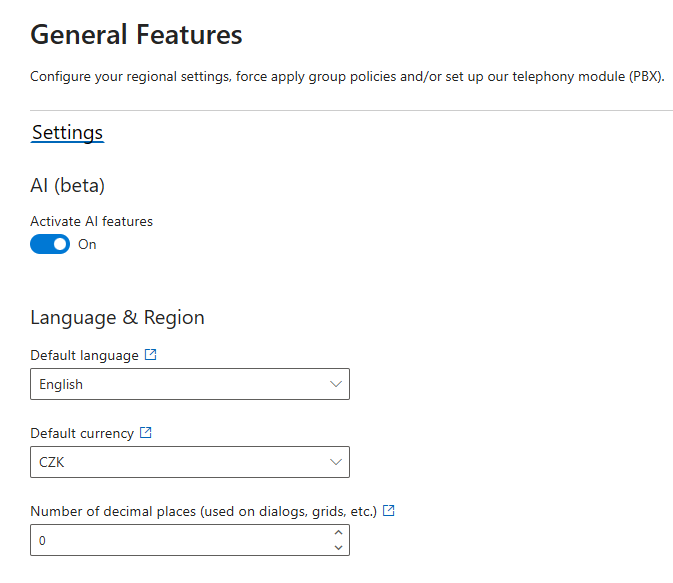
You can find these settings in the section:
