Automatically fill in the contact address according to the company
The setting is in: Administration Center > Features > Contacts & Companies.
The Automatically fill in the contact address according to the company option allows you to specify what the source of the address prefilled in the contact dialog is - the address is automatically taken from the company that was selected in the Company field in the contact window.
Click the Automatically fill in the contact address according to the company setting to see all options.
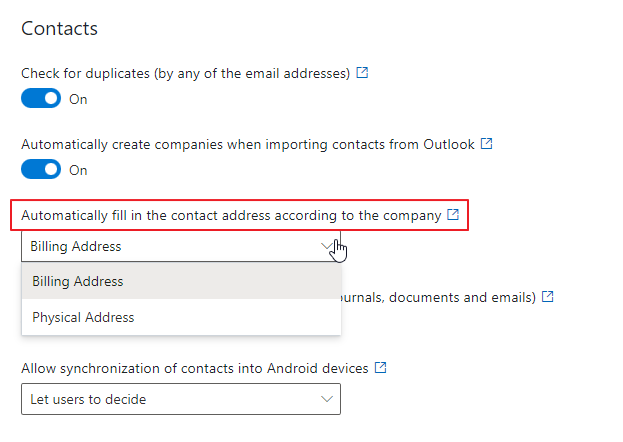
You have these options for the address source:
- Billing Address - billing address of the company will be filled in to contact when you select the company in the Company field
- Physical Address - physical address of the company will be filled in to contact when you select the company in the Company field
When you change the settings, be sure to click Save. For more information, go to Features.
Availability: Setting is available since eWay-CRM 5.1.1.
