Enable document versioning
This feature is available in the module Contacts & Companies (Plus).
The setting is in: Administration Center > Features > General.
Enable document versioning option gives you the opportunity to turn on document versioning in eWay-CRM. You will have access to older versions of your documents and you can track changes to the current version. For more information about version tracking, go to Document Versioning. The base of the function is the setting of the correct value of the Enable document versioning settings.
Click the Enable document versioning setting to turn it on/off.
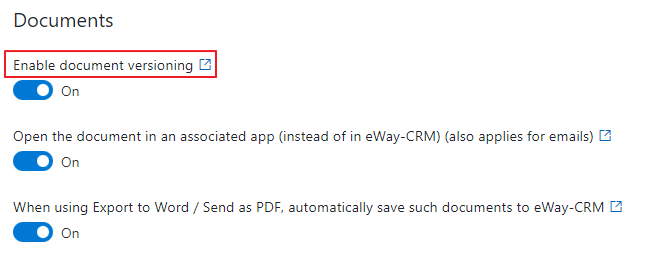
If the function is turned on, you can follow the manual in Document Versioning and track older versions of documents.
If the function is turned off, older versions are not tracked and are disabled. After repeatedly turning on, previously saved versions will be enabled again.
When you change the settings, be sure to click Save. For more information, go to Features.
