Keep relation with the original item if you change the superior item
The setting is in: Administration Center > Features > General.
Keep relation with the original item if you change the superior item defines whether relations added by relation type fields (default and custom fields) will be deleted after change the relation in the field, or not. For example, when you set value in Superior Item field and then change it, this setting specifies, whether old relation remains on the item.
Important: The setting is applied only to items that were already saved. When you change the relation before the first saving, the setting is not applied.
Click Keep relation with the original item if you change the superior item to turn the setting on/off.
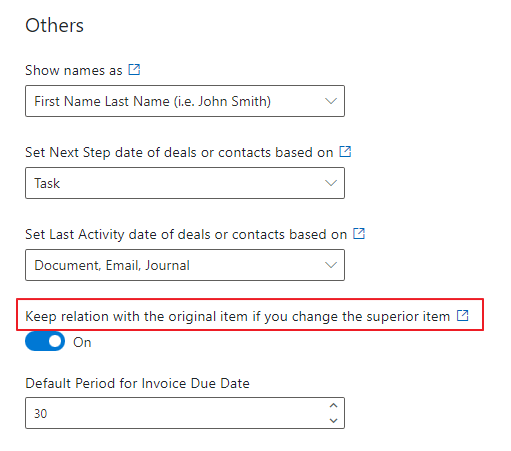
If the function is turned on, the previous relation remains when the relation in the related field is changed. The old relation is still available in the item window on the tab of a specific module.
If the function is turned off, the previous relation is deleted when the relation in the related field is changed.
When you change the settings, be sure to click Save. For more information, go to Features.
Availability: Global setting is available since eWay-CRM 5.4.1.
