Allow server backup
The setting is available only on the on-premise installations.
Allow server backup defines whether the automatic database backup will be created, or not. Older versions needed manual setting of the database backup, but now you can easily - by one number - set automatic database backup and have no fear of losing your data.
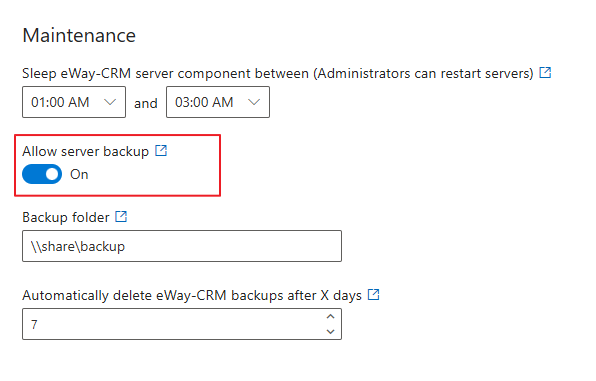
If the function is turned on, the automatic database backup is turned on.
If the function is turned of, the automatic database backup is turned off and you need your own backup system.
The default regime of the automatic database backup has these specifications:
- The full backup is created every Sunday.
- If there is no full backup in the history or there is no appropriate full backup file, the full backup is automatically created.
- Incremental backups are created every other day.
- Backup older than 2 weeks is automatically deleted to not to accumulate old data by default, but you can change it in Backup Retention in Days.
When you change the settings, be sure to click Save. For more information, go to Features.
