Open the document in an associated app (instead of in eWay-CRM) (also applies for emails)
The setting is in: Administration Center > Features > General.
Open the document in an associated app (instead of in eWay-CRM) (also applies for emails) defines whether you will open a file or an item window for editing in eWay-CRM if you double-click such an item in their module lists. Setting is applied also on eWay-CRM Mobile.
Click Open the document in an associated app (instead of in eWay-CRM) (also applies for emails) to turn the setting on/off.
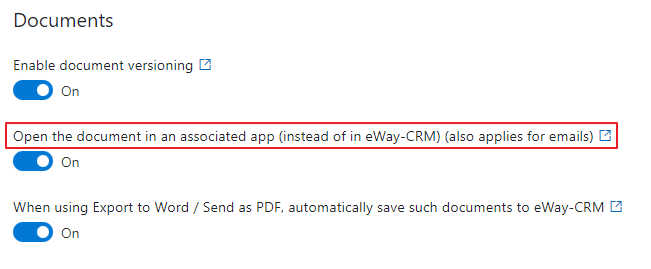
If the function is turned on, double-click will open a file.
If the function is turned off, double-click will bring up the Document or Email window in eWay-CRM.
When you change the settings, be sure to click Save. For more information, go to Features.
