Do not allow users to enter timesheets older than X days
This feature is available in the module Projects (Standard).
The setting is in: Administration Center > Features > Projects.
Do not allow users to enter timesheets older than X days allows you to adjust for how many further work days the users will be able to add time sheets.
Important: This restriction is for all users with the only exception - users that are in the Administrator group – for more information take a look into the chapters: User Card and Group Card.
Click Do not allow users to enter timesheets older than X days to set their value.
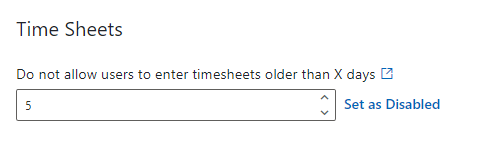
The number in this field sets the number of further days, before the actual date, for which the users will be able to add time sheets.
When you change the settings, be sure to click Save. For more information, go to Features.
