Project Timeline
This report follows the timeline of individual projects that are or were solved by a particular user. Simultaneously you can monitor all tasks and sub-tasks that are related to the project. The idea of the report is to have a summary of all projects and tasks within a specific period.
Calculation Requirements
The basic requirements are:
- The user who generates the report has permission the view projects.
Report Parameters
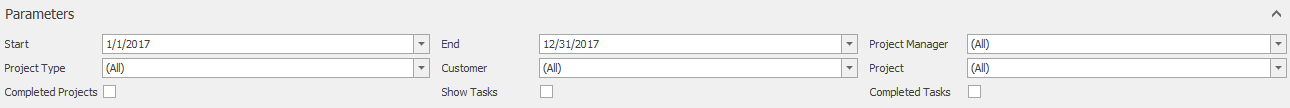
| Parameter | Description |
|---|---|
| Start | Beginning of the period. |
| End | End of the period. |
| Project Manager | Selection of users who the report is generated for. If you select the (All) value, you generate statistics for all users. |
| Project Type | Project Type parameter specifies the types of projects that may be viewed. This parameter is linked to Type in the Project window. For example, you can generate reports for reclamations, internal projects, etc. If you select the (All) value, you generate statistics for all project types. |
| Customer | Specify the customer whose projects you want to show in the report. |
| Project | Specify the project you want to show in the report. |
| Completed Projects | The check box enables you to show even projects that are lost or completed. |
| Show Tasks | The check box is used if you want to view the tasks in the report. |
| Completed Tasks | The check box gives you the possibility to show completed tasks in the report as well. |
After selecting all the values, the report will be automatically generated.
Generated Report
The headline of the report shows the report type, the period, involved users, whether checkboxes were marked or not, and information about the viewed project type.
There is also a legend of colors that can be found in the report below.
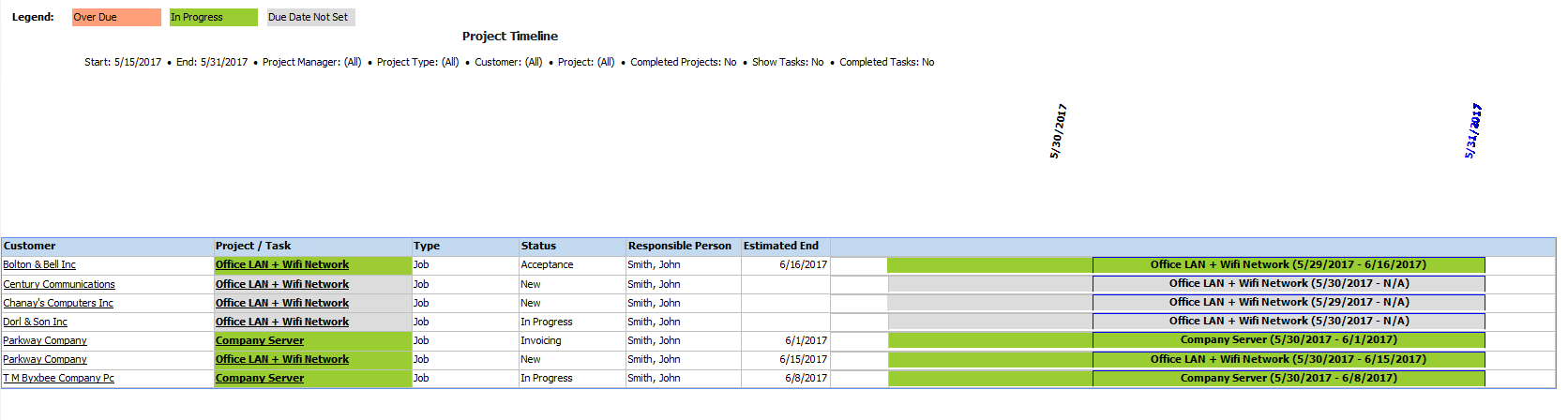
| Column | Description |
|---|---|
| Customer | Customer of the project. |
| Project / Task | Project names or task names that are related to the project. |
| Type | Project type. |
| Status | Project status. |
| Responsible Person | Name of the project manager. |
| Estimated End | Date when the project should end. |
| Other Columns | The subsequent columns represent days. Each column represents one day of the entire selected period. A large period can make a table very long. |
