Backup folder
The setting is available only on the on-premise installations.
Backup folder defines the folder in which the server database backup will be saved. eWay-CRM saves the server database backup to the Microsoft SQL server folder for backups, but this setting allows you to change the directory to one on your hard drive or local net.
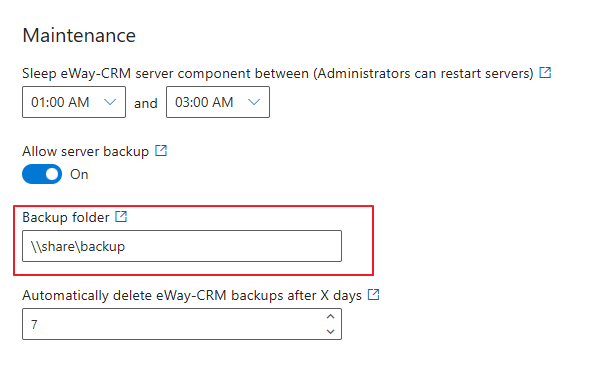
The field is intended to enter the adjustment value. Insert the path to the folder where you want to save the database backup. For example, insert "C:\Backup" or "\\share\Backup" (if you are using shared directory).
When you change the settings, be sure to click Save. For more information, go to Features.
