Automatically include the superior item into the meeting subject
The setting is in: Administration Center > Features > General.
Automatically include the superior item into the meeting subject defines whether the function automatically fills data from the superior item when you are creating a calendar. The function automatically fills data right when you select the superior item for the calendar. Prefilled are:
- Name of the superior item as the name of the calendar
- Location
- Journal records that are related to the superior item - journal records are filled to the body of a calendar.
For more information about prefilled data, go to Automatically Added Important Data.
Click Automatically include the superior item into the meeting subject to turn the setting on/off.
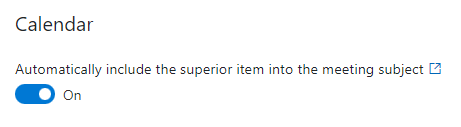
If the function is turned on, the mechanism is automatically inserting important data from a superior item. Each user has also one other possibility to customize his or her setting. In the eWay-CRM Settings > Calendar, the user can set whether his or her calendar items will have prefilled locations and journal entries.
If the function is turned off, automatic prefilling is not used. The user also will not see the option in eWay-CRM Settings > Calendar.
When you change the settings, be sure to click Save. For more information, go to Features.
Availability: The setting is available since eWay-CRM 5.2.2.
