Enable users to activate a two-way sync with Microsoft 365
The setting is in: Administration Center > Features > Contacts & Companies.
Enable users to activate a two-way sync with Microsoft 365 option allows to set whether the user will be able to turn on two-way synchronization of contacts between eWay-CRM and Microsoft 365 - for more information, see this article.
Important: If the function is turned on, the contact will be deleted in another application when you delete it in the first one.
If you want to use this setting, your user must have permissions not only for the Contacts module but also for creating companies. If the user has not had these permissions, the setting will not work.
Click Enable users to activate a two-way sync with Microsoft 365 to turn the setting on/off.
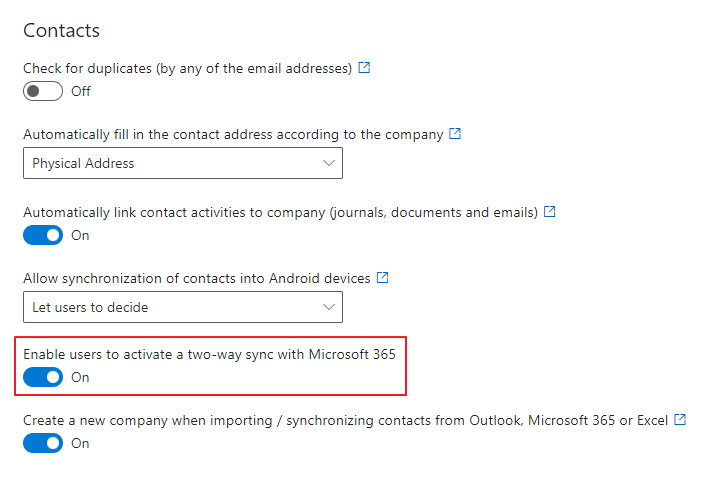
If the function is turned on, a user is able to turn on the two-way synchronization of contacts between eWay-CRM and Microsoft 365.
If the function is turned off, a user can turn on only one-way synchronization from eWay-CRM to Microsoft 365.
When you change the settings, be sure to click Save. For more information, go to Features.
