Changelog
9.4.0
Email Reply / Forward
Are you covering for a colleague and need to reply to their emails? No problem. Right-click the email and choose Reply or Forward.
The reply will open in Outlook Online, where you can easily send it.
This feature requires your eWay-CRM to be hosted in our cloud.
Prefill Subject in New Emails
Sending a new email from a task or a project? eWay-CRM automatically fills in the item name as the email subject, so the recipient immediately knows what the message is about.
Super Fast In-Cell Adding
Need to add multiple records quickly? Use the quick add bar. Just click into it, type the item name, and press Enter. The record is created immediately.
This way, you can add dozens of items in no time.
Margin / Markup in Bookkeeping Records
Are you used to working with margins and markups? Add new columns to your bookkeeping records and start using them right away.
eWay-CRM calculates everything automatically for you.
9.3.0
Microsoft Word Template Editor
Need to customize templates for exporting documents to Word?
Use the Template Manager in eWay-CRM Online and edit them yourself!
You can easily upload them back and make them available to everyone in your company – even users of eWay-CRM Desktop.
Integration with Microsoft 365 Calendar
Synchronize your calendar with eWay-CRM Online.
Meetings are automatically linked to contacts and their companies, or you can link them manually through the preview panel in eWay-CRM for Microsoft 365.
You can even schedule meetings directly from eWay-CRM Online.
Sending Emails from eWay-CRM Online
Want to quickly send an email to a client?
Now you can do it directly from eWay-CRM Online – just click a button, and we’ll prepare the message for you.
Don’t forget to activate automatic email saving, so your messages are stored in eWay-CRM.
Saving Documents as Hyperlinks (SharePoint / Dropbox)
Try saving a link in eWay-CRM to a document or folder you have on SharePoint.
It’ll make file editing much easier.
Quick Actions in the Preview Panel
Preview panels in both eWay-CRM Online and eWay-CRM for Microsoft 365 now include quick-action buttons to make a call, send an email, or schedule a meeting.
All with just one click!
Hot Contacts
Activate the preview panel in eWay-CRM Online and instantly see the contacts you communicate with most often.
You’ll immediately notice if you owe someone a reply (or they owe you one).
Bulk Edit All Records
Bulk record edits are no longer limited to 100 items.
Now, you can modify all your contacts at once.
Integration with Microsoft Bookings / Calendly
Do you use Microsoft Bookings or Calendly to schedule online meetings with clients?
Enable automatic linking of events to contacts and deals based on the email address in the note — invitations will automatically pair with the right client.
Integration with Microsoft Copilot (Chat with Your eWay-CRM Data)
Train a chatbot to discuss your clients, opportunities, or projects with you.
Gain a partner who can brief you for meetings — even while you’re driving to see a client.
Microsoft Fabric and Microsoft Copilot platforms are perfect for this, and thanks to our certified connectors, setup is seamless.
Let’s talk about it together!
AI Communication Summaries (and Other Insights)
“Summarize the status of my inquiry.”
“What’s preventing me from closing this deal?”
“Plan the steps for successful project completion.”
We let artificial intelligence automatically generate answers to these questions for our clients. Let’s connect and explore what it could answer for you!
9.2.0
Invoices in eWay-CRM Online
Create polished proposals and invoices using the brand-new Bookkeeping Records module. Select products and services from your inventory and turn them into beautifully designed templates in seconds.
Export to Word or PDF (in a Snap!)
Love using Word templates in eWay-CRM Desktop? Now you can do the same in eWay-CRM Online. Export your data to Microsoft Word or PDF with just one click. Business docs done your way.
Bulk Edits — Because Time Is Money
Need to update 20 deals at once? No problem. With mass field editing, you can change the owner, update workflow statuses, or modify any other field in bulk. Lightning fast. Incredibly convenient.
Automatic Email Tracking by Domain
Never lose a key email again. Set Tracked Domains (like @eway-crm.com) and we’ll automatically save all emails from your VIP clients — even across departments — right into your CRM. Effortless communication tracking.
Embedded Power BI Reports
Pin your favorite Power BI dashboards right inside eWay-CRM. Even better — attach reports to individual contacts, companies, or deals to generate powerful, context-rich insights at a glance.
Win or Lose Deals with One Click
Housekeeping your pipeline has never been easier. Just right-click any deal or project and select Mark as > Won / Lost. Done.
Search in Categories
Finding the right category has never been smoother. Our new category search helps you quickly locate and assign the exact classification you need — even if your list is long. Precision and speed, now at your fingertips.
Power Automate Integrations to Boost Productivity
How about linking eWay-CRM with Microsoft Booking, Microsoft Forms, or other apps? Try our new Power Automate connector and build your integrations without coding.
Link Deals with Deals
Open a deal and check the new tab Deals. It allows you to link your deals with another deals. If you get an inquiry from a customer, you can save it as a deal and attach deals that represent you, asking your vendors, for help.
9.1.0
By installing the update, you are accepting the current Business Terms and Conditions and SLA published on February 06, 2025.
We have removed the field Type from our Document layout. You can easily put it back by creating your custom form.
We have changed the technical name (FileAs) of "Sales Order" and "Purchase Order" in the Bookkeeping module. If you have made your own integrations with our Bookkeeping module, send us an email at [email protected] before you install the update. We will tell you what to do.
Invoices in eWay-CRM Online
Need to check customer invoices on the go or on your Mac? Connect your QuickBooks account and access them in the Bookkeeping Records section.
Formatting of Phone Numbers
Consistency matters, especially with phone numbers. eWay-CRM Online now automatically formats phone numbers for you, ensuring they always look the same.
Contact Suggestions
Do you interact with people without adding them to eWay-CRM? Let us help!
Open the Homepage or the new Preview Panel in Contacts to find a list of people you interact with but haven’t added yet. Convert them to contacts with a single click!
Board View with Names of Days
Do you use the Board View to manage your tasks, deals, or projects? When you group records by a date field, the days of the week are now displayed for better clarity.
Multiselect Operations in List Views
Need to delete multiple items, move several tasks, or assign categories in bulk? Just select the items, right-click, and perform the action you need. It’s simple and efficient.
Colorful Dialogs
Open a contact, company, or any other items. We have made the dialogs colorful so they are easier to read.
Enhanced New Button
Quickly create a new Call Log, Meeting Minute, or request a Sick Day using the extended New button.
With one click, you can create items like Meeting Minutes (Journal type) effortlessly.
Open Items from eWay-CRM for Office 365 in a Browser
Customize how eWay-CRM works for you. When opening a contact (or any other item) from eWay-CRM for Office 365, you can now choose to open it in a browser instead of an embedded window.
Improved Preview Panel in Contacts
Keep the Preview Panel in Contacts pinned for quick access. When you select an item, we show its details. When no item is selected, we display your contact suggestions.
Integrations at Your Fingertips
Check out the new Integrations button in the main toolbar. It lists all tools that integrate with eWay-CRM. Need something else? Let us know—our development team is ready to help.
Enhanced Automated Relations
We’ve improved the algorithm that links related items together, ensuring your data is always where you expect it to be.
9.0.0
We have ended support for Microsoft SQL Server 2008 on the server and local workstations. If you run eWay-CRM web service on your server and use this version of SQL Server, please update the SQL Server to a newer edition before installing eWay-CRM 9.
AI Powered: Convert Email to Contact
Say goodbye to copy-pasting contact details.
Our AI-powered feature “Convert Email to Contact” grabs contact info straight from the sender’s email signature.
AI Powered: Tasks Suggestions
Got an email that screams “task”?
Use our AI powered feature to suggest tasks based on email content. Check it out in the eWay-CRM Online Preview Panel in any Outlook.
AI Powered: Email Tone
Notice all those new emojis by all newly saved emails (or add a column Tone in eWay-CRM Desktop).
eWay-CRM now analyzes their tone and helps you discover what messages deserve immediate attention.
AI Powered: Email Summary
Long emails driving you crazy?
Let our AI summarize them for you! Add the “Summary” column to your emails, and stop wading through text to find the key points.
Contacts Suggestions / Import Contacts from Emails
Do you interact with people without adding them to contacts in eWay-CRM? Try this new feature!
It automatically scans your mailbox and identifies all the people you’ve communicated with but haven’t yet added to your eWay-CRM.
Dialogs: Drag-and-drop of Tabs
Wish you could move tabs around? Now you can!
Just drag and drop your tabs, and we’ll sync them between eWay-CRM Desktop and Online. It’s all about making things easier for you.
Validation of Email Format
Nobody likes invalid email addresses. Now, eWay-CRM Online checks them for you. Problem solved.
Custom Date and Time Format
Pick the date and time format you like, and eWay-CRM Online will make it stick. Easy!
Lists: Search by Item ID
Looking for a deal or project by its ID? You can now search for it easily in eWay-CRM lists.
And much more...
Dialogs: Better Look of Mandatory and Optional Fields (Online)
We’ve polished the look of mandatory and optional fields in eWay-CRM Online to make it super clear what you need to focus on. Have a look!
Lists: Group by Multiselect Fields (Online)
Need a new way to look at your data? Start grouping by multi-select fields in eWay-CRM Online for fresh perspectives.
Improved Mobile Look and Feel (Online)
We’ve made eWay-CRM Online look sharper and smoother on mobile devices and tablets. Check it out and see the difference.
Admin Center: New Drop-Down Values go to Bottom
When you add new values to drop-downs, they’ll automatically go to the bottom. Handy, right?
Admin Center: Select/Deselect All when Delegating User's Agenda
Use our new checkbox when delegating an agenda to a new user. Select or deselect all options with a single click.
8.3.0
List View: In-Cell Editing
Edit your data right inside lists, just like in Microsoft Excel.
Board View: Activities Quickly
Click an icon to get a complete list of all related emails, journals, documents, or tasks.
Board View: New Items with a Single Click
Create a new deal in a requested status or a new task in a requested due date.
Board View: Left, Right, and Today
Use our new navigation buttons to quickly scroll through your data in the board view.
Customize Basic Workflows
Use our new drag-and-drop editor to quickly create or edit a basic workflow.
Customize Drop-Down Menus
Add a new drop-down value right from within your eWay-CRM.
AI Chat in the Admin Center
Try our new AI chat in the Admin Center to get an instant answer to your questions.
8.2.0
Workflow Action: Show a Field on a Dialog
Now, you can display specific fields only when they're needed, depending on your current status.
Workflow Action: Hide a Field from a Dialog
Keep your workspace clutter-free by hiding fields that are no longer necessary.
Workflow Action: Discard a Mandatory Field
Adjust your workflow with flexibility by setting previously mandatory fields as optional.
Workflow Action: Unlock a Field
Revisit and modify fields at any stage in your workflow, ensuring no detail is ever locked in prematurely.
8.1.0
As part of database optimization, it was necessary to make changes that may cause incompatibility with SQL triggers. If you paid for custom-made triggers, you should rather have them checked by us for compatibility before updating. You can find more information here.
Automatic Email Saving in eWay-CRM Online
Do you use Microsoft 365 and have eWay-CRM in our cloud? Activate the automatic email saving and let eWay-CRM save and organize your customers' communications for you.
It's amazing and now available in eWay-CRM Online!
Quickly Import Older Emails
Are you saving a new contact and want to check your mailbox to import older emails that you've already sent and received?
Click the button Import Emails and let eWay-CRM do it for you. Works with Microsoft 365.
Show On Map: Contacts, Companies, Deals
About to leave for a meeting and want to quickly check your customer's address? Find them and click the address field right in the list/board.
Works great in Contacts, Companies, and Deals.
Saving Views in eWay-CRM Online
Have you created a view in eWay-CRM Online and want to save it for later? Click a new button right in the toolbar. You can even share your view with the rest of your team.
Just keep in mind that your views are only compatible with eWay-CRM Online.
Quick Edit in Board View
Are you looking at your deals using the board view? You can now change the owner, due date, or price without opening the deal.
Just click on the field right in the board card and change it right there. It's so easy!
Lists: Clear, colorful, and interactive
Do I still have time or is my task already overdue? How do I call a customer? Send a new email?
Our lists are now better organized, colorful and more interactive. Click a hyperlink to start a new call or send a new email.
Search in Drop-Downs
Do you need to quickly find a value in a drop-down menu? Just start typing. Simple!
Quickly Change a Task Due Date
Right click on a task and select Follow Up. It allows you to quickly change the due date for some other day.
Layout by Groups
Do you need to create a custom form for a specific group of users? Use your Layout by Groups feature to set it up.
If a sales rep opens a company, they will see a different set of fields than support specialist. Just the fields they are interested in.
And much more...
Better Looking Items
We strive to make eWay-CRM the most user friendly CRM ever. That's why we improved the look of items in this upgrade. Icons, colors, shadows and plenty of other small tweaks that make eWay-CRM look stunning.
Unified Popup Menus
We've gone through all popup menus in eWay-CRM and unified their options. If you right-click on an item in a list, you'll now get the same list of features like in the HUB, home screen, or board.
Expanding/Collapsing List Groups by Your keyboard
Do you like to review your deals/tasks one-by-one? We've added the option to use keys right and left on your keyboard to expand or collapse groups.
It's much faster this way.
Open an Email in eWay-CRM Desktop
We've added one small tweak to eWay-CRM Desktop. If you right-click on an email that you've already saved into eWay-CRM, you'll find a new option "Open in eWay-CRM".
8.0.0
Notice: If you are upgrading from a version older than 7.6 and run eWay-CRM on-premises, make sure you are compatible with the updated prerequisites. Scroll bellow to check updates by each version.
Board View
Take a look at your data from a different perspective and switch to the board view.
Group your data by statuses, owners, due dates, or your own custom fields and drag-and-drop the items as you wish.
Available in all modules!
New Toolbar for Your Views
Enjoy a brand new toolbar that contains all of your views. Switch between them quickly by a single click.
Colorful Categories
Categorize your data in eWay-CRM Online. Assign each of them a color so you can recognize them quickly in lists and board views.
Synchronization of Contacts with Microsoft 365
Synchronize your contacts directly with your Microsoft 365 account. All data are updated automatically and you don't need to run eWay-CRM Desktop. The best is you can select the Outlook folder for your eWay-CRM contacts.
Add a New Item Right from the Preview Panel
Are you reading an email and need to add a journal, or a task? No worries. Use a new button Add New which is now available in the Preview Panel and do it in a single click.
Chat in Teams on a Right Click
Open a new chat right from a list or board view. Just right click on any item and press Chat in Teams.

Mark a Task as Completed Real Quick
In a list or board view, right-click on a task and select 'Mark as Completed.' When viewing the task screen, use the button in the top toolbar. Both methods instantly mark the task as completed.
Let’s complete more tasks!
Convert a Deal into Project
Start converting deals into projects directly from within eWay-CRM Online. This feature has been moved from eWay-CRM Desktop for your convenience.
Easier Conversion of Deals to Projects
Many of you suggested to remove the dialog that appears when you convert a deal into a project.
It’s gone!
Beautiful Lists
Enjoy more colorful lists with progress indicators, bold text, and avatars. These improvements make your data easier to read and manage.
Many Speed-Ups
We optimized dozens of features here and there to improve the sync and overall response time. We hope you’ll like it.
Fast Journal Tab
If you open an item and click Journal, you will get your data 10x faster. Seriously.
And much more...
Date Format Based on Your Browser (in eWay-CRM Online)
We show dates in the format based on your browser settings. Do you preffer MM/DD/YYYY or DD.MM.YYYY? Just tell your browser and eWay-CRM will take it from there.
Press Del to Delete (in eWay-CRM Online)
Need to quickly remove an item? Use your keyboard. Just select an item in a list or board and press Del.
New Look of the Email Notifications (in eWay-CRM Desktop / Online)
Check the emails you get from eWay-CRM. They look so cool now!
Note Supports Read-Only Formatting (in eWay-CRM Online)
Use a new toggle to switch between the plain and formatted text. Supports hyperlinks and more.
Open in eWay-CRM Desktop (in eWay-CRM Online)
Looking at an item in eWay-CRM Online and need to open it in eWay-CRM Desktop? Click a brand new button!
More Sessions for Your PowerBI Reports (in eWay-CRM Desktop / Online)
Need to refresh your PowerBI reports frequently? We increased the limit of API calls to help you get to the most recent data anytime.
7.6.0
Notice: We keep implementing various features to decrease our software's response time. Some of the optimizations may cause the incompatibility of your custom features. IF YOU CAN'T FIND THE NEWEST RELEASE IN YOUR ADMIN CENTER, LET US KNOW. WE WILL AUDIT YOUR CUSTOM FEATURES.
eWay-CRM evolves! We keep working to seamlessly integrate into the Microsoft 365 ecosystem. This is why we are introducing our new logo. The new logo reflects our values of stability, reliability, and dedication to helping you efficiently manage your company's agenda.
We've recently updated the names of our two products to better correspond with their purpose. Our add-in for Windows Outlook is now eWay-CRM Desktop, while the add-in for Microsoft 365 and eWay-CRM Web are now packed into eWay-CRM Online. Together with eWay-CRM Mobile, they create a perfect ecosystem for your team's productivity.
News in eWay-CRM Desktop
New Logo
We updated our new logo in all icons. Pay special attention to eWay-CRM Agent. It looks very different.
Speed
We spent A LOT of time fine-tuning the speed of various features. Enjoy! Sync is faster, windows open faster, superior item loads faster, and the HUB is faster. There are many places we speeded up.
Chat in Teams
Use our integration with Microsoft Teams and work efficiently. When looking at an item (contact, deal, project, ...), click Chat in Teams to open a new chat.
eWay-CRM automatically includes a link so your colleague can open the item you are looking at. It's so simple!
Generate Link and Share by Email
Need to generate or send by email a link that opens a record in eWay-CRM? Use our new Share button and collaborate with your team.
One-Way Contact Sync
Larger teams will love this feature. If you activate the one-way sync, whoever adds a new contact to Outlook or cell phone will keep it there. They won't be synced to eWay-CRM.
The rule is simple. If you want to add a new business contact, do it in eWay-CRM!
Number of Items in Grid Groups
If you group data in eWay-CRM, we will show you the number of items. How many deals did we get today? How many calls did you make yesterday? How many clients did we onboard this year? Get your answers in just two seconds!
News in eWay-CRM Online
User Views
Did you create your views in eWay-CRM Desktop? Use them in eWay-CRM Online. Explore our new button Views in grids and customize your lists.
Compact Lists
Need to squeeze more rows onto a screen? You will love Compact lists. Just click Views and change your layout!

Export to Excel
All modules can now export data to Excel. Click the button, download your sheet, and start analyzing. It's so simple.
Number of Items in Groups
If you group data in eWay-CRM, we will show you the number of items. How many deals did we get today? How many calls did you make yesterday? How many clients did we onboard this year? Get your answers in just two seconds!
Right-Click Menus for Fast Work
Need to add a new column, group data, or show/hide a filter row? Use the right-click features you know from eWay-CRM Desktop.
Chat in Teams
Use our integration with Microsoft Teams and work efficiently. When looking at an item (contact, deal, project, ...), click Chat in Teams to open a new chat.
eWay-CRM automatically includes a link so your colleague can open the item you are looking at. It's so simple!
Generate Link and Share by Email
Need to generate or send by email a link that opens a record in eWay-CRM? Use our new Share button and collaborate with your team.
Import Emails when Importing Contacts
Need to import contacts from Microsoft 365? Don't miss our new checkbox "Include Emails". We will crawl your mailbox and import all emails you sent and received from the contacts you are importing.
Get your complete email history into your CRM.
7.4.0
WARNING: The server component of eWay-CRM 7.4 requires .NET 4.7.2. If you run eWay-CRM on your servers, please make sure they contain .NET Framework 4.7.2 or newer.
eWay-CRM 365: Save Emails from Outlook Mobile, Mac, and Online
Get eWay-CRM for Microsoft 365 and take your productivity to the next level. Just grab any device and save your emails to eWay-CRM.
eWay-CRM 365: Save Emails to Multiple Projects, Deals, Tasks, Journals, and more
The email saving feature in eWay-CRM for Microsoft 365 allows you to choose as many projects, or deals as you want. You can even link the email directly to contacts, companies, tasks, or journals.
Web: Complete Emails including Attachments
Use the upgraded module Emails in eWay-CRM Web. Read the complete email including attachments and formatting.
Web: Import contacts from Microsoft 365
If you work on Mac or Outlook Online, you will love this. Go to Contacts and click "Import from Microsoft 365". A new wizard will help you upload your contacts to eWay-CRM.
7.3.0
Outlook: Shared views for everybody
Have you created an amazing view and you'd like to share it with your team? Do it! Everybody can share their views now.
Web / Office 365: Name of the marketing campaign in the HUB
Preview panels in eWay-CRM Web and the Add-in for Office 365 now display the name of the marketing campaign. If you are reviewing the history of communications with somebody, you can quickly check if they read your marketing emails.
Admin Center: Better Subscription Management
We recraeted the Manage Subscriptions from the ground up. It's more intuitive and user-friendly. How about purchasing an extra license? ;-)
Admin Center: Yearly Plans
Save 10% each year and switch to our yearly plans. Do it on your own in our Admin Center.
New Sales Plans
We introduced new sales plans in September 2022. They come with extreme scalability as you can start paying just for what you are working with. If you want to find out more, get in touch with us.
Payment Notifications
If we experience an issue with charging your card, eWay-CRM can help you resolve the issue.

eWay-CRM Free: Goodbye to "You are using eWay-CRM"
We admit that the message was a pain. We're glad to have it gone!
7.2.0
WARNING: We stop supporting HTTP. If you run the server component on-premise, make sure you use HTTPS. Otherwise, don't install eWay-CRM 7.1 before securing your communication.
WARNING 2: We recommend using eWay-CRM on the 64bit Outlook.
Outlook: Faster windows
We spent three weeks analyzing every piece of source code in order to make eWay-CRM faster.
We hope we did a great job and windows now open almost in a blink of an eye.
Outlook: Rounded corners in Windows 11
Rounded, sharp, rounded, sharp... Seems like the new Windows 11 goes back to rounded corners in all dialogs.
Say "hello" to rounded corners in eWay-CRM as well!
Office 365: Open eWay-CRM with a single click
If you use eWay-CRM for Office 365 on Mac or in a browser you surely miss the ability to quickly go to eWay-CRM.
The updated version of our app contains buttons to open a module or create a new item right away.
7.0.0
WARNING 1: eWay-CRM 7.0 does not support Microsoft SQL Server 2005, and the Admin Center and eWay-CRM Web no longer support Internet Explorer. If you run eWay-CRM on your servers, please visit the updated minimum requirements.
WARNING 2: If you have built your own SQL scripts or have custom features made by us, please let us know. We have changed the way we save relationships in our database, and we will help ensure your customizations are compatible with 7.0.
Colors
The human eye recognizes graphics 60,000x faster than text. That’s why we are introducing colors!
Each module has been assigned its own color, so you can instantly see what you are working with.
Workflow is Everywhere
We understand how important it is to adjust eWay-CRM to your needs. That's why we want to make sure workflows are available in every single module, including Contacts and Companies.
The possibilities are now endless.¨
Faster Sync
We figured out how to radically simplify the way we store data, which allowed us to made synchronization much faster.
When you return from a business trip or a long meeting, your database can be up-to-date in the blink of an eye.
eWay-CRM Web: Looks like eWay-CRM for Outlook
We completely redesigned the web eWay-CRM to look exactly like our Outlook add-in.
We want to bring you a unified interface where you can find everything instantly.
And much more...
Ability to create a relation without saving the item
If you create a new item (for example a contact), you can link it with other records without saving it first.
Better Convert Email to Contact
If you convert an email to a contact, we automatically fill in the company. And if the company is not in eWay-CRM yet, we will fill the field with a text value.
Link to open an item
YYou probably already know the keyboard shortcut Win+Shift+C. It gets the item hyperlink for YOU. Now, you can send the hyperlink to OTHER COLLEAGUES. They can use it in Outlook, web, or mobile.
The dialog title contains the name of the module
On top of the beautiful colors, we also show the name of a module in the item title so you can easily double-check which record type you are working with.
Better look on 4K displays
We went through our software and refined plenty of places so that they look great on high-resolution displays.
Better support for time-zones
The fields Created and Modified now support time zones. If somebody creates an item in a different time zone, eWay-CRM will automatically recalculate it to yours.
Admin Center: Default Currency
We linked the global setting Default Currency with the default drop-down menu value. Choosing your own default currency is now easier than ever.
Admin Center: Extended Search
We significantly extended the search dictionary in our Admin Center. It now shows links to our tutorials and shortcuts for our apps and connectors.
Admin Center: Fields Categories removed
Because almost all of our customers already use the Form Designer, it's time to say goodbye to the fields categories.
For Developers: Relations completely different
In order to optimize working with relations, we removed the table EWD_RelationData and we replaced EWR_ObjectRelations with EWR_UnifiedRelations which only contains a relation once. If you write your own synchronizations, let us know. We will help you with the transition to the new version.
eWay-CRM Free: End of support for selected features
We removed selected features from our free edition.
6.1.0
If you run eWay-CRM on your server, make sure it is compatible with our new minimum requirements.
And more...
QuickBooks Connector: Notification bar displays sync issues
If you run into a sync issue, you get a detailed description of the error in the item notification bar.
Professional Emails: End of support for eWay-CRM Free
We need end supporting the Professional Emails for eWay-CRM Free. If you need to send a bulk email, please use Microsoft Word Mail Merges or switch to eWay-CRM Premium.
6.0.0
eWay-CRM Web
Do you have a Mac? Do you need to use your home PC once per while? Try the brand new eWay-CRM Web.
eWay-CRM Web is an online app that allows you to access eWay-CRM data through any internet browser. Just log in and start working!
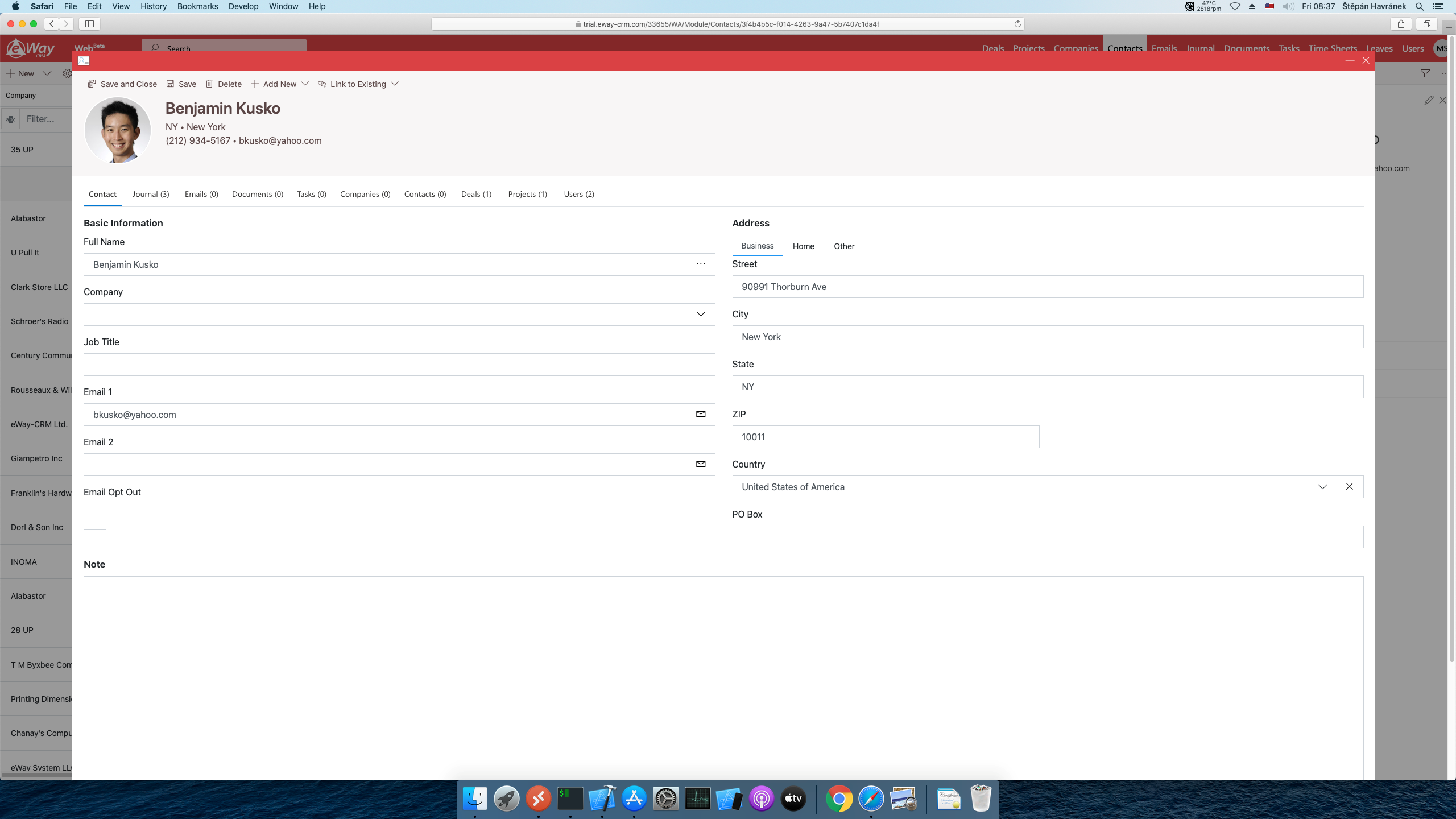
Brand New Administration Center
Try our brand new Administration Center and customize eWay-CRM at your wish. It looks stunning, it’s user friendly and accessible from anywhere. We already have a complete Custom Fields, Drop-Down Menus, Features and User and Subscription Management.
More modules will shortly follow!
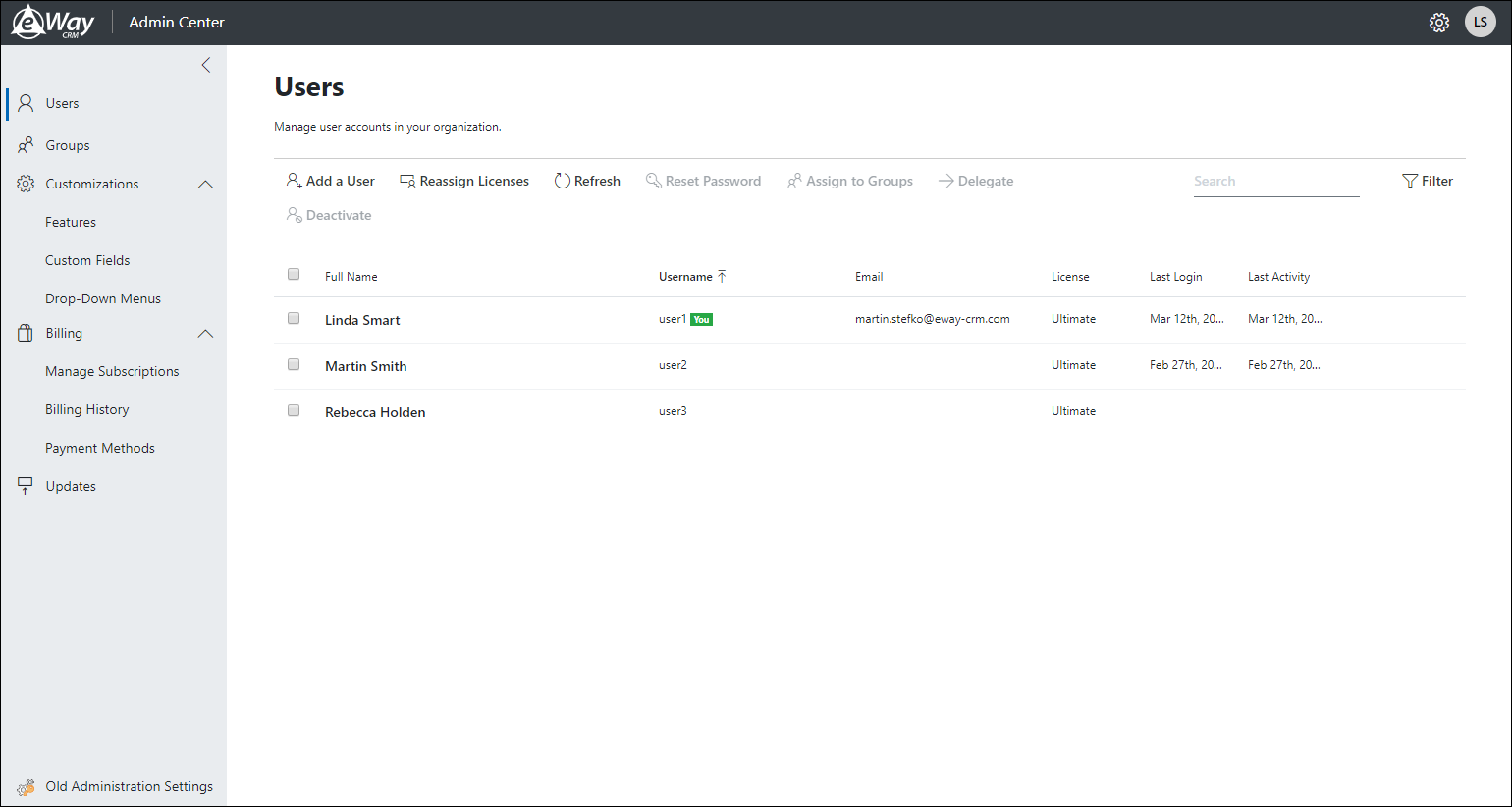
Advanced Professional Email Statistics
Open any professional email campaign and click on the button Check Marketing Results. You will get a nice dashboard with all the possible stats. Analyze and learn.
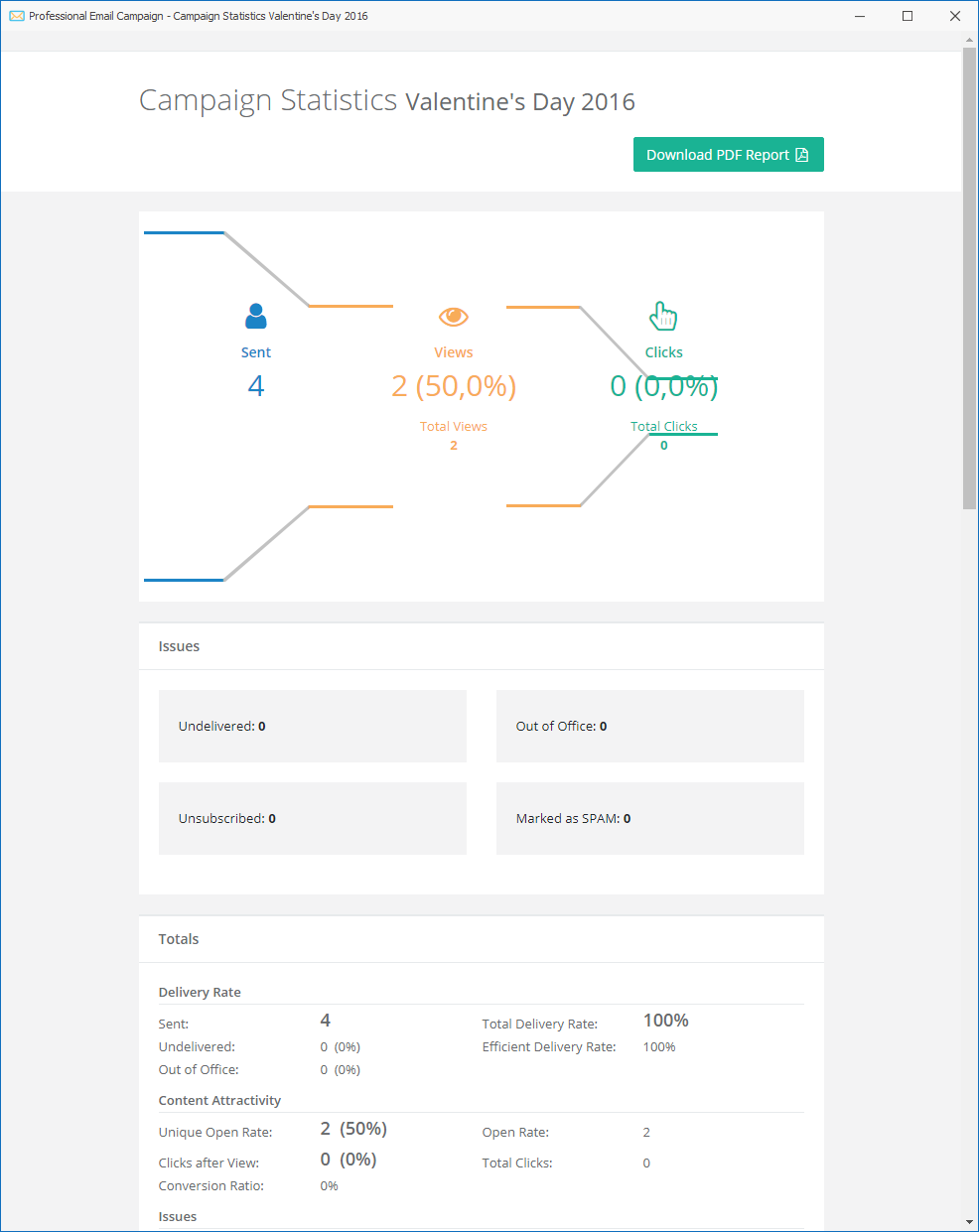
Format Your Notes
All notes in eWay-CRM now allow you to use pre-defined styles, bullets and use bold font, italics or underline the text and much more.
Make nice and structured meeting minutes.
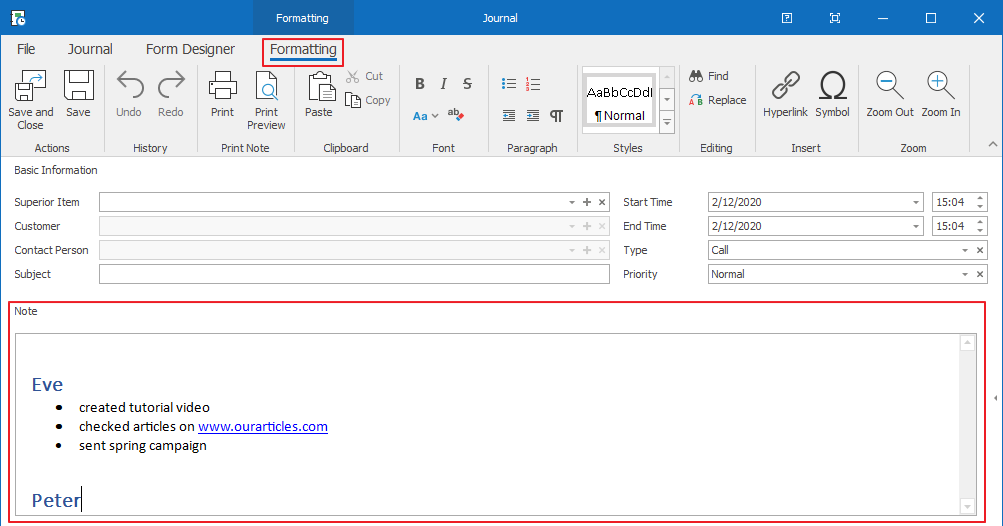
Open Lists in a New Window
Hold the left Shift and click on any module. Your list will open in a new window. If you want to set this feature up by default, activate it in the eWay-CRM Settings.
Relations as Hyperlinks
Would you like to open a company directly from your contact list? No problem. All relation fields in eWay-CRM grids work as hyperlinks. Just click on them and the item will open right away.
Better Filters
Try our new filters. They can save a couple of clicks. Colors make it simpler. Filter conditions below the list are interactive.
Send as PDF
Do you use our Word templates? Use the new button Send as PDF to send the documents by email in one click. You can find it in all the modules that contain Word templates.
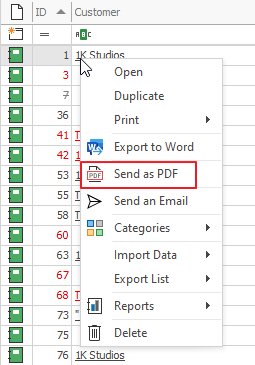
Quick Categories
Open any item. In the main ribbon, there is a new button Categorize. This way, you can quickly assign a category. It can’t be any easier.
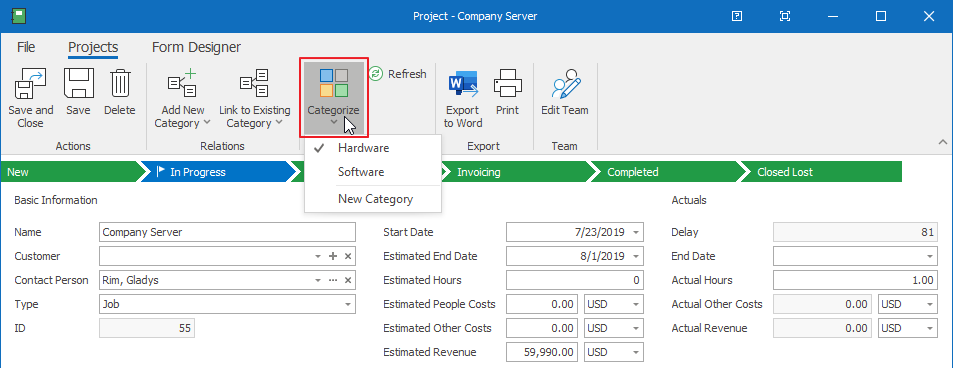
New Category in Two Clicks
Use the Categorize button in items’ ribbons or context menu to quickly create a missing tag. Just like you are used to doing it in Outlook.
Drag-and-Drop Documents / E-Mails Anywhere on a Dialog
Do you need to save an e-mail or document into eWay-CRM and you like the ‘’drag-and-drop“? Now you can drop the e-mail/document anywhere in the target dialog. eWay-CRM automatically recognizes what you are trying to save and saves it correctly.
Export to Excel in the Outlook Ribbon
You can export data to Excel. Just right click record and select Export. We’ve made it even simpler and placed the button into the main ribbon. You just need one click.
Remove a Drop-Down Menu Item
You certainly know Ctrl+Del by which you delete a selected item from a drop-down menu. For those of you who prefer the mouse, we added a button.
New Task by a Keyboard Shortcut
Do you need to save a new task quickly? Try Win+Shift+K.
Full-text Search Can Also Search Tasks
For all who like to work with full-text search, we have great news. Tasks now appear in search results.
Reminder in the Task List
The column Reminder in the task list also shows the reminder time.
Import from Excel can import anything
Drag-and-drop any Excel table. eWay-CRM will pop up with a list of columns and you can easily map them to eWay-CRM fields.
New Office 365 Look
We redesigned all icons in eWay-CRM so that they are in line with the new Office 365. eWay-CRM looks like Outlook, doesn’t it?
Dark Mode
Do you use "dark mode"? eWay-CRM also supports it now.
New Corporate Colors Also in Banners
Also, banners and splash-screens have been redesigned. They match our company design now.
Unification of Context Menu Between Main Grids and Tab Grids
Do you need to quickly send an e-mail, copy an item or make a document offline from anywhere? No problem. We thoroughly went through all the context menu options and added the missing ones to the tab grid context menus.
Add New Item Doesn’t Lock Relation Fields
If you, for example, add a new journal from a company, the company field on the new journal was locked. From now on, you can freely change the value. Of course, such behavior is available everywhere.
To Delete or Not to Delete the Old Relation? That is the Question
If you change the value in a relational field, you may still need to keep a link to the original object. Through Global Settings, you can determine whether or not you want to enable this behavior in your company.
Bulk Print in Exchange Rates
Do you need to print a list of exchange rates? You can do it now!
Send an Email from a Converted Deal
If you send an e-mail from a deal that has already been converted to a project, we are now linking this e-mail with this project automatically too. Like this, you can also find it there.
Administration Center: Change Usernames
Adjust your username in eWay-CRM according to your company's corporate manual. Use our new Administration Center.
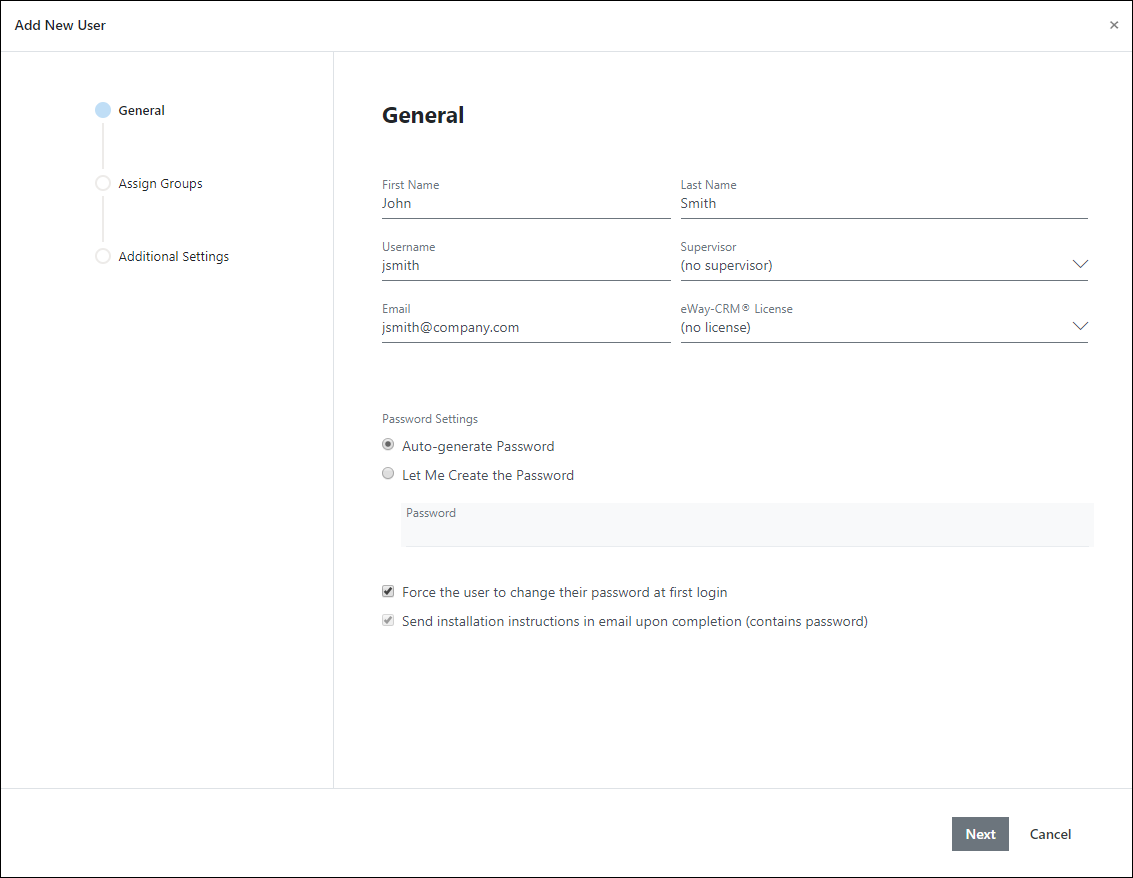
Administration Center: Quickly Delegate Somebody's Work
Did you promote a colleague, and you need to delegate their agenda to somebody else? Or did you have to let somebody go and you need to pass their work to a new team member?
Use our new button Delegate in the section Users.
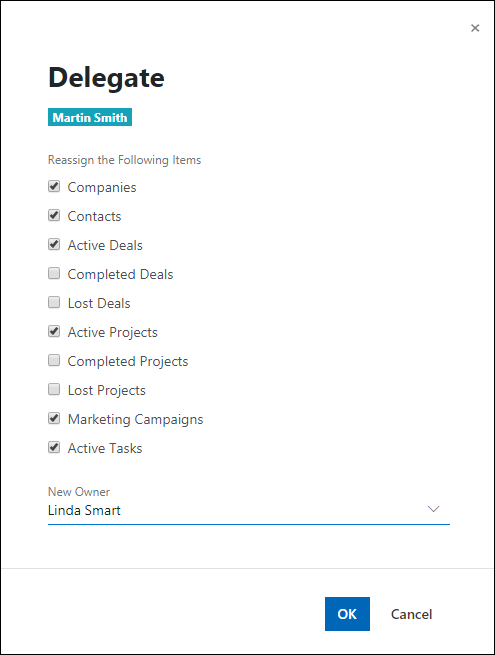
Administration Center: Change the format of Full Name (John Smith vs. Smith, John)
Do you prefer to keep your contacts’ names as “John Smith” instead of the international format “Smith, John”? Use the new parameter in Global Settings.
Administration Center: Choose Which Modules Will Mark Items as Private
Through the Private checkbox, you or your colleagues can hide some records from others in eWay-CRM. Use the new function in the administration application and set for which modules you want to use it.
Administration Center: Define Which Task Types Will Be in Next Step
The column Next Step in eWay-CRM Contacts, Companies, Deals, and Projects informs you when the nearest follow-up is planned for. Through the new parameter, you can determine the types of tasks that change the value in the Next Step field. You may have internal types of tasks that are not related to your customers.
Startup Notification: What's New?
Always, when we have a new eWay-CRM version, we will start briefly informing you about the most important news.
Startup Notification: Your eWay-CRM Needs an Update
If your administrator updates eWay-CRM, we will inform the users through a new screen.
Startup Notification: You are Working Offline
If you get into "offline mode" we will always ask you whether it is not high time to make the data accessible to other users.
Startup Notification: Your eWay-Cloud is Full
If you run out of space on our Cloud we will notify you. Then you can just decide whether you extend your space or delete some data.
Startup Notification: You Use eWay-CRM Free
We made a nice screen for eWay-CRM Free users. The screen informs about Premium version advantages.
5.4.0
Windows XP / Vista end of support
We are keeping up with the trends. In order to be able to offer the newest technologies, we have to stop supporting the old ones. That´s why eWay-CRM closes support for Windows XP and Windows Vista from 5.4 onwards.
Customized form for every item type
Define a custom form for each item type and adjust eWay-CRM to your own needs. This feature is available in all modules with item types - Companies, Contacts, Marketing, Deals, Projects, Journals, Documents, Tasks, Reports, Bookkeeping, Products, and Leaves.
Easier ribbons and Office 2019 look
eWay-CRM is a CRM in Outlook and therefore, it is, of course, able to adapt to the new look of Office 2019 and 365 and it also brings a function of easier ribbons. And we are about to present new icons :-)

Copying items between documents
Do you create huge offers? Do you need to copy items from older bookkeeping records? No problem. Use the Ctrl+C, Ctrl+V shortcut or the copy and paste function in the context menu.

Opening a document without the need to install eWay-CRM
Do you need to send an eWay-CRM document to a client? No problem. eWay-Gate can generate a unique hyperlink that leads to the particular document saved in eWay-CRM. There is no need to have eWay-CRM installed in order to do this. This is a great tool for sending an invoice or a specification to a client.
Professional emails: Downloading chosen reactions only
Uninterested in all marketing reactions in eWay-CRM? In the Administration Settings, choose only the reactions you need in your mailing campaign database.
5.3.0
Tasks!
Own Task Module - and Even in Your Mobile Phone
In eWay-CRM, you can rely on its own Tasks module that is fully separate from Microsoft Outlook. And you can use it in our mobile application, too!
Delegate Task Without Loss of Supervision
Our own Tasks module gives you constant overview how the solver work on task, what the status is or whether the task was delegated to another user.
Quickly Convert Email to Task
Just one click and email in Microsoft Outlook can be converted to task. It is very simple due to new options in eWay-CRM ribbon.
Team Tasks
You can delegate task to one user, but you can also use Users tab to add other team members to the task. If some user makes a change on the task, all team members will be informed about it by automatic email notification.
Recurrence Tasks
Are you using to repeated tasks - you complete one and other is automatically created for specific period? New eWay-CRM Tasks module gives you this option, too!
Reminders
Are you glad when somebody remind you your duties, so you cannot forget them? Our tasks are able to do it, just set a reminder when you are creating a task. And do not worry, if you are synchronizing tasks between eWay-CRM and Outlook, always only one reminder will pop up.
Subtasks
Do you think that some tasks are too complicated, and it is better to divide them? Thanks to Subtasks tab, you can create as many subordinate tasks as you want.
Full Customization (Custom Fields, Workflow, Permissions)
you can customize task dialog as you need. Add some own custom fields you want to be filled, set permissions only to employees who works with tasks, or set task workflow based on your business processes, so you will always proceed only these actions you really expect.
Detailed History of Work With Tasks (Log)
History tracking gives you overview about all changes that were made on task dialog.
Other Improvements
New Custom Field Type - File Path
Custom field of Link type gains new specific attributes - you can define whether the field is intended for email address, web site or file path.
Automatic Insertion of Superior Item, Customer and Contact Person
We are focusing on your comfort, so we do not want you to manually fill values that can be fill automatically. So, if you are creating new items from existing ones, converting them or doing other actions, eWay-CRM will automatically fill in Superior Item, Customer and Contact Person fields when they are available.
Easier Editing of Date Fields
If the item has date fields (like Star Date and End Date), you will never try to save the dialog when start date is higher than end date. If you set start date higher than end date, end date is automatically moved to same date as start date.
Export Deals to Microsoft Word
Do you want to export your deal to Microsoft Word and have all deals in your own templates?
Superior Item of Email Can Display and Offer You Only Active Projects / Deals That Are Related to Sender (Contact or Company)
You do not need to go through the whole list of projects and deals, you will see only those that are related to sender of email message.
Suggest Feature
We appreciate your feedback and we want to be inspired by your ideas. Since this version, eWay-CRM has had new suggestion button in its ribbon. Or you can send your suggestion right now.
Professional Emails
Better Adapting to Different Time Zones
Email campaigns will be sent in the time that is the most suitable for your time zone and there will be no unnecessary delays.
Link Checker
Before sending your campaign, get it check whether all links you have there, are relevant. Professional email guide marks irrelevant ones.
Spam Assassin
Are you afraid that your campaign can go right to spam folder? Professional email guide can check your campaign before sending and tells you whether there are some elements that can be evaluated as spam.
Technological Improvements
TeamViewer as Remote Support
We are using TeamViewer for remote support, now. It offers quick and safe stream. Quality of our technical support is still rising.
Own Registry Editor
Just right-click eWay Agent while pressing SHIFT and you can go to Windows Registry editor (opened in eWay-CRM path) easily in the displayed context menu.
Own Log Viewer
Log of eWay-CRM local part has its own viewer, so our software can be even more comprehensive.
Automatic Update of eWay-CRM Web Access
When you are updating eWay-CRM web service, eWay-CRM Web Access is updated, too. Now, your web access is always up-to-date.
5.2.0
Easier GDPR
We have prepared a set of functions which make GDPR implementation within your company, and the obligations fulfilment, more efficient.
In order to activate the new features, use the new parameter within the Administration Settings. After activation, the following functions will be enabled:
GDPR Relevant
A new check box which helps to identify records that are relevant for GDPR. The system can automatically mark some of the interactions as relevant (e.g. creating deals or contacts from emails, bulk emails unsubscribe requests, etc.).
You can mark all the emails containing client change requests, both incoming and outgoing, manually. E.g. Client has requested for a change of personal data.
Now you can easily identify GDPR relevant interactions from within the record.
Improved Item Deleting
Deleting important items, (Contacts, Companies, Deals and Projects) is now protected with a new tool – Captcha. Whether you have, (or have not), activated GDPR within eWay-CRM, you will have to copy a code to confirm your action when deleting data within these modules.
If the GDPR functionality is switched ON, deleting a Contact, Company, Deal or Project will delete the entire record, including all associated data (Journals, Documents, Emails, Tasks and Calendar Entries). There is no possibility to recover the deleted data. Just as GDPR requests.
How to make sure that the contact has been deleted and provide the subject evidence that the request has been fulfilled? Read more in GDPR eWay-Book.
Unsubscribe Management
There is an Email Opt-out button on the card of each Contact, Company and Deal. This field is automatically checked if you are sending a campaign to a contact that has unsubscribed.
On the Marketing campaign card, when creating a marketing list, there is a new button next to Use New Checkbox called Remove Opt-outs. If you leave it checked, people who have unsubscribed from a campaign will be automatically excluded from the Marketing list.
History Tracking
A brand-new function which is able to monitor all changes made to the items within a selected module. For example, when editing the email of a contact or the price of a deal, eWay-CRM records all changes automatically.
On the item card, administrators can find a new change history button in the toolbar. By clicking it, all changes will be displayed relating to the item.
The function can be configured within the Administration Settings. It is also possible to define which modules should have the change history tracked.
Shared User Views
Administrators can share their Grid Report Saved Views with everyone.
If you want all the people in your company to view the same data, prepare a set of views for them. Set up the columns, filters and conditional formatting and then share the View with everyone.
Security Functions
User Password Change
Within the eWay-CRM Settings, it is now possible to change the password. Therefore, every user can set the preferred password.
Forced Password Change
When creating a new eWay-CRM user account, an administrator can force a password change after logging in. The user can then set the preferred password.
Minimum Password Length
Using a new parameter within the administration settings of eWay-CRM, administrators are able to determine how long the passwords in their organization must be.
Automatic Account Lock
A new set of parameters which will help you to determine the number of permitted attempts to fill passwords is now available within the Administration Settings, (Global Settings – Security). We will then automatically lock the eWay-CRM account for the specified time frame.
This helps to protect against brute-force attacks.
Unsecure Connection Warning
All fields where the WebService URL is displayed, (e.g. logging into eWay-CRM, eWay-CRM Settings, Administration Settings & eWay-CRM Mobile, etc.), now clearly display whether your connection to the eWay-CRM server is secured by the SSL certificate.
Therefore, you can see immediately whether there is a potential security risk to your data.
Server Logs within the Administration Application
Server logs in eWay-CRM are no longer accessible via a URL, they are now only accessible via a new section within the Administration Settings. Now you can be sure that sever logs can only be accessed by authorized users.
eWay-CRM Mobile
Edit Projects and Deals
Editing Projects and Deals is now also possible within the Mobile App, including the change of workflow stages. Now you can easily move an order or an inquiry to a new stage, change the price or dates.
Select Time for a Reminder
Do you need to set a specific time for a reminder related to a Journal or Document? No problem. The task will now show in Outlook at the selected time.
Make a New Item by Holding the Icon (Android 7.1 and higher*)
Hold your finger on the eWay-CRM icon on your mobile phone and use the drop down menu to quickly create a Journal, Photograph, Contact and Company. Be more efficient!
* At least until Google decides otherwise :-)
Settings Redesigned (Android)
The Settings of eWay-CRM Mobile for Android have been redesigned according to the style of eWay-CRM Mobile for iPhone. In the main menu, you can find a small settings icon. When you click it, the menu options will appear, (currently the synchronization status access and the login data access).
Creating a Journal from an Email
If you right-click on an email within Outlook, you will find a new menu option; Convert to Journal. eWay-CRM will automatically create a new journal item, fill in all the necessary data and add the email.
This function is useful if you want to process an email inquiry within eWay-CRM.
Product Images
Products items can now include a picture. This can make your offer more pleasing to the eye!
Multi-Select Drop Down Menu. (A New Custom Field Type)
Have you been searching for a way to select more than one possibility from a drop down menu? Check list, a new user field type, is the solution. Define your list of options and then chose one or more.
Smart Deliveries for Professional Email Campaigns
The Professional Emails function within the Marketing module features Artificial Intelligence now! There is a new feature named Smart Delivery which has the ability to learn when your recipients are reading emails. Now, subsequent email campaigns will be sent at a date when the recipient is most likely to process/read the mailing.
Small Tweaks
Drop-Down Menus - Remember last settings
All the eWay-CRM drop-down menus are now able to remember the order and width of columns and size of the visible area just the way you left them last time. eWay-CRM is once again a bit smarter!
Actual People Costs - Can now be filled manually
The Actual People Costs field on the Project card typically fills itself in automatically, (based on the attendance and pay of the employee).
If you wish to complete in the field manually, use the new parameter within the Administration Settings. It is now possible to edit the field and enter the required data.
Drop-Down Menus - Clipboard Supported
Click any drop-down menu and press Ctrl+C. The data will copy to your Windows clipboard.
The End of Double Lines in the Email Note
When you save an email to eWay-CRM, the text of the email is filled into the note on the Email card. The new version of eWay-CRM works better and enters/displays text in a new and improved format.
Automatic Downgrade
If you download a version of eWay-CRM from our website, which is more recent than the one your company is using, it can now automatically downgrade to the correct version. (This will avoid the error message, “Incompatible Version” being received).
Easier Ribbons in the Administration Settings
We have improved the ribbons within the Administration Settings so that there are only the relevant buttons for the specific module.
Subscription / Payment Method Change
If you are licensed on a subscriptions basis and you are being charged via your debit/credit card, you can now change the number of licenses and change the payment method within the Administration Settings, e.g. When receiving a new payment card from your bank.
Just click the Purchase module and you will now find new options available.
How to Modify Payment PlanHow to Change Payment Method
License Key Update via Administration Settings
The Administration Settings contain a new button “Update License Key.” By clicking on it, you can now update a license key immediately, (without the need to wait 3 hours for a server update).
Marketing Views – A new section within the Administration Settings
If we create a marketing view for you, or you are a business partner making your own marketing views, you can save views to eWay-CRM yourself. Simply log in to the Administration Settings and continue through the Marketing Resources section.
Password Encode in web.config
If you wish to encode a password into SQL or SMTP in the configuration folder on the eWay-CRM server, no problem!
eWay-CRM can be installed into Outlook from Microsoft Store
Microsoft has released a special edition of Microsoft Office available in the Microsoft Store. eWay-CRM can now be installed into this edition too.
5.1.0
New Design of the Workflow and its Icons
eWay-CRM now displays clearly the phases completed and what information need to be filled in in order to complete a phase.
You're able to assess the situation with mere look at the workflow panel of the Deal (Project, Bookkeeping Record, Document, Leave, etc.) It's not vital to fill out all the tabs to enter the next step of this workflow, eWay-CRM always respects company's established processes.
Profit Shown in Projects
It's been displayed only as a percentage. eWay-CRM now shows you an amount in the project's currency.
Adding and Removing Columns, Add columns through the Customization Panel
Custom Format of "Numeric Box" Custom Field
It is now possible to define the format of such number (in Company administration).
Condition Shown when Filter is on
When returning to a module, the filter row displays the specific filter condition as a warning that not all information are visible.
Improved Double Check of the Correct eWay-CRM Configuration (CheckStatus Web Service Method)
- Database access rights
- SMTP
- Backup
- Service instalation package access rights
- CLR procedures instalation
- Updates availability
Automatic Categorization in Outlook
When eWay-CRM's item has a category assigned, it is automatically created in Outlook as well.
- Calendar to Timesheet / Journal
- E-mails
- Tasks
Received e-mails saved in eWay-CRM will be automatically categorized in Outlook as well.
Sync Optimization
We have decreased the number of database relations to speed up the synchronization.
Sales Tax in Products
Sales tax is trackable in eWay-CRM. The rate is then considered (in the final price) when creating proposals and invoices.
Bookkeeping Record in Contacts
The tab Bookkeeping Records is now available in Contacts module.
Extended API
API eWay-CRM is now available for working with:
- Bookkeeping Records and Products
- Time Sheets
- Categories
Adding Task Reminders
Within SQL procedure of creating tasks you are able to set up a reminder, which has only been possible by manually entering such reminder so far.
Bug Fixes
- Drag-and-Drop of a document into eWay-CRM doesn't create a copy anymore.
- Microsoft Outlook doesn't freeze after connecting an external monitor.
5.0.0
eWay-CRM Mobile for iOS / Android for Everybody with Premium Edition
eWay-CRM Mobile is available on iOS. Also, we have significantly upgraded eWay-CRM Mobile for Android.
- Brand new look inspired by native user interface of iOS / Android. People work with what they already know. It's so intuitive.
- Access to all related deals, projects, companies and contacts. Open a company to get a list of all linked projects or contacts.
- Contact preview. If you add a photo to your eWay-CRM contacts, you will see them in eWay-CRM Mobile too.
All the older features are available as well. Both apps are available in AppStore / Google Play Store for everyone with eWay-CRM Premium.
Spring Facelift. Enjoy eWay-CRM in UltraHD
We have redesigned all icons to high resolution. eWay-CRM now looks great on the finest monitors.
"Next Step" & "Last Activity" Fields
The dates of "Next Step" and "Last Activity" (available in Deals, Projects, Companies and Contacts) will help you identify all your records with no scheduled follow-up step or all your customers with 6 months without you contacting them.
We have made these fields for many of you as a custom development. Each time a little differently because the term "Last Activity" can mean something else for every company. Somebody considers email communication as an activity. Somebody else insists the communication has to be over telephone or in person to be a reliable activity.
That is why we made the feature customizable. You can set it up in the Administration Settings by your preferences.
How to configure Next Step, How to configure Last Activity
Deal "Value" Field
Another new field available in eWay-CRM 5.0. Add it into your list of deals to find out the total value of your pipeline. Deal Value is simply calculated as Deal Revenue * Deal Probability.
Group deals by owners or statuses to get a summary by sales managers or workflow stages. Use it as a basis for sales forecasts.
Default Company on a contact dialog
Choose the default contact firm from a drop-down menu. Just open a contact and select the company he/she works for.
Contact Preview
Add a picture to each eWay-CRM contact to never forget a face. Photos are automatically synchronized with eWay-CRM Mobile.
Drag-and-Drop of a Document to an Email
Have you started to write an email and then realized that you want to add a document from eWay-CRM? Just drag-and-drop it there.
Marketing Responses as Journals
Marketing Responses have been merged with journals. On the dialog of any contact, you can see a list of all the marketing feedback you have received from the particular person. If you want to hide it, just use filter.
Feature Configurator for New eWay-CRM Free / Premium Trial
This is a small revolution for everybody who signs up for a new eWay-CRM Free / Premium Trial (current customers already have it since the previous version - see this article).
As you run eWay-CRM for the first time, you can turn on just the features that interest you. Based on your decision, eWay-CRM automatically hides unnecessary modules, reports and adjusts all features to your exact needs.
4.4.0
Form Designer
Customize forms right as you need them. Hide unnecessary fields, drag-and-drop them to the position you need them to be. Move custom fields anywhere you want. Use the Form Designer to adjust eWay-CRM dialogues to your need.
Hide Modules You Don't Work With
Using Module Permissions in the Administration Settings, you can hide the modules you don't need. It will help you and your team tailor eWay-CRM to your exact needs.
New English
We renamed eWay-CRM modules and changed field names so that they correspond to usual CRM dictionary.
Advanced Filter Editor
Use the advanced features in the filter editor. Add Date constancts into your condition and filter all deals with Estimated End older than "Today". Compare two values together and get a list of projects where Actual Revenue < Estimated Revenue.
Task on Documents
Plan follow up activities for your documents. Set up a reminder to make sure your team member went through your comments. Plan a task to verify that the customer sent you back the contract.
Journal on Journal
Using Journal records to track customers' requests? Would you like to track a communication on the particular journal items? You will love the ability to make relation between a journal and another journal. Only then, you can make notes with timestamps and track the progress on a particular issue.
Multiline Textbox Fields
We extended the ability of multiline textbox fields to change the height. Now, you can set up it's size and track multiline texts inside.
Sort Projects by Status
We improved the eWay-CRM sort ability. From now on, eWay-CRM sorts items not by status names but by status ranks. If you sort deals or projects by statuses, it
Autoempty Local Documents/Emails Cache
Since eWay-CRM is an offline CRM, it caches documents and emails you opened on your HDD. This new feature allows you to empty it automatically.
Administration App Improvements
We modified the order of modules in the administration app to emphasise the more importants. We also simplified the workflow section so that it's easier to create a new workflow.
eWay-CRM Mobile Licensing
We added a feature to distribute eWay-CRM Mobile Licenses easily. From now on, you can purchase just eWay-CRM Mobile without needing to purchase eWay-CRM Outlook Access too.
4.3.0
Conditional Formatting
Do you want to mark all deals passed due in red? Would you like to set up a green background for all projects with profit more than 10%? Easy.
Right click on any column header in eWay-CRM list of items and press Conditional Formatting. You can set up any filter, assign an icon, color or set up a different font to all records that passes the filter.
Bring colors into eWay-CRM data.
Easy Editor in Professional Emails
Make marketing emails faster with Easy Editor. Use the predefined layouts and create a good looking message in just few clicks.
If you create professional emails, please note that you can use Easy Editor to create the best email campaigns ever.
Convert an Email to a Project
Right click on an email in Microsoft Outlook and convert it to a project right away. eWay-CRM will automatically find the proper customer and contact person.
Custom Views for Reports
Right click on a report and save the parameters that you entered before. Next time, if you want to generate the same report with the same parameters, you will just load your saved view. It's the same as in eWay-CRM lists.
Sums and Other Aggregations in eWay-CRM Lists
Group your list of projects by Customer, Project Manager or any other criteria. Now, you get the ability to see sub-totals (or other aggregations) on all numeric fields by customers, project managers or whatever field by which you grouped your data.
Of course, this feature is available everywhere.
Import Projects from Excel
Now, you can transfer your projects from Microsoft Excel sheets into eWay-CRM as well. We added a new module into our "easy-to-import" family. Contacts, Companies, Deals, Products and now Projects can be imported from Excel.
Auto Email Opt Out
Professional Emails automatically marks eWay-CRM contacts as unsubscribed in the event that somebody clicks on the Unsubscribe button in your email message.
Relation Between a Deal and a Project
Deals now contains a new tab called Projects. Projects now contains a new tab called Deals. There, you will find the corresponding deal / project. Very useful for people who are using both deals and projects.
Category Sync in Tasks
If you assign an Outlook category to a task, the very same eWay-CRM category will be automatically assigned too, and vice versa. With this feature, you can finally use categories no matter whether you are in Outlook or eWay-CRM.
Bulk Discount in Bookkeeping Records (Invoices etc.)
Do you want to provide a discount to all products you entered into a bookkeeping record (e.g. invoice)? Just select all products in bookkeeping record and change the discount right in eWay-CRM list. The discount will be applied to all other selected products too.
Re-open Reports with the Same Parameters
In case you generate a report, move to another module and go back, the report will remember parameters before you left. You don't need to re-enter the attributes again.
This feature must be turned on first in eWay-CRM Settings.
Save an Email to eWay-CRM
The "Save to eWay-CRM" button available in the email ribbon works the same as the "Save to eWay-CRM" button available in email popup menu. No matter how you save an email to eWay-CRM, it always saves the same file.
TeamViewer Integration
Great news for all IT support organizations using TeamViewer, we’ve integrated eWay-CRM with TeamViewer. With this integration, all support requests made in TeamViewer are automatically imported into eWay-CRM Journals and related to contacts / companies.
Therefore, you get complete information about what have you provided each customer.
Email Ribbon Redesign
eWay-CRM Email Dialog Ribbon has a separate section with Reply, Reply to All and Forward buttons. Now, you can find the options faster than ever before!
4.2.0
Company HUB
Click on eWay-CRM HUB in the Outlook toolbar to see a list of all e-mails, journals, tasks and calendars in your company for the last 2 weeks (or longer if you want). Group, sort and filter the information to get just the view you need.
Reply / Forward E-mails from eWay-CRM
Right click on any e-mail saved in eWay-CRM. There are three new features waiting for you - Reply, Reply to All and Forward. As user-friendly as Outlook itself.
Quickly Mark Tasks As Completed
Quickly mark tasks completed in the list view. Just right click on the task and chose "complete.".
Fields Now Automatically Adjust for Screen Size
All the fields will now automatically adjust when you re-size a window in eWay-CRM.
Dialog Layout Fixed on 4K Displays
Maybe you experienced the issue too. Fields were overlayed and the dialog was messed up on 4K displays. We fixed it.
Different Invoice Items May be Related to Different Projects
One purchase invoice with multiple items related to multiple projects. In this release, you can assign different bookkeeping records to different projects.
Tasks can be Saved Into Different Outlook Accounts / Folders
In our last update, we added a feature to permit teams to share a calendars in eWay-CRM.
In this latest release, we extend the feature to tasks. Now, you can create a team / company TODO list. Any team member can now take ownership of the task and complete it without having to be officially assigned the task. No more excuses!
One-way Contact Sync from eWay-CRM to Outlook
Two-way contact synchronization between eWay-CRM and Microsoft Outlook is very tempting especially when you are using your cell phone. You run into someone on the street, you enter in a last name and a phone number in your contacts. When you get back to the office, the information is already in eWay-CRM.. But then you forget to enter additional information. Repeat this process a few times and then multiply the number of your employees and your eWAy contacts becomes flooded with with bits and pieces of contact information.
Cut down on the confusion. With our latest release, you are able to prevent automatic synchronization of new contacts from a team member's cell phone until all of the information is entered.
4.1.0
eWay-CRM HUB
Meet HUB, your new best friend. It's a new tab that summarizes all the communication history and follow-up tasks in one place. Everything is sort chronologically so you can jump into the project in couple of seconds. The HUB is available everywhere – just open a company, a project, a business deal or any user.
More space for data of tabs
The splitter between the fields and the tabs of a dialog works differently now. You can drag-and-drop it up to the very top of the screen to get as much space as you need for e-mails and documents.
Tags / Categorization
Everybody who sets up categories to records (e-mails, journal, documents) will love this feature. Along with the HUB, you can tag anything and find it faster later. Create a list of your tags / categories (“HOT”, “Documentation”, “Specification”, …) and then just right click on an item (e-mail, journal, task) to set it up. Later, in the HUB, just search for all items of a category “Specification” to get all related information in less than a second.
Microsoft Office 2016 Look & Feel and Green Project Icon
eWay-CRM now looks like Microsoft Office 2016. As regards to the project icon, we listened as well. So many people wrote as an e-mail to put back the green icon of a project so we did it. We hope you will like it.
Microsoft Outlook Tasks have eWay-CRM Company and Project
If you open Microsoft Outlook Tasks you can add there a field Company and Project Name to get a related object from eWay-CRM. Then, you can group your tasks by customers or projects.
Disable Calendar Notes
If you create a calendar event from eWay-CRM our software automatically puts the communication history to the note. The feature is very useful if you sync your calendar with a smart phone. Later, outside of your office, you can access the calendar notes (=communication history) from your cell phone.
The feature can be turned on / off depending on your preferences.
Enhanced Professional E-mails
Did you ever have to access Microsoft Outlook in the middle of building a marketing message? You couldn’t, could you – the system didn’t allow you. If was very frustrating so we fixed it. Now, you can easily access Microsoft Outlook without an interruption. Maybe you have there the e-mail message you want to send.
And we also fixed the JavaScript bugs.
eWay-CRM Tasks (BETA)
eWay-CRM has a new module Tasks (so far as a beta). You can turn it on in the administration settings. It will help you get a faster overview on all tasks from the software. Very useful during management meetings because you can sort tasks by solvers, projects or customers and check them with your team members.
Mandatory Journal after the Phone Call
Did you set up the integration with your IP telephony? Well now, if you finish a call eWay-CRM automatically opens a new journal so you can type down your notes. Great feature for sales reps who sometimes forgot.
Purchase Price by Products
We can track a purchase price of every good. Then, we can calculate a project profit.
eWay-CRM speaks Norwegian
Who has the courage to switch?
4.0.0
Welcome Screen
All new eWay-CRM Free and eWay-CR Premium Trial users are welcomed by a special wizard. It takes them through the first steps and help them transfer data from older eWay-CRM Basic.
PayPal Payments
eWay-CRM is integrated with PayPal now! Companies running eWay-CRM Premium as On Demand can choose it. It's simple - you just enter the credit card or PayPal account and the system charges you automatically.
3.9.7
Ribbons
Toolbars were replaced by ribbons that are more suitable with the whole design of MS Outlook since the version 2010.
Support of MS Office 2016
eWay-CRM is compatible with MS Outlook 2016, now.
Emails from mobile devices are saved to eWay-CRM
If you are sending emails from cell phones or other mobile devices, they can be automatically saved to eWay-CRM after you launch MS Outlook.
Categorization of sent emails
Even sent emails that are saved in eWay-CRM can be categorized, now. At the first sight, you can see what emails in your Sent file are saved in eWay-CRM. More information can be found in Email categorization.
Synchronization of more than one calendars
eWay-CRM is capable of saving data in more than one calendar, even from the different email accounts, that you mapped in MS Outlook. You can save meeting to eWay-CRM that are created on the shared calendar on your email account [email protected].
3.9.6
Integration with European register VIES
eWay-CRM is able to gain detail information about company on the basis of VAT number from the VIES register. Integration with the Czech ARES system is preserved. The databases is automatically select whether the company in online checked by ID number (ARES) or VAT number (VIES). The button for online check was moved to the upper toolbar. Detail information about this function can be found in Companies module Introduction.
Duplicate check on the basis of ID or VAT number
Newly, you can set whether you want to check duplicates by ID number or VAT number.
New contact from email
If you right-click an email, you will see a possibility Convert to contact in the context menu. In this case, you can easily create a new contact that will keep all information that are placed in MS Outlook.
Restrict the period when the user can add a journal
This is the function for disobedient users. Administrator can set to have a possibility of assigning a new journal (reports from meetings, phone calls, etc.) only for the limited number of days. Then, e.g. after 5 days after the event, what is not assigned cannot be part of bonuses.
3.9.5
eWay-CRM optimization
We do everything to make you satisfied, so we make eWay-CRM faster during loading, windows and lists wit items are opened quicker. Even the synchronization is brisker.
Modern design on the basis of MS Outlook 2013
eWay-CRM is adapting the design of MS Outlook 2013. Icons have new facelift that is corresponding more with the new version of MS Outlook. It guarantees more compact design of eWay-CRM.
Ribbons in Administration Application
Administration Application is using ribbons instead of classic toolbars, now. We regrouped sections in left menu to make them more thematically matching. Detail information about application can be found in the Administration Application chapter.
Animation while reports are generating
If you are generating a report, you can see an animation that tells you the system was working on your report. If the animation disappears, your report will show. Basic information about reports can be found in Reports module Introduction.
3.9.4
Integration with Asterisk telephone exchange
eWay-CRM is compatible with the Asterisk telephone exchange, now. The system uses the function for recognition of the caller and the quick option for adding a journal as a report from the phone call. You can also dial a phone call right from eWay-CRM.
Import deals from MS Excel
Now, you can import not only companies and contacts, but also deals from MS Excel. You can easily import the list of your potential business partners that you want to convince to make a deal.
Deals of different types
You can define different types of deals and specific workflows for each of them. Now, you define different statuses for different types of demands or differ the process of demands and the process of creating new business co-operations with your new partners. Default types are Opportunity and Prospect.
Event list has a new column - Note
The tab system of eWay-CRM modules contains also the Note column that can be shown. The searching in events is much easier due to this column.
Overview of unpaid invoices is sent to specific users
The notification about unpaid invoices can be sent to specific user groups. For example, overview of unpaid invoices will be sent to the CEO of company, accountant, not only a sales manager. More about notification can be found in Notification about unpaid invoices.
Local database maintenance is proceeded during inactivity
eWay-CRM database needs maintenance from time to time, but if it will proceed during the launch of application, it could slower your PC performance. Now, the process is starting when your PC is inactive, e.g. when you take a break or having a lunch.
Currency check when you are adding products
The currency was checked right in the moment when you were selecting products to the bookkeeping record. If there was another products in different currency in the bookkeeping record, you couldn't add a new product. Now, the check is moved to the moment when you are adding products to the bookkeeping record. So, before the adding itself, you can change the currency of your product. Basic and advanced information can be found in Adding products into Bookkeeping Record.
Other changes:
- Item windows open only in the front of all other windows
- Marketing list can be filtered by Country
3.9.3
Smart connection with telephone exchanges
eWay-CRM is capable to talk with telephone exchanges since this version. If you implement the connection you will be able to call on one click and accept the incoming calls. eWay-CRM also offers the identification of the caller and quick access to the journal where you can write your notes during the call.
Mark you competitors
The company window has a new check-box called Competitor that can be used for the identification of companies whose are your competitors. The description of the whole module can be found in Companies module Introduction.
Emails can be related only to the users in the To... field
If you are saving emails to eWay-CRM, the system has a setting that determines whether the email will be related to contracts only in the To... field of an email or even with users in the Cc... field. The setting is described in Track only e-mail addresses in the To field.
Synchronize your companies during import of contacts from MS Outlook to eWay-CRM
If the user is synchronizing contacts from MS Outlook to eWay-CRM, eWay-CRM is capable of turning off the automatic creating the new company that is filled in this MS Outlook contact. There won't be created duplicates that are connected with different names in MS Outlook (e.g. two contacts in MS Outlook can have different name of the same company - one has eWay-CRM and second has eWay-CRM Ltd. - automatic creating of new companies during the contact import will create two different companies even though they are same). The setting is described in Automatically create new company while importing contact from Outlook if it does not already exist.
Automatic names for documents exported from eWay-CRM to MS Word
In administration settings of eWay-CRM, you can define what the names of documents exported from eWay-CRM to MS Word will be. For more information, go to Data export into MS Word.
High-quality downloading of company data from ARES
We added new forms of communication with Czech business register ARES to improve the probability of successful identification of the company and automatic inserting of this data. Detail information can be found in Companies module Introduction.
Sending error log by email
We want to secure the best feedback as we can, so we add the option of sending the error log by email where you can write steps that led to the issue you are reporting. The manual can be found in Sending log by e-mail.
Emailkampane.cz are Professional e-mail now
We decided to rename the marketing campaign type because we don't want to confuse you, our customers. Users thought that this function required switching between more systems and that the campaigns were managed by different software solution. Our foreign customers didn't want to use this helpful service because Emailkampane.cz are in the Czech. But our Professional e-mail service is fully integrated in eWay-CRM as you can read in Integrating marketing module with Professional e-mail service.
3.9.2
Improving of Professional e-mail service
We make Professional e-mail as fast as possible. The creating of marketing list, sending the campaign and synchronization of the feedback are quicker. We are also providing you the automatic feedback. You don't need to click the Refresh icon any more to have up-to-date responses. Responses are downloaded automatically. The complete description of the Professional e-mail service is in Integrating marketing module with Professional e-mail service.
Update without administration permissions
eWay-CRM can be updated on local machines without need of administrator login settings. The new version can be updated just on the basis of standard MS Windows Authentication.
New right in Column Permissions
eWay-CRM is able to synchronize data in local database, but not to show it on eWay-CRM dialogs. If the user is copying item, but he mustn't see their content, it is a very helpful function (e.g. when user copies bookkeeping records, but mustn't see prices). Basic information about column permissions are in Assignment of column permissions.
Copying of marketing campaigns is easier
During copying of a marketing campaign, eWay-CRM will ask you whether you want to copy the marketing list too. The creating of marketing list is easier, if you are using similar lists for different campaigns. Basic information about using of the Marketing module can be found in Marketing module Introduction.
Journal from a task
If the journal is created from a task, the Superior Item of the journal is automatically filled.
3.9.1
Goals module
eWay-CRM is extended by the new module for the evidence of users' goals. Goals can be turnover or profit related to deals, projects, or companies. The algorithm for the goal definition can be changed and adapted for your needs. You can read more in Goals module Introduction.
Slovak language
eWay-CRM is talking with you in Slovak since this version.
Synchronization with Pohoda (accounting system)
Since this version, eWay-CRM and Pohoda are synchronizing also Orders (Objednávky).
3.9.0
Tasks / Calendar
In case you add a task / calendar to eWay-CRM (select a superior item in the bottom section) we will automatically add an important information to the item - company and project name, location, list of contacts or a note. More about the modules integration can be found in Calendar module Introduction and Tasks module Introduction.
Custom Fields on Bookkeeping Record
Now bookkeeping records can have custom fields too. Just create them in the administration application. What are custom fields can be found in Custom fields.
Email of delegated deal
In case a deal owner is changed eWay-CRM can automatically send an email to the new sales manager. The message now contains some important information, like Email, Telephone number, Street, City, ZIP (Postal Code) and Note.
Rename your workflow
If you created a workflow and didn't choose a right name for it, you can rename it now by double-click on its name with our new renaming function.
Reports in their own windows
You can need your reports for other work with different items, so just right-click the report name and open it in a new window. You can use the report as a source, for example, for data verification or comparison. Basic information about reports are in Reports module Introduction.
Correct addresses
eWay-CRM displays correct addresses of towns where the street name is missing and the number is right next to the town name (it is a specific characteristic of small municipalities where streets has no name).
Database backup
We make a database backup improvement, so data are still safe, but your PC is not overloaded. The full backup is regularly created On Sundays, incremental backup is created during the week.
Synchronization with Pohoda (accounting system)
eWay-CRM is now integrating also payment orders (Úhrady), so we can offer you overview about your payments and generate reports from these orders (e.g. cash-flow).
3.8.5
Custom fields section
All module windows ion eWay-CRM contain two new icons - General and Custom fields. General shows the item window as you are used to. The Custom fields icon switch the dialog to the section where are only your custom fields that you defined in your system.
You can also categorize custom fields into groups. For example, you can create the Finance group on a project to join all fields with similar topic together. The Supplier group will group fields with other specific information. The complete description of the section can be found in General and Custom fields section.
Russian language
eWay-CRM is talking with you in Russian since this version.
Reports from dialogs
There is a new Report icon on each item window. You can easily generate report right from the window you have opened.
Additional costs in the salary window
The salary window now keeps a record of personal costs (fix or hourly rate). There is a new field called Additional costs where you can add other expenses related to your employee (phone, car, etc.). These costs are added to its salary and are calculated in the project costs. Calculations on projects are described in Projects module Introduction.
3.8.4
Mandatory field and their coloring
eWay-CRM allows you to create mandatory field (e.g. ID number of a company) in all modules, not only in those with workflows. Mandatory fields are also highlighted by different color in the window, so you can easily see what entry is missing. For more information about the function, go to Working with an item window.
Private item
The new icon in the item window allows you to set your item as a private. In this case, only owner of the item and users in Team and Users tab can see it. For more information, go to Working with an item window.
Marketing tab in Company, Contact, and Deal windows
The window of a company, contact, and deal are now displaying also the Marketing tab. You easily find out in what marketing campaign the item is related to.
Journal and Document windows have new fields
Journal and Document windows are now containing a field for the selection of a company and a contact. This is very helpful function, for example, if you are communicating with more than one company during one deal or you want to keep a record of a communication even though the contact has a new employer. The Journal tab in the Contact window will show the company change. Basic information about modules can be found in Journal module Introduction and Documents module Introduction.
Document preview
If you are adding any photo documentation to eWay-CRM, the system automatically creates preview of your pictures. These preview can be shown in the Documents lists. Just add the Preview column to your Documents list and see. More information about previews can be found in Documents module Introduction.
New design for MS Outlook 2010
We added new design of the eWay-CRM that is based on the design of MS Outlook 2010 to give you the modern look and option of working in the well-known environment.
Automatically pre-filled email address of sent email
If you are sending document from eWay-CRM, the system automatically sets the Superior item of the document as the receiver.
Notification about overdue deals
The ne notification is very useful for sales teams who need to work with planned ends of deals. The notification will sent to a supervisor information about deal that is overdue. For more information, go to Notification about deals over limit.
Notification about overdue unpaid invoices
Do you have experience that your customer didn't pay in time? This mechanism notifies the sales manager that he or she should connect with customer and remind the payment. The description of the function can be found in Notification about unpaid invoices.
New leave right from the MS Outlook main menu
The LEaves module in eWay-CRM is suitable for all companies who monitor work sheets. The part of these sheets is also information about the type of leave. Newly, you can create a leave right from the main MS Outlook ribbon using the New icon. There is no need to go to the user's window to add a leave.
Notification about malfunction of system tasks
If any of regular eWay-CRM system tasks fail or work incorrectly, eWay-CRM will automatically send an email to the administrator. For more information, go to Notification about system health.
Check of the eWayTimer service
The eWayTimer service is crucial for correct function of eWay-CRM, so right in the web service URL, you can see whether the service is running correctly.
SetFieldValue - new action for your workflow
If you are creating new workflow steps or edit old ones, you can use new action SetFieldValue that is able to set a specific value to the field you select. For more information, go to SetFieldValue - action description.
System journals
Journals now show information of the system character and are related to the specific item. Primarily, you see only your journal, the system journals are hide by the filter, but you can cancel the filter and see all journals that are related to the specific item.
Full-text in columns with drop down menu values
Previous versions enables searching only on the basis of the first letter, but you can search in full-text mode, now.
Filters use calendar utility
List columns that contains date format can be filtered using a calendar that pops up right next to the searching field of the column.
Synchronization with Pohoda (accounting system)
eWay-CRM and Pohoda now synchronize Date of taxable supply and date of accounting.
New default workflow was created for the synchronization of these types of items: Issued invoice, Issued proforma invoice, Credit note, Received invoice, Received proforma invoice, Debit note.
3.8.3
Import products from MS Excel
Now, you can import not only companies and contacts, but also products from MS Excel. You can easily import the long list of all items you are selling.
Work report has workflow
Different types of work report can have different types of workflow, now. Description of the Work Report module and its workflows can be found in Work Reports module Introduction.
Summarization right in lists
Summarization rows are now available right in the module list and you can see on one peek what are total incomes from your projects, ho profitable can be your deals, etc. For more information, go to Summarization bar.
Available resources - new users' view
This new view that is available for the Users module, gives you the overview of work load of all your employees and their free resources that can be used for your new projects. Detail information about the view are in Available resources (description and use of view).
MemoBox - new custom field type
You can use new type of custom field, the multi-row text field. The overview of all available custom field types is in Using and types of Custom fields.
Emailkampance.cz recognizes the gender of receivers
The gender recognition is now working also for Russian and English names in the Emailkampane.cz service. The correct gender can be very important when the receiver is reading your emails.
Leave shorter than one day
eWay-CRM is aware that leave can be only couple of hours which is now implemented in the Leaves module. You can define - in minutes - the duration of your leaves. For more information about Leaves module, go to Leaves module Introduction.
Limit the number of items displayed in lists
Administration application and its section Module permissions allow you to set the number of items that will be displayed in each module lists - you define it in the Rows restriction column. Insert the number of how many items you will see in each list. For more information, go to
Edit the work report right in the list
There is no more need of opening a work report window, if you want to edit the item, you just edit it right in the work report list.
Merge same products
There could be same products in a bookkeeping record on different rows (e.g. due to some old settings). Now, you can merge these same items and make your bookkeeping records well arranged. Merging is described in Bookkeeping records copying and merging.
Log contains HASH code
HASH code is unique string that is added to all errors in the log, so we can correct any issue more effectively and quicker, mainly in case of issues that we solved in past.
Country as a drop down menu
If you need to add a country to any address, no you do it using predefined list of countries instead of writing them down.
Synchronization with Pohoda (accounting system)
eWay-CRM is now able to relate correct country with companies and contacts, so there is no malfunction during synchronization.
3.8.2
Select a structure for saving emails and documents
The basic structure for saving emails and document is database structure, but you can select whether you want to save your emails and documents in the folder structure on your hard drive. The setting is in Administration Application as Keep all documents and e-mails offline on all client computers.
System journals on owner change
If the item owner is changed, the system journal is automatically created. You never lose an overview about changes in your eWay-CRM. System journals are now creating also during the workflow change in these modules: Marketing, Leaves, Bonuses, and Bookkeeping Records. This function is available and will be available for all modules with workflow.
Database name of the custom field
Now, you can see a database name of the custom field right in the list of custom fields in the Administration Application. You can use them for you activities. For more information, go to Custom fields management.
Bookkeeping records have workflow
Different types of bookkeeping records can have different types of workflow, now. Description of the Bookkeeping Records module and its workflows can be found in Bookkeeping Records module Introduction.
Products as a Superior item for products
Products can be a superior item for other products, so you can create a product structure of related items (e.g. main product and its accessories). For more information about module, go to Products module Introduction.
German language
eWay-CRM is talking with you in German since this version.
New design of workflow bar
All workflow are now displayed in modern design that is better arranged, too.
Automatic calculation of deal price
Deal price is newly calculated from bookkeeping records of the Issued proposal type because this type is mainly related to deals. For more information not only about price calculation can be found in Deals module Introduction.
LockForm - new action for your workflow
If you are creating new workflow steps or edit old ones, you can use new action LockForm that is able to lock a specific item window (e.g. user cannot edit work report if he already create it). For more information, go to LockForm - action description.
New tabs in the Products window
You can see new tabs for creating relations in the Products window. These are companies, Projects, and Deals. For more information about module, go to Products module Introduction.
Bookkeeping records of the Cash type
There are two new types of Bookkeeping Records - Cash paid and Cash received, so you can register all your cash transactions. Description of the module can be found in Bookkeeping Records module Introduction.
Synchronization with Pohoda (accounting system)
The integration of Pohoda with eWay-CRM enables the both way synchronization of projects (orders). VAT is also synchronized since this version of eWay-CRM.
3.8.1
Exchange Rates module
eWay-CRM has a new extension - Exchange Rates module that enables the conversion of prices to different currencies based on the set rates. For more information about module, go to Exchange Rates module Introduction.
Current exchange rates
If you want to have up-to-date rates that are daily downloaded from European Central Bank, you can easily set it in your eWay-CRM. Go to Automatic update of exchange rate.
Choose your currency
All fields where you inserting financial fields in eWay-CRM are extended by the Exchange Rates module and you can select different currency of these fields.
Installation on MS Windows Server 2003 is allowed
If you have MS Windows Server 2003 with Service Pack 2 (SP2), you can install eWay-CRM on it since this version.
3.7.1
Function for supplemental email import
If you are using Microsoft Exchange Online Mode, you can be sure that all emails - even thou these that were sent while MS Outlook didn't run - will be imported.
New information about users in Administration Application
Administration Application shows you when was the user last logged in (Last login column) and when was his last activity (Last activity column). For more information, go to Users list.
Track more email accounts at the same time
If you have mapped more email accounts in MS Outlook using IMAP or Microsoft Exchange Online Mode, you can select what accounts you want to track. You can track more than one at once. The settings is described in E-mails Tab.
More information related to the superior item in MS Outlook
If you are adding a Superior Item to an event, task, or email in MS Outlook, you can see in the list of superior items also company that is related to each superior item. You can easily decide whether you really want to add specific superior item to the item in MS Outlook.
Optimization of synchronization speed
Synchronization with server is even faster than before in eWay-CRM.
Drag and drop emails to a tab
You can easily drag and drop selected emails to the Emails tab in your item window.
Fixes related to emails and other functions
- Users don't receive a message that an email was erased when the read receipt confirming function is turned on
- Delivery confirmation is correctly moved to the Sent folder instead of the eWay-CRM folder when you are using Microsoft Exchanged Cached Mode
- Email attachments are displayed in correct amount
- Module list are displayed correctly without exceptions
3.7.0
Emailkampane.cz service
You can create professional marketing campaigns in eWay-CRM using integration with the Emailkampance.cz service (Professional e-mail service in newer versions). Detail information about professional campaigns can be found in Integrating marketing module with Professional e-mail service.
New in the context menu of marketing list
If you right-click an item in the marketing list, you can see the New button that is able to created new item (deal, project, task, calendar, email, journal) with a relation to the respondent or responses that were received from this respondent.
Templates for export into MS Word
You can export different types of items into MS Word and now you can add also different types of templates due to your need. For more information, go to Data export into MS Word.
Erasing backup files through eWayTimer
Erasing old backup files was transferred to the eWay-Timer service because of issues with permissions on the previous versions where erasing was done through SQL.
Even better integration with MS Outlook
Older versions of eWay-CRM closes eWay Agent after closing MS Outlook. Because of it, MS Outlook 2013 could consider eWay-CRM as a dangerous add-in and ban it. New version of eWay-CRM doesn't experience this issue any more.
eWayTimer launch check
When eWayTimer is installed, the system task for MS windows is created - the task is checking whether eWayTimer is running.












