Login from Web Browser
eWay-CRM Online allows you to access your data from any computer or Mac that is online. You do not need to have eWay-CRM Desktop installed on your PC, you just need an internet connection. Your data are always synchronized with the server and even through eWay-CRM Online, you have displayed up-to-date data.
This article contains:
Basic Requirements
- Valid eWay-CRM
- Stable internet connection
- Username and password to eWay-CRM - see eWay-CRM Account Web Sign-Up
- Web browser: Microsoft Internet Explorer 11 and higher, Microsoft Edge, Google Chrome, Opera, or Firefox.
eWay-CRM Online Login
Go to https://app.eway-crm.com/. Now, just insert your username and password. After successful login, you should see this similar interface:
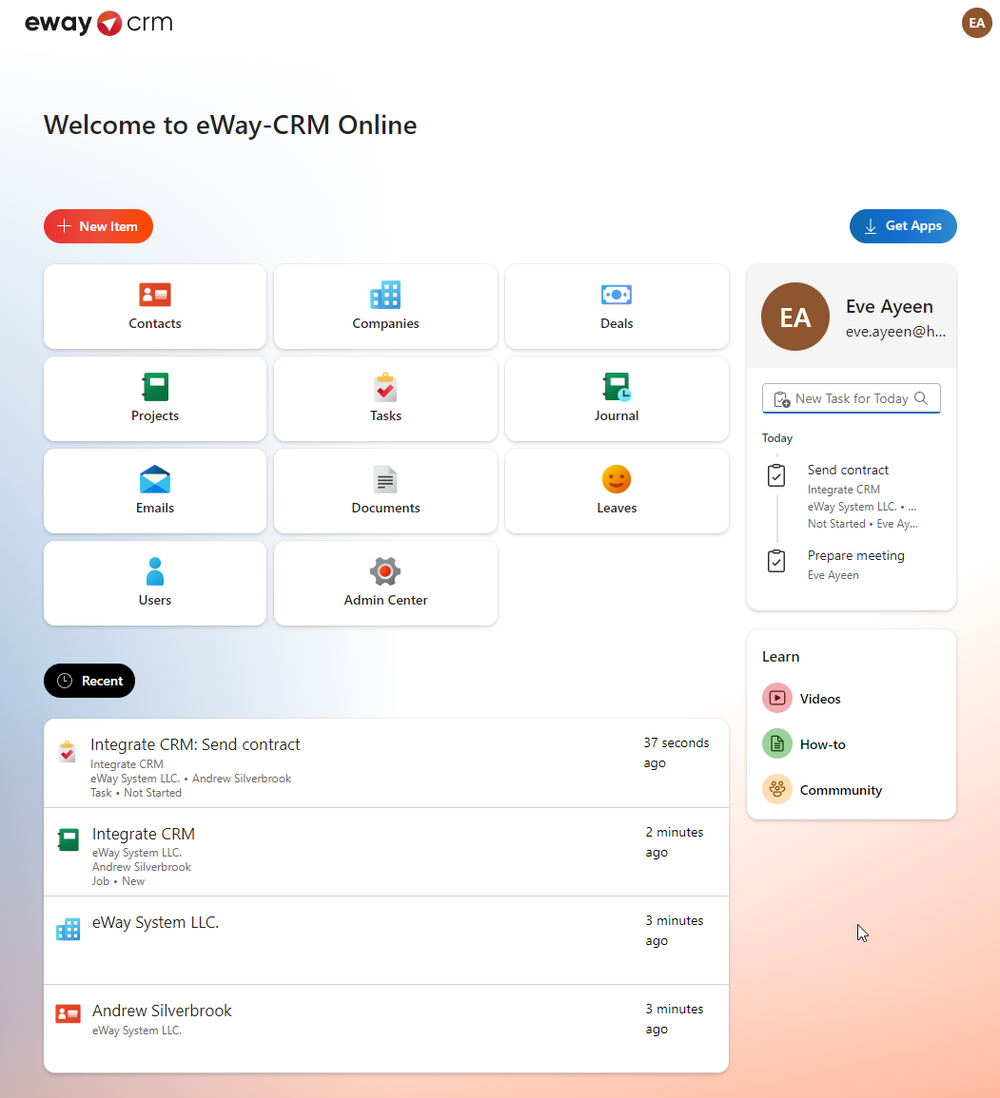
For more information about the welcome page, go to Welcome Page. If you want to work with a list, go to List of Items Introduction.
Supported Modules
The table shows you, what modules are supported in eWay-CRM Online and you can create or edit items in them. Information in the table is described for the state when the user has no limit given by module permissions or the function is not limited, for example, by workflow action.
| Module | Create | Edit |
| Deals | Yes | Yes |
| Projects | Yes | Yes |
| Companies | Yes | Yes |
| Contacts | Yes | Yes |
| Emails | No | Yes |
| Journal | Yes | Yes |
| Documents | Yes | Yes |
| Tasks | Yes | Yes |
| Time Sheets | Yes | Yes |
| Leaves | Yes | Yes |
| Bookkeeuping | Ne | No |
| Users | No | Yes |
Account Settings
In the right top corner of the eWay-CRM page, there is an icon of your user with possibilities for this account. When you click the circle, you will see these options:
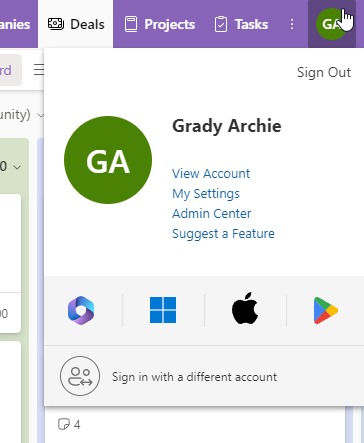
- Sign Out – log out from your eWay-CRM account
- View Account – open detail with information about your user
- My Settings – you can change eWay-CRM Online settings see Settings
- Admin Center – if you are an administrator, you can go to Administration Center
- Suggest a Feature – you will be redirected to the web where you can suggest a function you would like to see in eWay-CRM
- Get eWay-CRM Outlook – bottom icons allow you to download up-to-date eWay-CRM for different devices and platforms
- Sign in with different account – you can sign in using a different account
