Notification of Related Users About Assigned Items to Contact or Company
If you want to have an overview of your contacts you should know what steps are taken by all users that can edit these contacts. If you lose this insight, the results can be very different from your plans. eWay-CRM has a simple solution for these needs. You can track items that are added to contacts or companies by other users. eWay-CRM offers a group of functions that automatically notify users once a document, an email, or a journal is added to a contact or a company.
Notifications are related to the Contacts and Companies modules. Users can be related to a contact or a company and they communicate with them, manage them, etc. The purpose of notification is to inform these users that other system users added some new item to their contact or company.
If a notification is active (see below), all users related to a contact or a company will receive an email saying what item (document, email, or journal) related to their contact or company changed. Notification is sent by email, so each user must have his email address filled in his or her User window. If the email address is not filled, notification cannot be received.
Notify All Users Related to Contact About Assigned Items
Contacts can be related to users by the Users tab in the Contact window. The notification will be sent only to the users that are related to the contact. The setting of the notification is in the Administration Center (SHIFT + click Administration Center) of eWay-CRM in the Global Settings section, category Contacts.
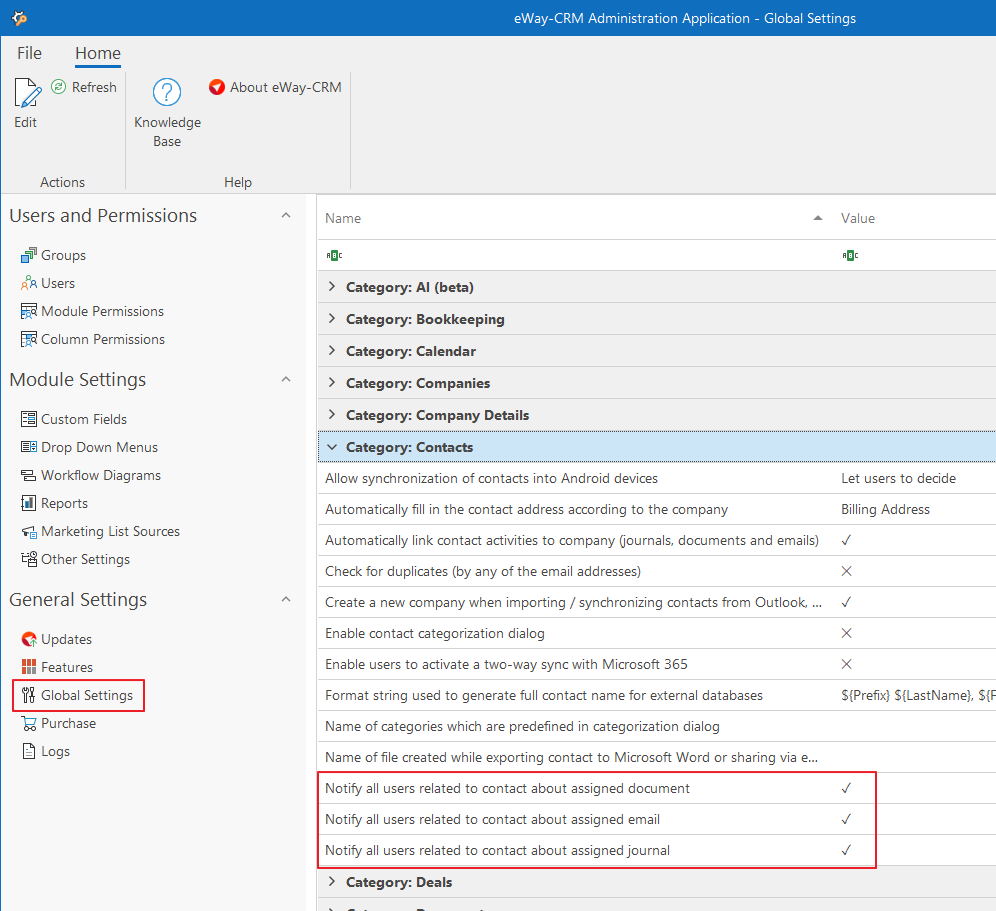
Related users will be notified about the following types of items that are newly added to the contact:
- Email: Notify all users related to contacts about assigned email
- Document: Notify all users related to contacts about assigned document
- Journal: Notify all users related to contacts about assigned journal
For more information about notification settings in the Administration Center, go to Notify All Users Related to Contact About Assigned Document / Email / Journal.
Notify All Users Related to the Company About Assigned Items
Companies can be related to users by the Users tab in the Company window. The notification will be sent only to the users who are related to the company. The setting is in the Administration Center (SHIFT + click Administration Center) of eWay-CRM in the Global Settings section, category Companies.
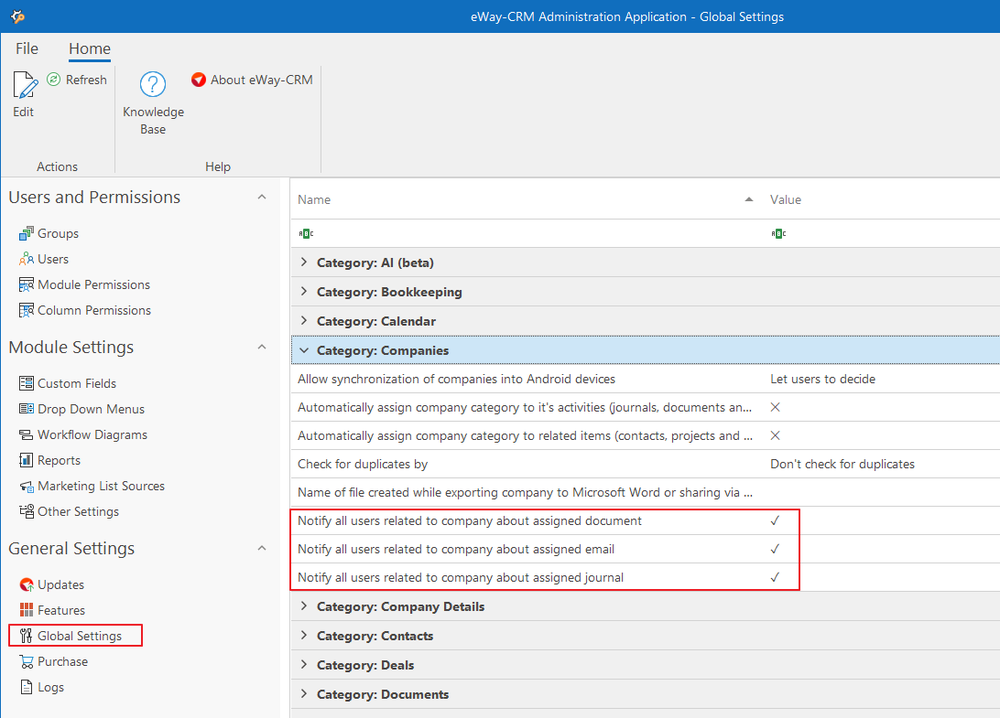
Related users will be notified about the following types of items that are newly added to the company:
- Email: Notify all users related to company about assigned email
- Document: Notify all users related to company about assigned document
- Journal: Notify all users related to company about assigned journal
For more information about notification settings in the Administration Center, go to Notify All Users Related to Company About Assigned Document / Email / Journal.
If a notification is set, authorized users will receive (in described cases) a similar email:

