Discount Lists Module Introduction
Some of your business partners are very important to you. You want to provide them with general discounts on your products or services. The Discount Lists module provides evidence of these discounts.
Discounts List
Clicking the Discount Lists icon on the eWay-CRM Desktop toolbar will open a list of all discounts saved in the eWay-CRM system.
Go to Main List to edit the default list view and select the data you are interested in. There, you can find general information on working with the main list.
You can see basic information about the discount list in the main list that you previously filled out. You have to double-click a discount list for more details. The Discount List window will open.
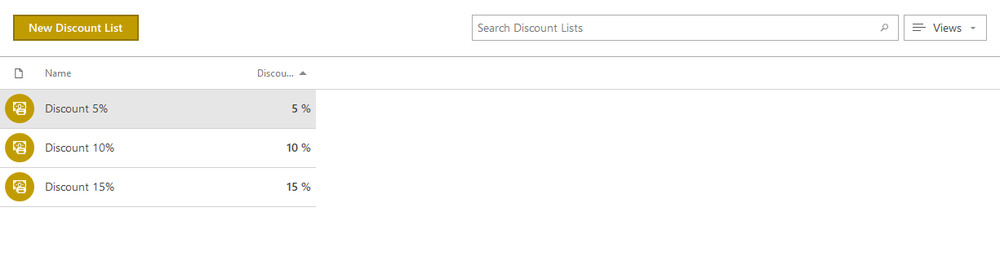
Discount Lists Management
If you have the appropriate permissions, you can perform the following actions:
- Create a new discount list – detailed information about item creation can be found in the chapter: Create New Items
- Edit existing discount list – detailed information about editing can be found in the chapter: Edit Items
- Item removal – there are several ways to remove an item. They are described in the chapter: Remove Items
Discount List Window
Double-clicking a selected discount will bring up its working window. The same Discount List window, without pre-filled data, will appear when creating a new discount list. It’s up to you to enter all the necessary data.

| Name |
Verbal label of a discount list. It is recommended to create a system in the names of discount lists to make their structure transparent. If you provide quantity discounts for multiple companies, the names of different discounts should be similar. |
| Discount |
The percent discount you want to provide. |
| Note |
Any text you want to add to the discount list. For more information about the field, see Note Field. |
For other general information on the working window, go to Item Dialog.
