Skills Module Introduction
Skills module is used tor tracking your employees' abilities. You can easily find out who - in your company - has the necessary qualities. Then you can efficiently create optimal teams or use this module for outsourcing.
Skills module can be used for reports where you can easily find out which areas of ability are good and which of your employees need further training.
Educational companies appreciate this module for evidence of the abilities of their tutors and for choosing an appropriate substitute for a sick tutor. This only takes a few clicks.
Skills Tab
If you want to go to the Skills tab, open the User window of a particular user. For more information, go to chapters Users Module Introduction and Relations Tab System.
The Skills tab shows a complete list of all skills that were related to the user.
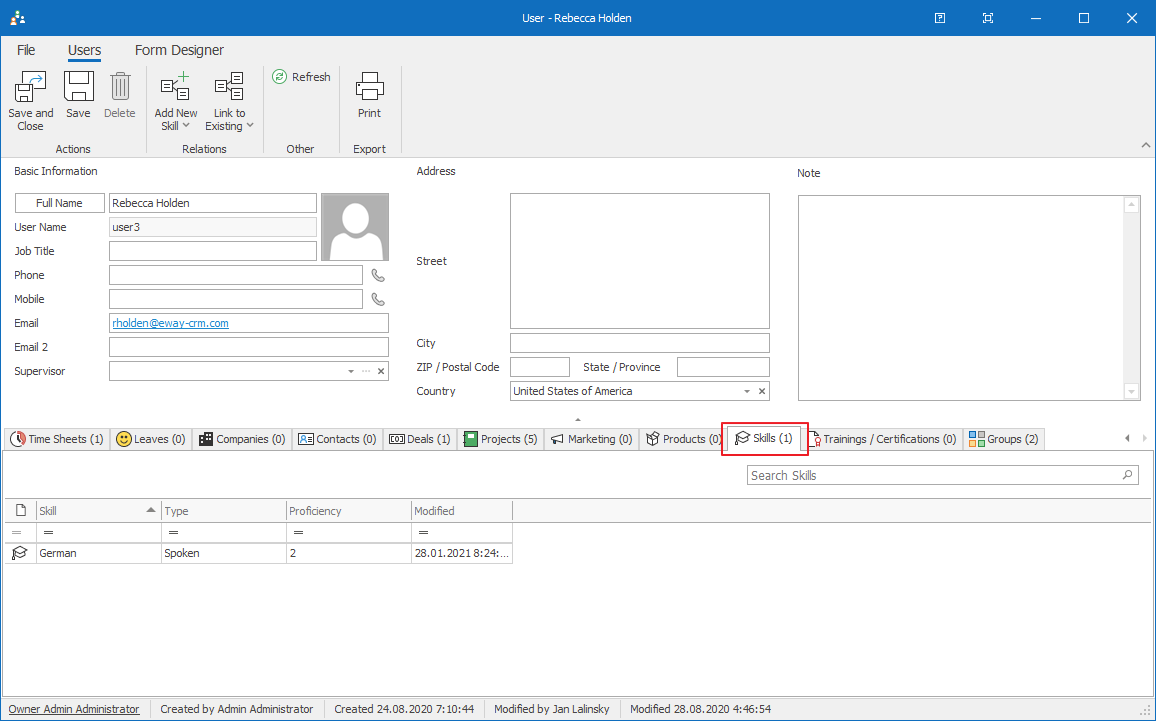
Skills Management
- Create new skill – detailed information about item creation can be found in the chapter: Add New Skill
- Editing existing skill – detailed information about editing can be found in the chapter: Edit Items
- Item removal – there are several ways to remove an item. They are described in the chapter: Remove Items. Specific relations of the module allow you to delete the skill only from its own dialog.
Skill Window
Double-clicking a selected skill will bring up its working window. The same Skill window, without pre-filled data, will appear when creating a new skill. It’s up to you to enter all the necessary data.
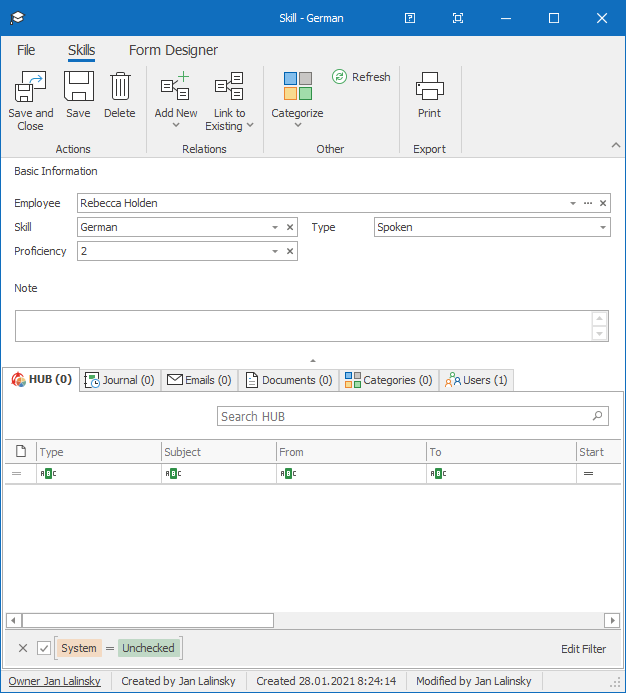
| Employee |
It is automatically filled due to the relation with the user. |
| Skill |
Specific skill. Linguistic abilities are predefined. This can be changed in Administration Center if you have the appropriate permissions. |
| Proficiency |
You select the number that represents the level of skill. This can be changed in Administration Center if you have the appropriate permissions. |
| Type | You specify the skill. For example, linguistic abilities can be Written, Spoken, Complex etc. This can be changed in Administration Center if you have the appropriate permissions. |
| Note |
General text you want to add to skill. For more information about the field, see Note Field. |
For other general information on working window, go to Item Dialog.
