Issues associated with Microsoft Office 365 update (Version 1808)
Description
Update of Microsoft Office 365 (version 1808) came up with the following issues:
- Incorrect display of Superior Item field
- Random error while opening email, task or calendar
- Disappearing note or street in address
Version
All versions of eWay-CRM
Difficulty
Medium
Resolution
Incorrect Display of Superior Item Field
If you open email or task in Microsoft Outlook and then open it again without closing, bottom eWay-CRM panel may not be visible:
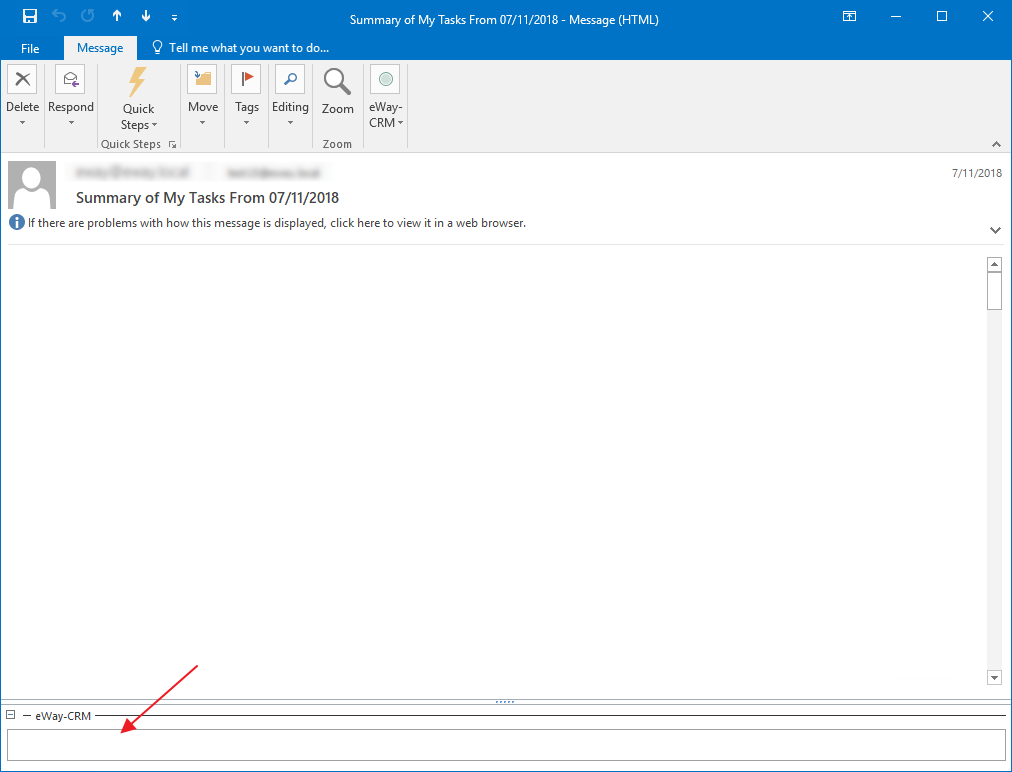
Temporarily, you can solve the issue by restarting Microsoft Outlook. For permanent solution, please update your eWay-CRM to version 5.2.0.192 or later.
Random Error While Opening Email, Task or Calendar
The following error may popup:
Hash: FB5222516717516525B70493DE98CE29 Message: System.InvalidOperationException: Unable to set parent v eWay.Core.Office.Controls.Base.PanelContainerBase.AttachControlContainerToWindow(SingleControlContainer controlContainer) v eWay.Core.Office.Controls.Base.PanelContainerBase.AttachBarControl(Control nestedControl) v eWay.Core.Office.Wrappers.WindowWrapperBase.BuildControls() TargetSite: Void AttachControlContainerToWindow(eWay.Core.Office.SingleControlContainer) Source: eWay.Core.Office StackTrace: v eWay.Core.Office.Controls.Base.PanelContainerBase.AttachControlContainerToWindow(SingleControlContainer controlContainer) v eWay.Core.Office.Controls.Base.PanelContainerBase.AttachBarControl(Control nestedControl) v eWay.Core.Office.Wrappers.WindowWrapperBase.BuildControls()
The result is same as in previous case (incorrect display of Superior Item field) or by incorrect display of Categories field:

Temporarily, you can solve the issue by restarting Microsoft Outlook. For permanent solution, please update your eWay-CRM to version 5.2.0.192 or later.
Disappearing Note or Street in Address
If you open contact or company in eWay-CRM, Note field or Street field values are not displayed at all.
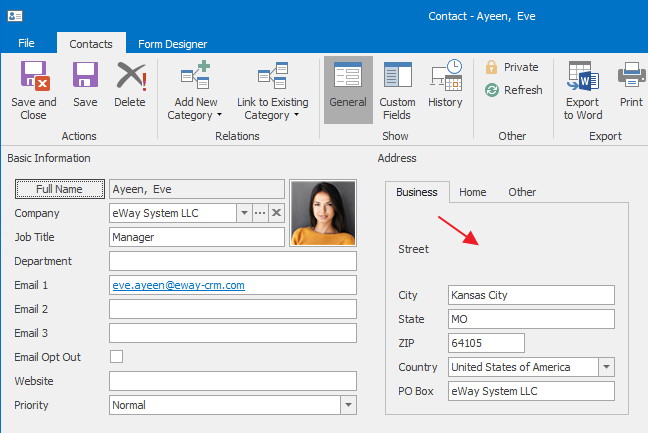
Temporarily, you can solve the issue by restarting Microsoft Outlook. For permanent solution, please update your eWay-CRM to version 5.2.0.192 or later.
