How to Export Data From eWay-CRM
Description
The article is intended for cases when you don't want to use eWay-CRM anymore but you would like to export your data.
Version
All versions of eWay-CRM
Difficulty
Medium
Resolution
The article contains:
Export to Excel
Synchronize eWay-CRM on your PC using a user account with the highest permissions.
You can export your data to Excel from eWay-CRM Desktop.
A user can leave eWay-CRM installed even when the eWay-CRM account is canceled. eWay-CRM can work in offline mode (without backup) but data are still available locally.
Documents and emails
Binary data of emails and documents are not synchronized. But you can download them manually. Just select emails/documents, right-click them, and select Keep Offline Copy.
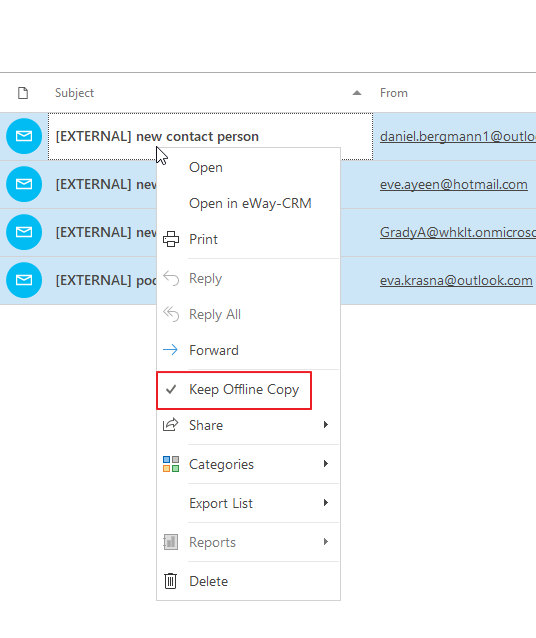
Data of emails and documents are saved to the user's profile %USERPROFILE%\.eWay-CRM. There are folders Emails and Documents.
Export of contacts to Office 365
If users want to back up only contacts, it is possible to run one-way synchronization of contacts from eWay-CRM to Outlook or to Office 365.
