Disable Filter for Completed Deals
Disable Filter for Completed Deals gives you the opportunity to adjust whether the deals which are in the Completed and Lost phases will be displayed in the list for selection of the Superior Item or in choice of project when entering a time sheet.
Double-clicking Disable Filter for Completed Deals in the list will bring up the Global Setting card.
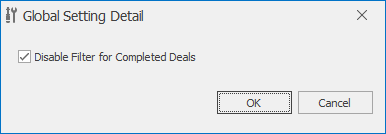
Field on Global Setting Detail
If the check box is marked, the filter is disabled and when you select a Superior Item or when you enter a time sheet, even completed deals will be displayed.
If the check box is not marked, the filter is enabled and completed deals will not be displayed.
Clicking OK in the lower part of the Global Setting card saves changes and closes the card. If you wish to close the Global Setting card without saving any changes, click Cancel.
Note: It should be noted that it is necessary to have correctly adjusted names for completed (converted to project) and lost (unsuccessfully closed) deals. How to check or fix the name can be found in the articles: Deal Completed Status Name and Deal Lost Status Name.
