Default currency
The setting is in: Administration Center > Features > General.
Default currency means what currency is elementary for your eWay-CRM system. Still, when working with projects, bookkeeping records, etc. in eWay-CRM, the choice of all the currencies remains. This global setting only defines against what currency all records held in other currencies are retranslated. For a better overview, every price value column in the system has an equivalent column with the amount held in the default currency. As well, in default currencies are being counted amounts in reports, where it would be confusing to display amounts in several different currencies. In such cases currency is displayed in three-letter format (eg. Activity on Deals). Some reports only display currency formatted amounts (eg. Time Sheet by Company), in those cases Windows regional setting is used (see below).
You can see the default currency also on the settings in Windows - see General Tab.
Important: This setting does not set the default currency displayed when you create new items. Default currency for new items is set by regional setting in Microsoft Windows.
Click Default currency to see the setting options.
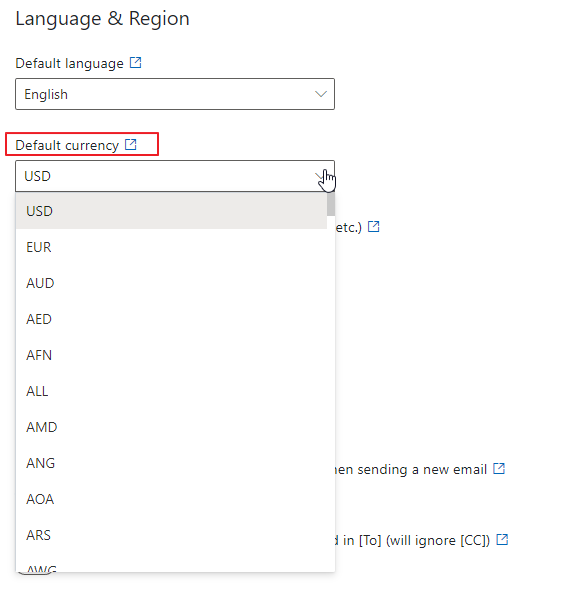
Select the currency you want to set as the default.
When you change the settings, be sure to click Save. For more information, go to Features.
