Import Responses
Apart from the manual editing of the marketing campaign responses, there is the possibility of import from XLS or XLSX. Responses can be imported by the Import Responses button that is to be found under the Action button in the Marketing window. The system allows import responses only in the case that the marketing list is already created. For more information about creating the marketing list, go to Create and Edit Marketing List.
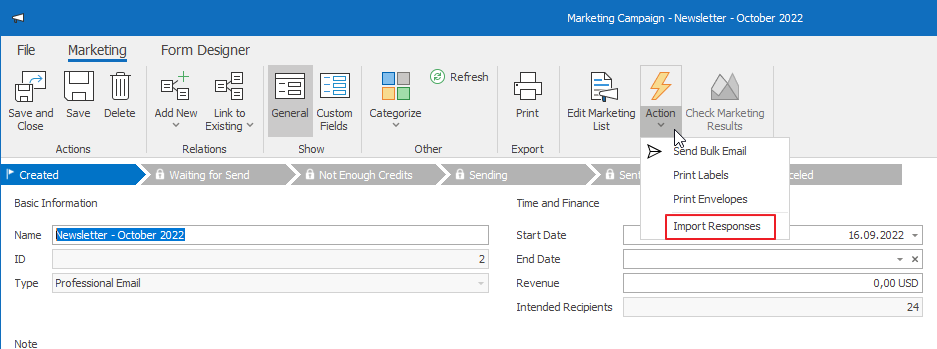
If the marketing list is created, the Import Responses button will be active. After clicking it, choose the file that contains the responses you want to import. The system automatically imports these responses and relates them to relevant contacts from the marketing list.
Responses are imported as the journal of the Responses type to the Journal tab of the marketing campaign.
Source File Conventions
To complete the import, the source file needs to meet specific requirements, related mostly to the structure of the file.
The file will be accepted only if it contains specific column names and values. You may consider adding more columns to the file to make the imported data meaningful. Names of the columns in the Excel file need to be the same as the names of relevant fields in the Journal window (a window of a journal item that is the Responses type). Names of the columns in your Excel file are dependent on eWay-CRM language settings. If you use the English localization of the system, it is necessary to have column names in the file in English as well. Analogically, it also works for other languages.
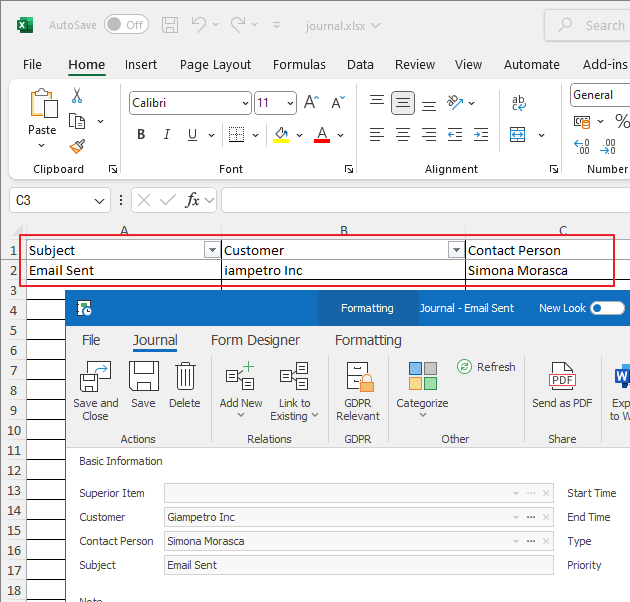
If there is any error in the data, you will be informed about it - for more information, see Import Items From Microsoft Excel.
