Check for Duplicates During the Creation of New Contacts and Companies
You may have two or more records for one contact in your address book. Each of these records could be related to other items (e.g. project, journal, document, etc.). This can cause chaos. If the cooperation of several users on one project is required, this chaotic situation can happen more frequently. It is demanding in terms of time and also out of users' permissions to merge individual items into a complete and up-to-date on—the so-called "golden record".
The complete and up-to-date records of your customers are one of the most valuable things you have. eWay-CRM gives you the possibility to check whether or not a newly created item is already in your system.
How Does the Check Work?
The check is set to the EIN / ID field in the case of companies, and to the Email 1 field in the case of contacts. If these fields are empty, a check for duplicates cannot be provided. If these fields are filled, the check is always executed when you create new items or edit already existing ones. The content of the EIN / ID field or the Email 1 field is compared to the values in other items in relevant modules. In the case that an item with the same record is found, the new record won't be saved. You will be asked (picture below) if you want to open the existing item so that you can edit and update it.
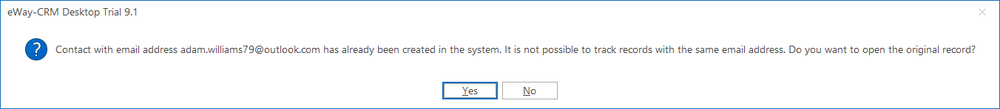
Switch on the Check for Duplicate Function
Activation or deactivation of the functionality can be done through the Administration Center in eWay-CRM. The setting of the functionality can only be changed by authorized users (administrators) and this change is valid for all users without exception. Check for duplicates can be set for the Contacts module and the Companies module simultaneously or separately. For more information about settings, go to Check for Duplicate Contacts or Check for Duplicate Companies.
