Notification About Unpaid Invoices
It can happen that your customer won't pay invoices in time. In the case, you have a lot of customers, you can overlook some sales invoices because you haven't got a perfect overview of invoices that are past due date. eWay-CRM offers you a function you can turn on - this function informs you what invoices are unpaid.
The function can be turned on in the Administration Application of eWay-CRM. You can turn it on by the Notify About Unpaid Invoices setting. If the function is enabled, you will receive a weekly email with the list of all invoices that are past due date and still stated as unpaid.
Using the Name of Groups Which Will Receive Notification About Unpaid Invoices settings define, what users groups will receive the notification. The standard settings send it to project managers whose projects are connected to the unpaid bookkeeping records.
Email Structure
The notification contains basic information for easy identification of unpaid invoices. The language of the notification is the same as your default language of eWay-CRM (Czech or English). The email will look like this:
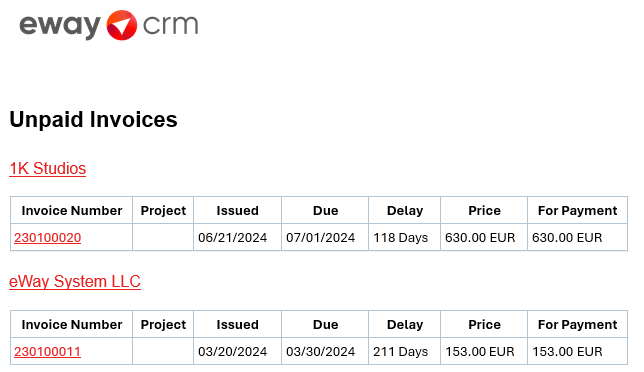
| Invoice number | The specific sales invoice number. The text is also a link that opens the window of an invoice (Bookkeeping Record window). |
| Project | The name of the project that is superior to the invoice. The text is also a link that opens the Project window. |
| Issued | The date when the invoice was issued. |
| Due | The last day the invoice should be paid. |
| Delay | Number of days that passed since the due date. |
| Price | The sum the invoice was issued for. |
| For Payment | The sum that needs to be paid. |
Unpaid invoices are grouped by the debtor. You have a structured overview of all your debtors each week. You can contact them about their unpaid debts all at once.
