Convert Appointment to Time Sheet
Conversion of an appointment to a time sheet will be used by the user who uses MS Outlook Calendar for organizing his work time. eWay-CRM makes the assigning of user's time sheets easier because the user can convert his or her appointment to a new time sheet without the need to move to the Time Sheet module.
eWay-CRM Administration Center allows you to restrict what calendar items can be converted. This enables the Allow Users to Create Time Sheets From Non-eWay Calendar Items option that defines whether it is possible to convert only appointment that has Superior Item or any appointment. This restriction is used to ensure that time sheets will be converted only from appointments that are related to eWay-CRM.
There are two ways how to convert an appointment from a calendar to a time sheet. The first way is right from the Appointment window - the conversion possibility is activated when the appointment is saved in the calendar. Click the Convert to Time Sheet.
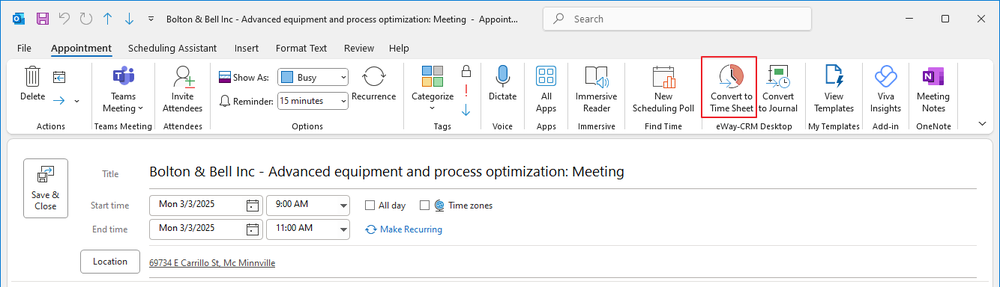
The second way is the conversion from the context menu - just right-click the appointment you want to convert. Select the Convert to Time Sheet.
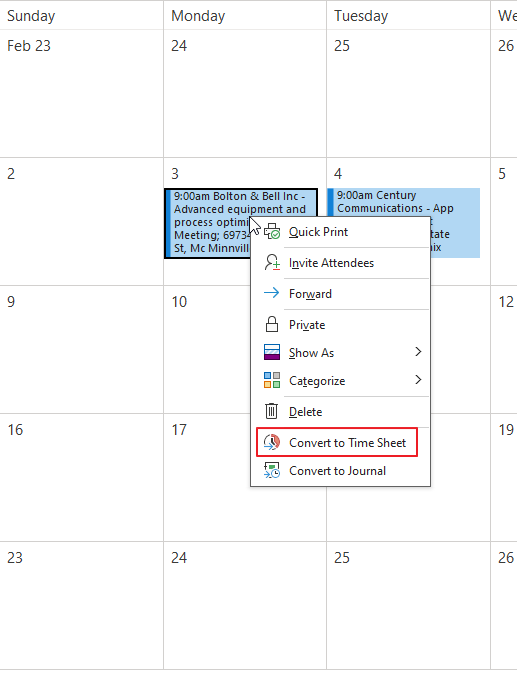
We highly recommend, while creating an appointment, to choose a Superior item - the relation will be created not only for this appointment but also for a time sheet that was made by the conversion. The filling of the Superior item is not obligatory. It depends on the system settings. For more information on the necessity of selecting a Superior item, go to Allow Users to Create Time Sheets From Non-eWay Calendar Items.
No matter what way of the conversion you pick, the new Time Sheet window will open. Specific data are transferred from the Appointment window.
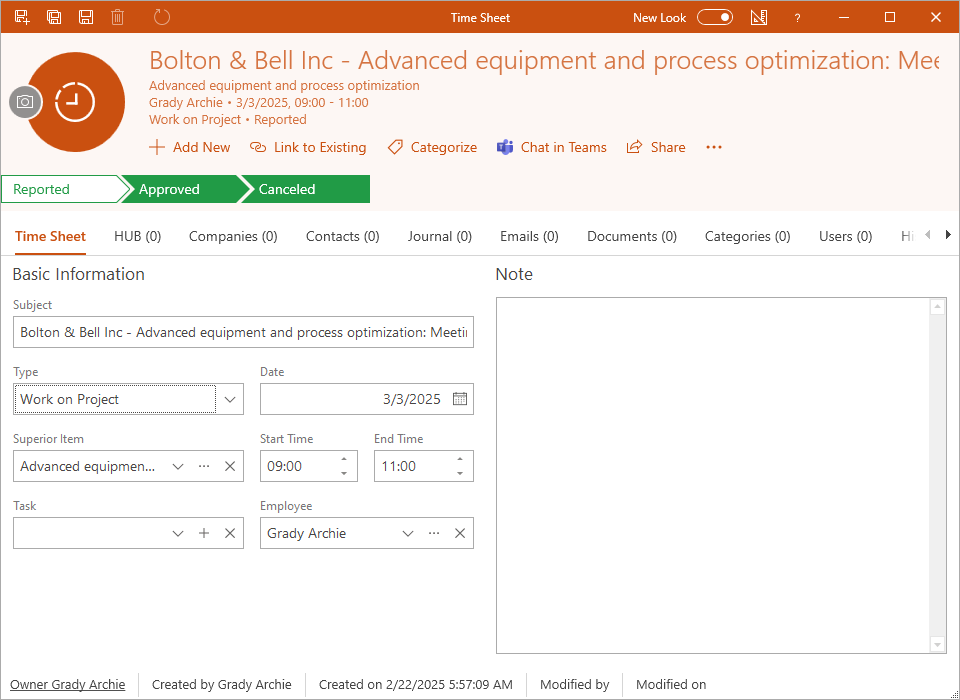
Transferred data:
- The Subject of an appointment is a Subject of a new time sheet.
- Superior Item is filled as a Superior Item in the time sheet window.
- The date and time are automatically transferred and time is a work time of your time sheet.
- The Note field is filled with the text from the main text box of the Calendar window. Transferred is the only text that is not under the "----------eWay-CRM----------" row that separates automatically inserted text.
- The event will be newly categorized as eWay-CRM (Time Sheet).
All these data can be changed.
