Relation Field List Setting Is Remembered
Relation fields are a standard part of item windows in eWay-CRM. Different modules use them, you can often work with fields like Superior Item, Customer, or Contact Person, but there is more, you can create them yourselves - see Custom Fields.
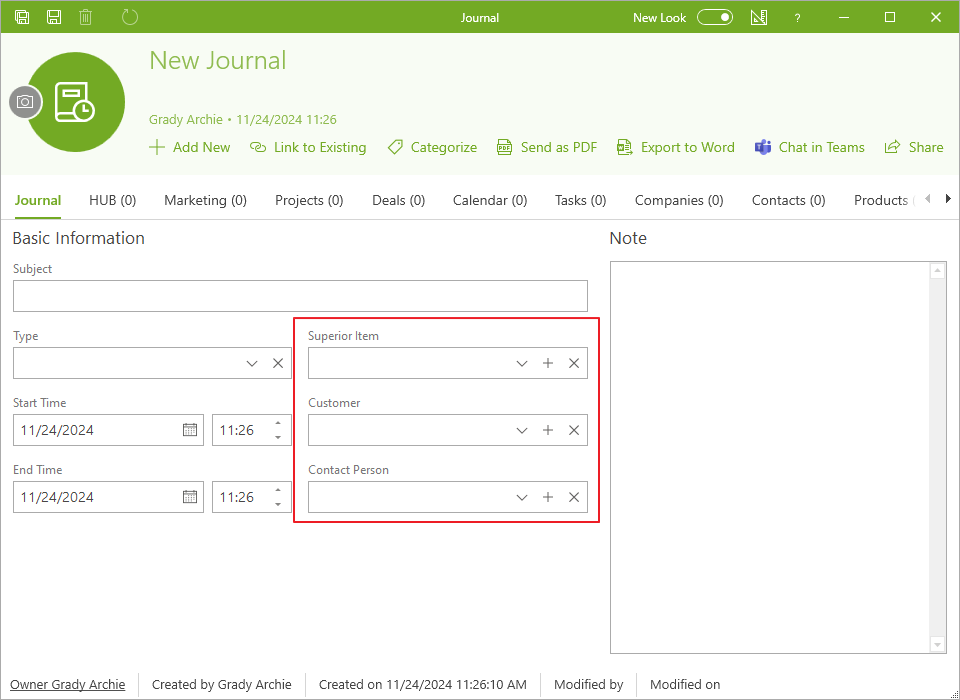
These fields contain lists where you can select items from the module that is related to this field.
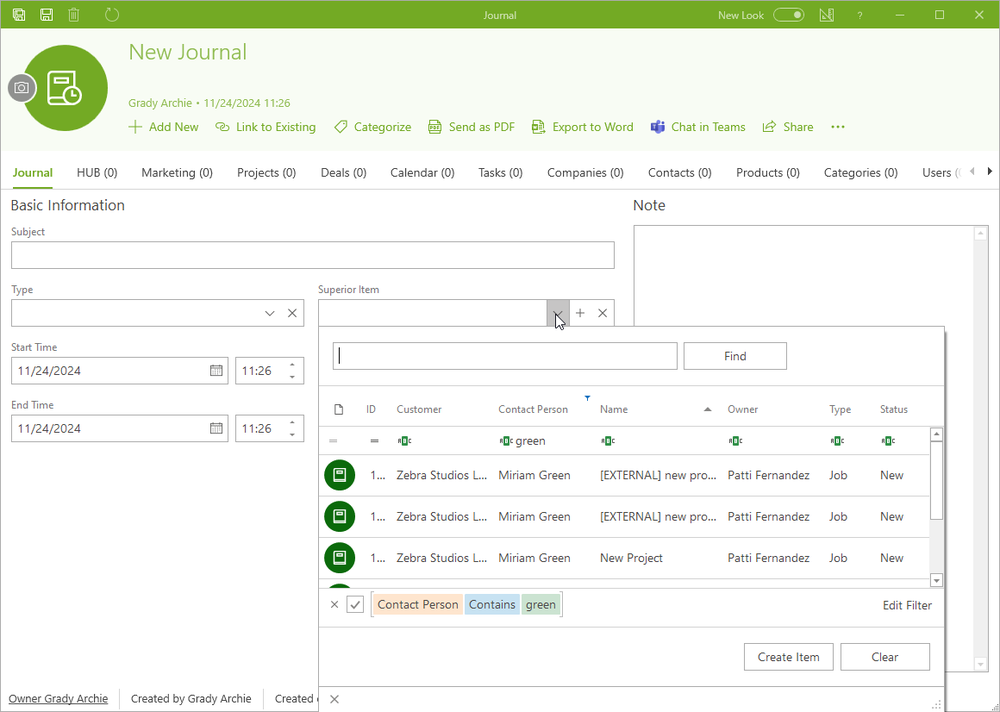
As in list of items, you can work with these lists as you are used to. The list of relation fields remembers what you set. List remembers:
- filter you have set,
- selected columns and their position,
- sorting used in the list.
Exceptions That Are Not Remembered in Relation Field List
Even though the relation field normally remembers your filter, there are some exceptions when your filter cannot be remembered on the relation field. The exception is related to the default factory filter the is set on the field. These exceptional fields are:
- Task field on time sheet where are filtered only those tasks that are related to the selected superior item.
- Customer field (used on different modules such as journal, bookkeeping record, etc.) where filter shows only those companies that are related to contact selected in Contact Person field.
- Contact Person field (used on different modules such as journal, bookkeeping record, etc.) where filter shows only those contacts that are related to the company selected in the Customer field.
