Automatically calculate Actual Hours and Actual People Costs from Time Sheets
This feature is available in the module Projects (Plus).
The setting is in: Administration Center > Features > Projects.
Automatically calculate Actual Hours and Actual People Costs from Time Sheets gives you the opportunity to adjust whether the Actual People Costs field on projects will be automatically calculated from time sheets, or not.
Click Automatically calculate Actual Hours and Actual People Costs from Time Sheets to turn the setting on/off.
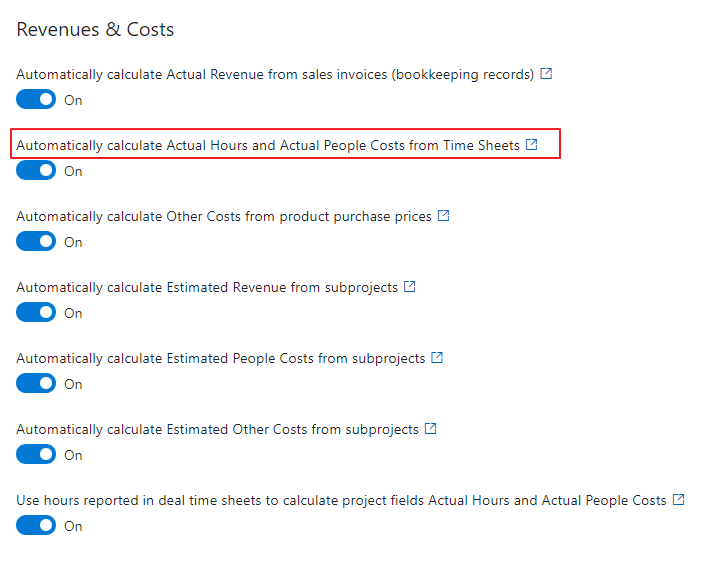
If the function is turned on, the Actual People Costs field on projects is calculated automatically from time sheets. You can find more information here. Actual People Costs cannot be edited if the setting is marked. If you want to set whether all attendance records or only approved ones should be considered in the calculation, you need to configure this through the Time Sheets Approved Status setting.
If the function is turned off, people costs are not calculated automatically, the value in the Actual People Expenses can be inserted manually.
When you change the settings, be sure to click Save. For more information, go to Features.
Availability: Global setting has been available since eWay-CRM 5.2.0.
