Deal Trend
This report shows an overview of deals and their statuses in a selected period.
View Requirements
It is necessary for the user who is generating the report to have the appropriate permissions to view deals.
Report Parameters
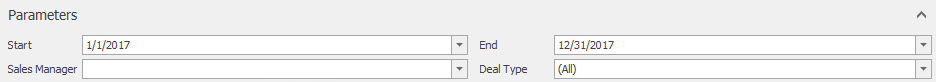
| Parameter | Description |
|---|---|
| Start | Beginning of the period. |
| End | End of the period. |
| Sales Manager | The user whose report you wish to view. If you select the (All) value, you generate statistics for all users. |
| Deal Type | Choose a specific type of deal or all deals by the (All) option. |
After changing values, the report will be automatically generated again.
Generated Report
There are three different tables in this report.
All customers
The All Customers table is a sum of all deals by type and turnover.
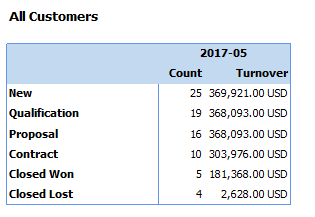
Existing Customers
The Existing Customers table shows these data for current customers.
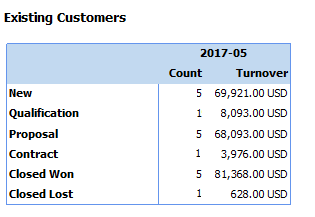
New Customers
The New Customers table shows the number of deals that are related to new customers.
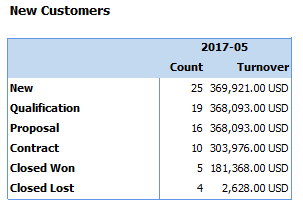
The rows of the tables represent deals statuses and the columns are months of the selected time period. The values in the cells are the numbers of deals that match all parameters. Prices are in the default currency - see Default Currency.
If any deal went through (completed) a specific status, this status will not appear in the table. It is the same for a month - if there is no deal in a month, this month will not appear in the table.
