Add New Skill
If you have the appropriate permissions, you can add new skill to a chosen user. You do this by clicking Add New on the User window ribbon and selecting Skill.
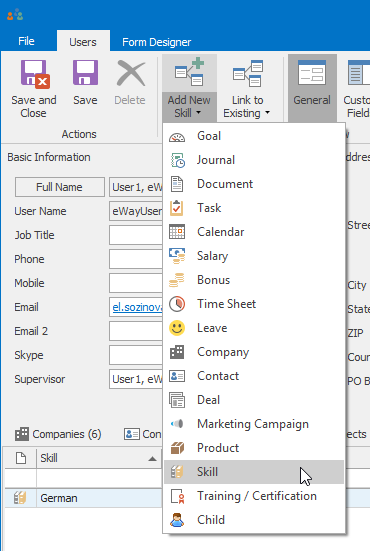
A new Skill window will open and you can enter all required values.
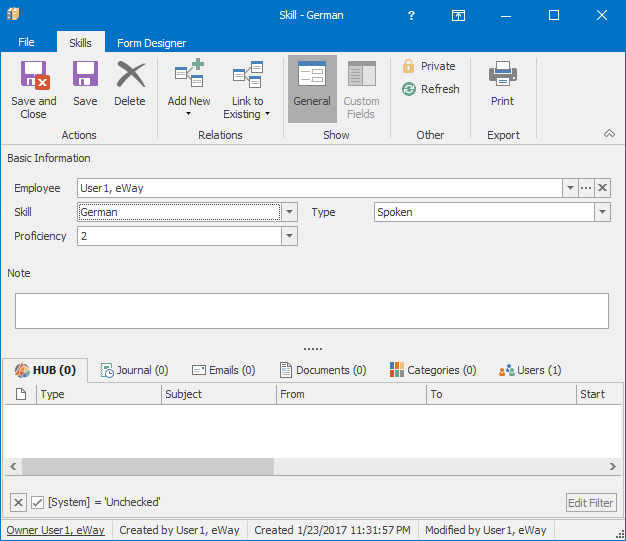
| Employee |
It is automatically filled due to the relation with the user. |
| Skill |
Specific skill. Linguistic abilities are predefined. This can be changed in Administration Center if you have the appropriate permissions. |
| Proficiency |
You select the number that represents the level of skill. This can be changed in Administration Center if you have the appropriate permissions. |
| Type | You specify the skill. For example, linguistic abilities can be Written, Spoken, Complex etc. This can be changed in Administration Center if you have the appropriate permissions. |
| Note |
General text you want to add to skill. For more information about the field, see Note Field. |
After filling the values, you save the skill by clicking the Save and Close or Save button in the top left part of the Skill window.
After saving, the skill will be shown in the Skills tab in the User window.
