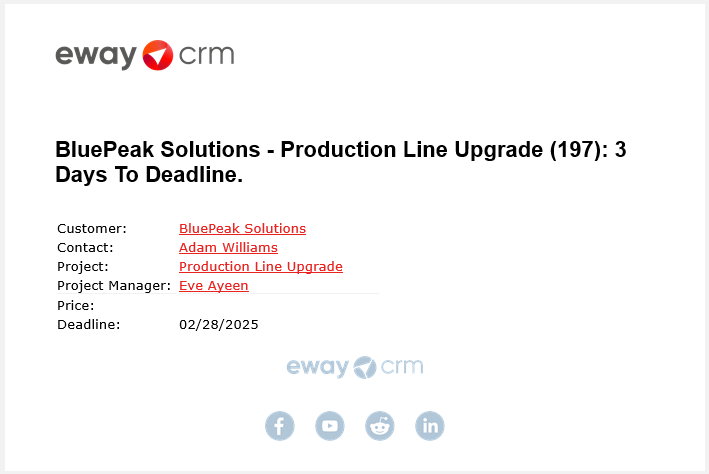Notification About Upcoming Project Deadline
You need to have an overview of your deadlines to do a good job. But even the best may get overloaded, and that may make you forget that the project deadline is just around the corner. To prevent such a situation, eWay-CRM gives you automatic email notifications about upcoming project deadlines (as the one in the picture). This can be activated in the Administration Center.
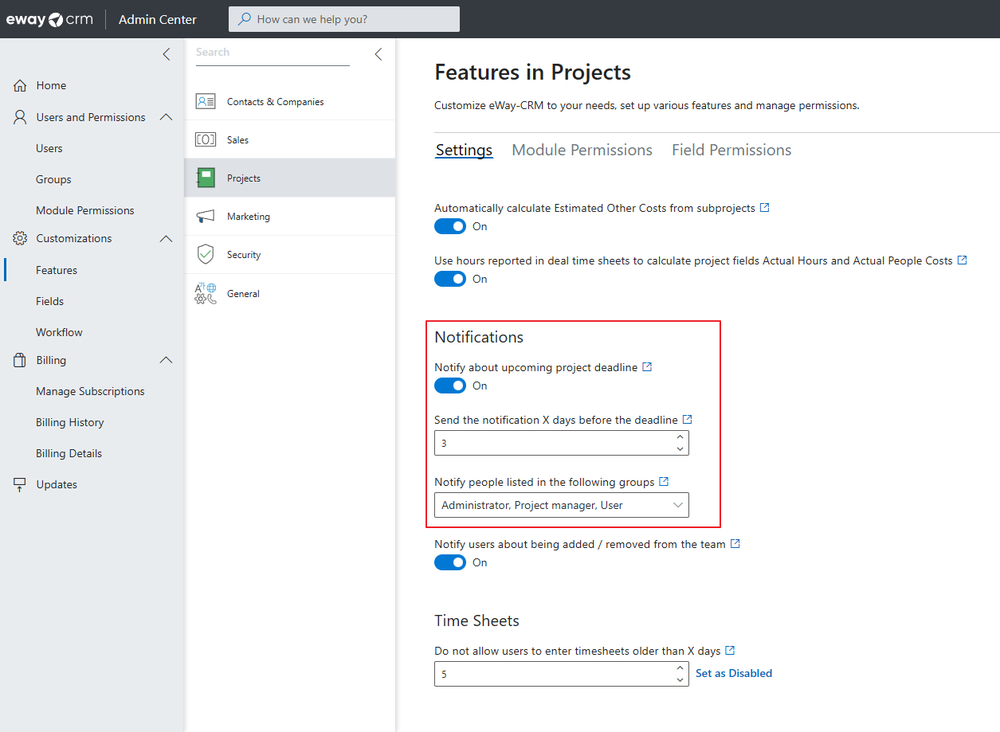
You can use these steps for efficient settings:
- Activate the function itself to notify users about upcoming planned project deadlines by the Notify About Upcoming Project Deadline setting.
- Think about what users you would like to notify. Names of their groups (one is enough when the users are part of it) are inserted into the Name of Groups Reminded Before Project Deadline setting. You fill in names of user groups which means that notification will be sent to all the users who belong to those groups. We recommend creating a new group for this notification purpose only and associating it with the users you want to notify. If the setting is left blank, only users in the project team will be notified before the project deadline.
- Set how many days before the deadline should users get the notification. Use the Number of Days Before Project Deadline When Alert Will Be Sent setting. This is a general setting for all project types. If you need to set a different number of days before the deadline for each project type, please, contact us.
After setting all these options, you will receive an automatically generated email about the upcoming project deadline on the day you set. You have an overview of project deadlines and you don't need to monitor deadlines every day.