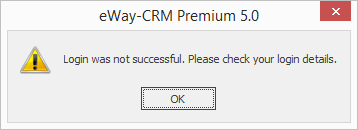Global Settings Tab
Availability: eWay-CRM Basic is not supported any more.
The Global Settings tab is shown only in the Basic version of eWay-CRM and it allows users to edit preferences that are usually edited in Administration Application. Global Settings tab allows changing basic information about you, or rather your company. There is also a form for connection with Professional emails.
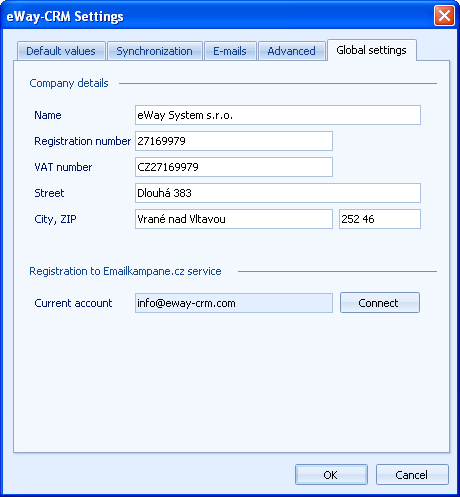
Company Details
These are basic information about your company that are entered into a business register or trade licensing register. Filling the fields in the form is not mandatory and inserted data are not verified against any register. Company details are just and only for your need and you appreciate having them stored when executing an export of data from eWay-CRM to other systems - e.g. you can generate a business proposal from a bookkeeping record, the data from Company details will be used in the field Supplier in that proposal. For more information about export options, go to Data Export to MS Word.
Registration to Professional Email Service
This is possibility of connecting eWay-CRM with the Professional emails that allows you to use advanced tools for creating and sending bulk mail. For more information about this integration, go to Integrate Marketing Module With Professional Email Service.
You must have an account for using the Professional emails. You can create one by clicking the Connect button and then use Registration form. If you already use the Professional emails and has login details to your account, you can insert them to Login form and work with your current account.
Registration
If you do not have a Professional emails account or you want to create new one for your eWay-CRM campaigns, you can do it right in the eWay-CRM system using the Registration form (see picture below). Just enter email address that will be linked with this account and same password twice. The registration will begin after clicking OK.
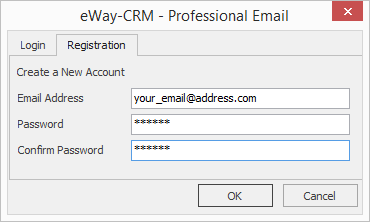
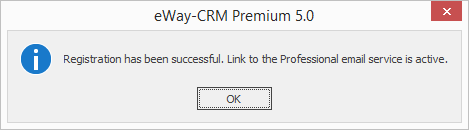
In the case that the registration was successful, your login details will be automatically saved in the system. Since then you are ready to use your new account with all the advantages that the integration of eWay-CRM and the Professional emails gives you. For further information about how it works, go to Integrate Marketing Module With Professional Email Service.
During the registration, it can be found out that the entered email address is already in the Professional emails (e.g. you created account with this email address in the past). If so and you use this email address for registration, the system will notify you by this message:
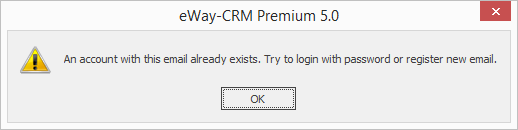
Login
Clicking Connect next to the Current account field in the Global Settings tab will open a window where you can in the first tab connect eWay-CRM with an existing Professional email account.
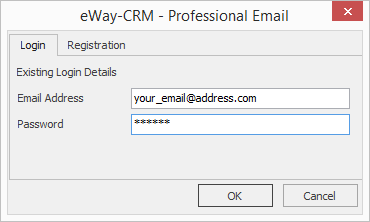
In the case you entered you login details incorrectly, the window in the picture below will appear. You will have to correct your login details.