Web Access Shows When You Open Outlook With eWay-CRM
Description
After launching Outlook and logging in to eWay-CRM Desktop and error message is displayed about logging in to eWay-CRM Online (Web Access).
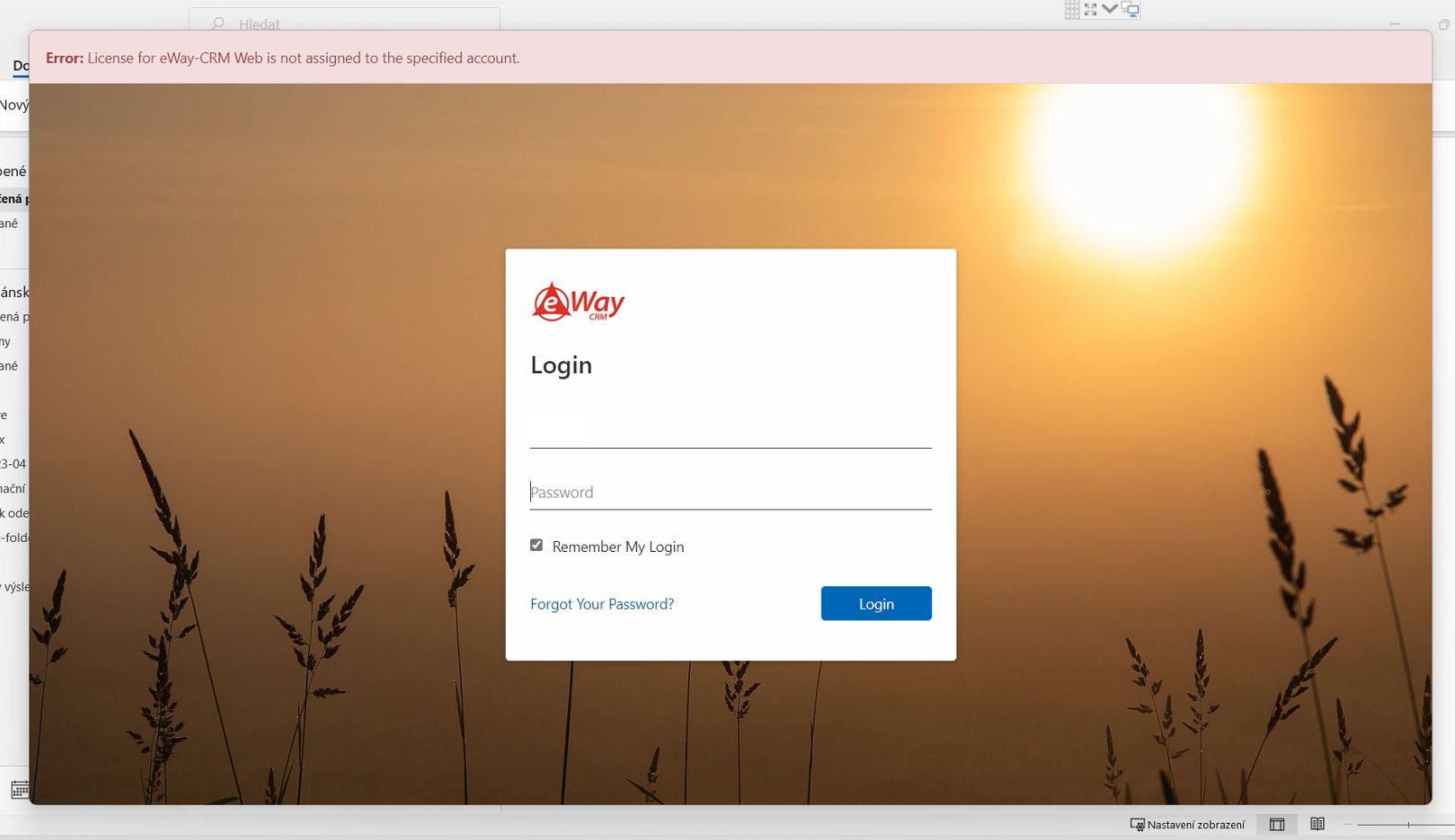
The log contains this error:
--- 2023-04-04 13:16:06,344 [OUTLOOK] ERROR [HASH: 0EBA12CDC3309A00F300C4BBDA3B60D5] [WS: ] [USER: (null)] [EWAY: eWay-CRM® Premium 7.4.0.165] [OL: 16.0.16130.20332] [WIN: Microsoft Windows NT 10.0.22000.0] ---
Error in CoreWebView2InitializationCompleted event
System.NotImplementedException: Unable to cast to Microsoft.Web.WebView2.Core.Raw.ICoreWebView2_14.
This may happen if you are using an interface not supported by the version of the WebView2 Runtime you are using.
For instance, if you are using an experimental interface from an older SDK that has been modified or removed in a newer runtime.
Or, if you are using a public interface from a newer SDK that wasn't implemented in an older runtime.
For more information about WebView2 versioning please visit the following: https://docs.microsoft.com/microsoft-edge/webview2/concepts/versioning ---> System.InvalidCastException: Nelze pøetypovat objekt modelu COM typu System.__ComObject na typ rozhraní Microsoft.Web.WebView2.Core.Raw.ICoreWebView2_14. Tato operace se nezdaøila, protože volání QueryInterface u komponenty modelu COM pro rozhraní s identifikátorem IID {6DAA4F10-4A90-4753-8898-77C5DF534165} se nezdaøilo vzhledem k následující chybì: Neznámé rozhraní (Výjimka na základì hodnoty HRESULT: 0x80004002 (E_NOINTERFACE)).
v Microsoft.Web.WebView2.Core.CoreWebView2.get__nativeICoreWebView2_14()
--- Konec trasování zásobníku pro vnitøní výjimku ---
v Microsoft.Web.WebView2.Core.CoreWebView2.get__nativeICoreWebView2_14()
v Microsoft.Web.WebView2.Core.CoreWebView2.add_ServerCertificateErrorDetected(EventHandler`1 value)
v eWay.Core.GUI.Dialogs.WebView2DialogBase.webView2_CoreWebView2InitializationCompleted(Object sender, CoreWebView2InitializationCompletedEventArgs e)
--- END TRACE ---
Version
All versions of eWay-CRM
Difficulty
Medium
Resolution
The solution is to install the latest version of WebView2: https://download.eway-crm.com/tools/MicrosoftEdgeWebview2Setup_2.exe
