Microsoft Outlook shows protocol warning while clicking the hyperlink in the email from eWay-CRM
Description
You will see the following warning: Microsoft Office has identified a potential security concern. This location may be unsafe.
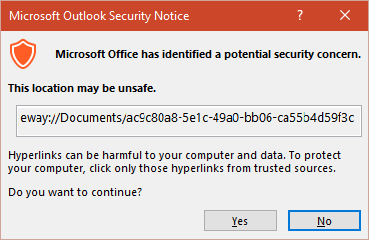
Version
All versions of eWay-CRM
Difficulty
Low
Resolution
Option 1: Download the fix
At https://download.eway-crm.com/regfiles/trust-eway-protocol.zip you can download the file that fixes the issue for all versions of Microsoft Office. It makes eway:// protocol trusted.
Option 2: Edit Windows Registry
If you want to fix the issue yourself, please follow these steps:
- Click Start, type regedit, and then click OK.
- In Registry Editor, locate one of the following registry subkeys:
For Microsoft Office 2007: HKEY_CURRENT_USER\Software\Microsoft\Office\12.0\Common
For Microsoft Office 2010: HKEY_CURRENT_USER\Software\Microsoft\Office\14.0\Common
Or similar due to version of your Microsoft Office. - Click the registry subkey, point to New on the Edit menu, and then click Key.
- Type Security, and then press Enter to name the key.
- On the Edit menu, point to New, and then click DWORD Value.
- Type DisableHyperlinkWarning, and then press Enter to name the entry.
- In the right pane, right-click DisableHyperlinkWarning, and then click Modify.
- In the Edit DWORD Value dialog box, click Decimal, and then type 1 or 0 under Value data. (A value of 0 enables the hyperlink warning message. A value of 1 disables the hyperlink warning message.)
- Click OK.
- For more information, go to https://support.microsoft.com/en-gb/kb/925757.
