eWay-CRM toolbar icons in Microsoft Outlook 2007 do not work when you click them
Description
If you click icons in eWay-CRM toolbar (Deals, Projects, Companies, Contacts, etc.), nothing happens. Module's list won't show.
Version
All versions of eWay-CRM
Difficulty
Low
Resolution
The issue may happen on some configurations of Microsoft Outlook 2007, if the main window doesn't have the Web toolbar displayed.
You will solve the issue by this step: Right-click an empty space in the toolbar area and add the Web toolbar.
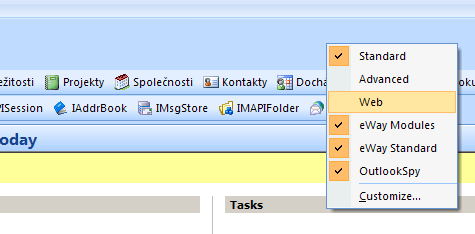
It is also required that the Web toolbar has the URL field displayed. As soon as both requirements are satisfied you should be able to open eWay-CRM modules.
