Error During Synchronization of Tasks or Contacts because of a conflict in Outlook
Description
Initial synchronization of tasks between Microsoft Outlook and eWay-CRM on new Tasks module can end with error that stops synchronization of data in eWay-CRM. The same error may appear during standard synchronization of tasks or contacts.
Log contains this error:
[HASH: 996024ADD28B0527F8377E616865ED9C]
Could not finish first task synchronization
System.InvalidOperationException: Unable to import item '"ABC, s.r.o.":: 13' to Outlook ---> System.InvalidCastException: Unable to cast COM object of type 'System.__ComObject' to interface type 'Microsoft.Office.Interop.Outlook.TaskItem'. This operation failed because the QueryInterface call on the COM component for the interface with IID '{00063035-0000-0000-C000-000000000046}' failed due to the following error: No such interface supported (Exception from HRESULT: 0x80004002 (E_NOINTERFACE)).
at eWay.Core.OutlookAccess.Application.GetWrapperObject(Object item, Boolean isFromInspector) in C:\CC.NET\Projects\NAnt\Sources\eWayLibrary\OutlookAccessLibrary\Application.cs:line 1564
at eWay.Core.OutlookAccess.Folders.FolderBase.Find(String criteria) in C:\CC.NET\Projects\NAnt\Sources\eWayLibrary\OutlookAccessLibrary\Folders\FolderBase.cs:line 476
at eWay.Core.OutlookAccess.Library.GetItemByGuid(Guid itemGuid, FolderBase folder) in C:\CC.NET\Projects\NAnt\Sources\eWayLibrary\OutlookAccessLibrary\Library.cs:line 895
at eWay.Core.OutlookAccess.Application.GetItemByGuid(Guid itemGuid, String folderName) in C:\CC.NET\Projects\NAnt\Sources\eWayLibrary\OutlookAccessLibrary\Application.cs:line 1343
at eWay.Core.OutlookAccess.Application.GetItemByDescription(OutlookItemDescriptor descriptor) in C:\CC.NET\Projects\NAnt\Sources\eWayLibrary\OutlookAccessLibrary\Application.cs:line 1399
at eWay.Core.OutlookAccess.Library.CreateOutlookItem(OutlookItem item, IOutlookApplication olApplication, ILocalItemStore itemStore) in C:\CC.NET\Projects\NAnt\Sources\eWayLibrary\OutlookAccessLibrary\Library.cs:line 451
at eWay.Core.OutlookAccess.Library.ImportItemIntoOutlook(OutlookItem item, IOutlookApplication outlookApplication, IOutlookItemStore itemStore) in C:\CC.NET\Projects\NAnt\Sources\eWayLibrary\OutlookAccessLibrary\Library.cs:line 418
--- End of inner exception stack trace ---
at eWay.Core.OutlookAccess.Library.ImportItemIntoOutlook(OutlookItem item, IOutlookApplication outlookApplication, IOutlookItemStore itemStore) in C:\CC.NET\Projects\NAnt\Sources\eWayLibrary\OutlookAccessLibrary\Library.cs:line 429
at eWay.Core.OutlookAccess.Library.ImportItemIntoOutlook(IOutlookApplication application, OutlookItem diItem, IOutlookItemStore itemStore) in C:\CC.NET\Projects\NAnt\Sources\eWayLibrary\OutlookAccessLibrary\Library.cs:line 395
at eWay.Core.OutlookStub.InitialTaskSynchronizator.DoFirstTasksSynchronization(Int32 tasksCount, IOutlookApplication outlookApplication, IOutlookItemStore itemStore) in C:\CC.NET\Projects\NAnt\Sources\eWayLibrary\eWayOutlookStub\InitialTaskSynchronizator.cs:line 93
--- END TRACE ---
Or there might be to following error during synchronization with server:
[HASH: 6252279604D52E922E5664DFAB5A8B0D] Synchronization failed System.Runtime.InteropServices.COMException (0xF1720009): One or more items in the folder you synchronized do not match. To resolve the conflicts, open the items, and then try this operation again. at Microsoft.Office.Interop.Outlook._TaskItem.get_BillingInformation() at eWay.Core.OutlookAccess.TaskItem.get_BillingInformation() at eWay.Core.OutlookAccess.TaskItem.get_IsAutoSyncEnabled() at eWay.Core.OutlookAccess.TaskItem.CanSynchronizeToOutlook(ILocalItemStore itemStore, Guid itemGuid) at eWay.Core.OutlookAccess.Library.ShouldSynchronizeWithOutlook(Guid itemGuid, String folderName, IOutlookApplication olApplication, ILocalItemStore itemStore, Boolean delete) at eWay.Core.CachedDataInterface.CachedItemStore.SaveToOutlook(OutlookItem item, IOutlookApplication olApplication, Nullable`1 serverItem, OutlookItem oldItem) at eWay.Core.CachedDataInterface.CachedItemStore.SaveRemoteItemToLocalStore(OutlookItem remoteItem, IOutlookApplication olApplication, Boolean& isNew) at eWay.Core.CachedDataInterface.CachedItemStore.DownloadItemUsingItemChanges(IOutlookApplication application, SynchronizationSettings synchronizationSettings, SynchronizationItem syncItem, ItemVersion[] items, Dictionary`2 newDownloadedItems) at eWay.Core.Synchronization.SynchronizeThread.SynchronizeChanges(IOutlookApplication application, SynchronizationSettings synchronizationSettings, List`1 lastUploadedItems, Dictionary`2 newDownloadedItems, Boolean& newData, Int64& localLastChange, Int64 serverLastChange, SynchronizationOfChangesStateUpdater stateUpdater) at eWay.Core.Synchronization.SynchronizeThread.SynchronizeChanges(Boolean& synchronizationOK, List`1 lastUploadedItems, Boolean& newData, Int64& lastChange) --- END TRACE ---
Version
All versions of eWay-CRM
Difficulty
Medium
Resolution
There are tasks or contacts in Microsoft Outlook with conflict icon. To find all of them please sort the list by the icon. If items are not displayed in a list change the view in Outlook to List.
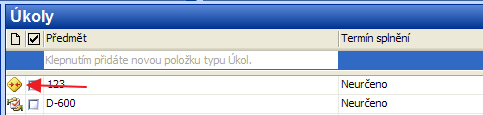
You need to resolve the conflicts. Just open a conflicted item:
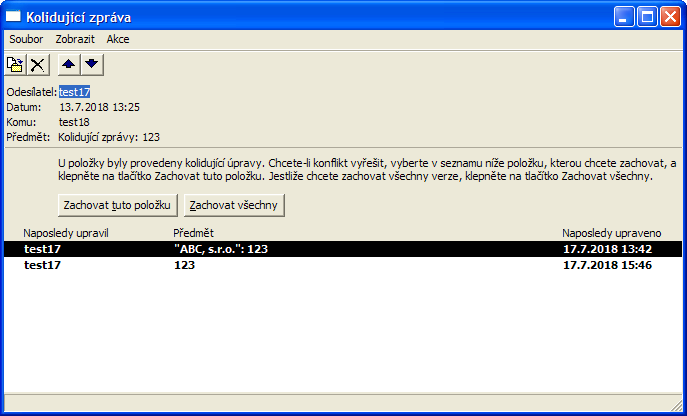
You need to accept changes or throw them away.
Then, synchronization will work correctly, if there is no other conflict.
