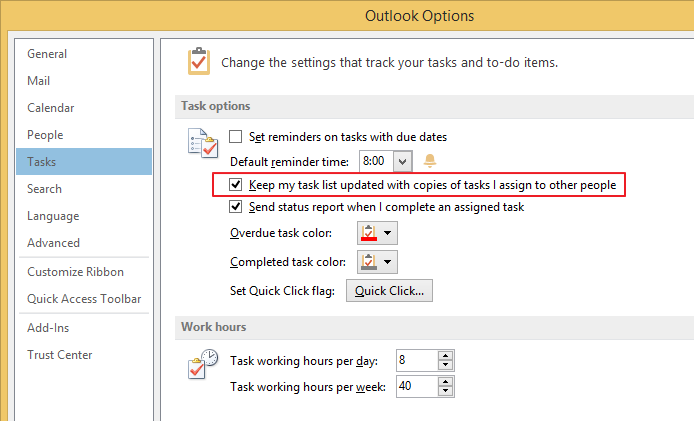Assigned task is deleted from eWay-CRM after sending
Description
After sending a task from MS Outlook that is assigned to some users, this task is deleted from eWay-CRM, even though you do not want to delete it.
Version
All versions of eWay-CRM
Difficulty
Low
Resolution
In the MS Outlook options, if the Keep my task list updated with copies of tasks I assign to other people check box is unmarked, the task is moved to Deleted items and eWay-CRM will erase it. You need to mark this check box. Follow these steps:
- Go to File and select the Options section.
- Click Tasks in the left menu.
- Check whether Keep my task list updated with copies of tasks I assign to other people is marked. If not, mark it.