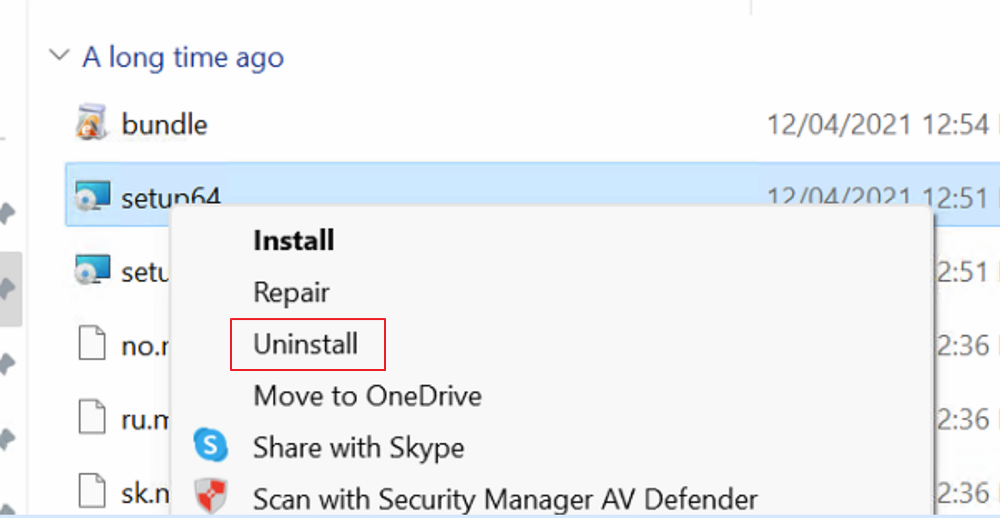Error 0x80070652 During eWay-CRM Update
Description
You will see this error in installation log:
[251C:4804][2018-11-26T11:22:40]i301: Applying execute package: setup64.msi, action: Install, path: C:\ProgramData\Package Cache\{98FFEC81-3684-4029-A4F3-991B235BA8F5}v5.3.0.196\setup64.msi, arguments: ' ARPSYSTEMCOMPONENT="1" MSIFASTINSTALL="7" INSTALLLOCATION=""'
[251C:4804][2018-11-26T11:22:40]e000: Error 0x80070652: Failed to install MSI package.
[251C:4804][2018-11-26T11:22:40]e000: Error 0x80070652: Failed to execute MSI package.
[4E54:28C0][2018-11-26T11:22:40]e000: Error 0x80070652: Failed to configure per-machine MSI package.
[4E54:28C0][2018-11-26T11:22:40]w348: Application requested retry of package: setup64.msi, encountered error: 0x80070652. Retrying...
Error 0x80070652 happens when there is some other installation running in background that prevents other installations to finish.
Because of that update won't finish. In this case, you see this progress bar:
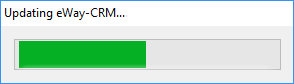
Version
All versions of eWay-CRM
Difficulty
Medium
Resolution
Option 1: Restart Your PC
The standard update takes from 5 to 10 minutes. If the progress bar is displayed for more than 30 minutes, try to restart your computer and repeat the update process.
If the issue remains, please try a manual update (option 1 in this article).
Option 2: Uninstall Previous Version
The same issue may happen also during the manual installation, when the installation is stuck and cannot be closed.
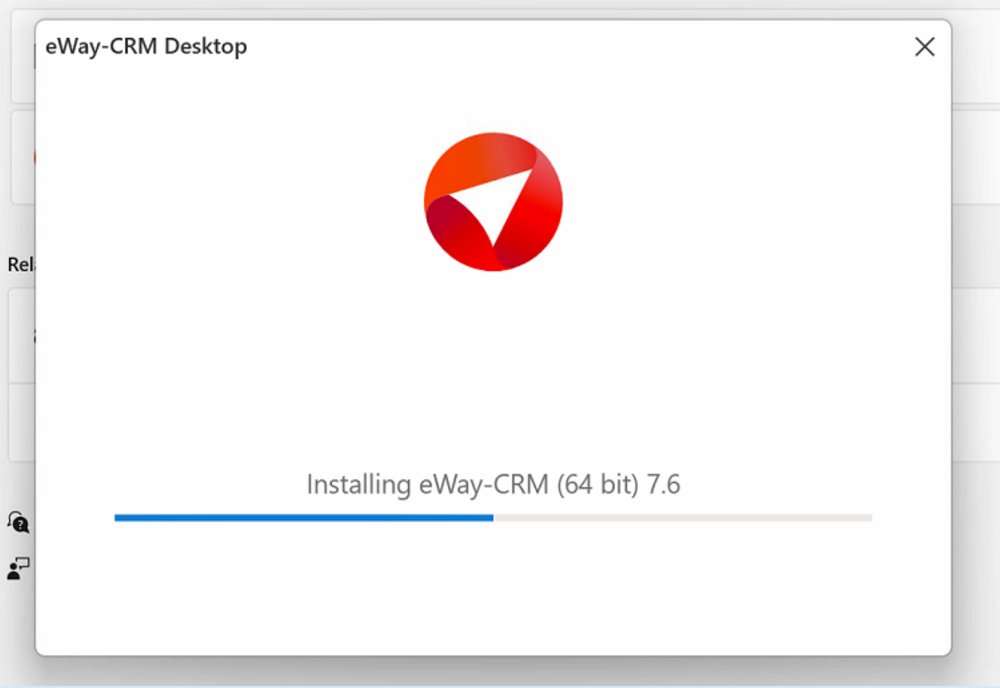
You need to go to the installation log - see How to Find the Setup Log.
The log shows that it is not possible to find / configure the update package but for the older version:
MSI (s) (38:14) [12:56:59:951]: Note: 1: 2203 2: C:\ProgramData\Package Cache\{464E9ACE-6B2B-4041-B094-AE0408E4247A}v6.1.1.209\setup64.msi 3: -2147287037
Download the update file of this older version. In this case: https://download.eway-crm.com/updates/eWayCRM-6.1.1.209.zip
Unzip the update file and find the setup64.msi or setup.msi file (you find the name of the right file in the log) and uninstall it by right-clicking on it and selecting Uninstall.