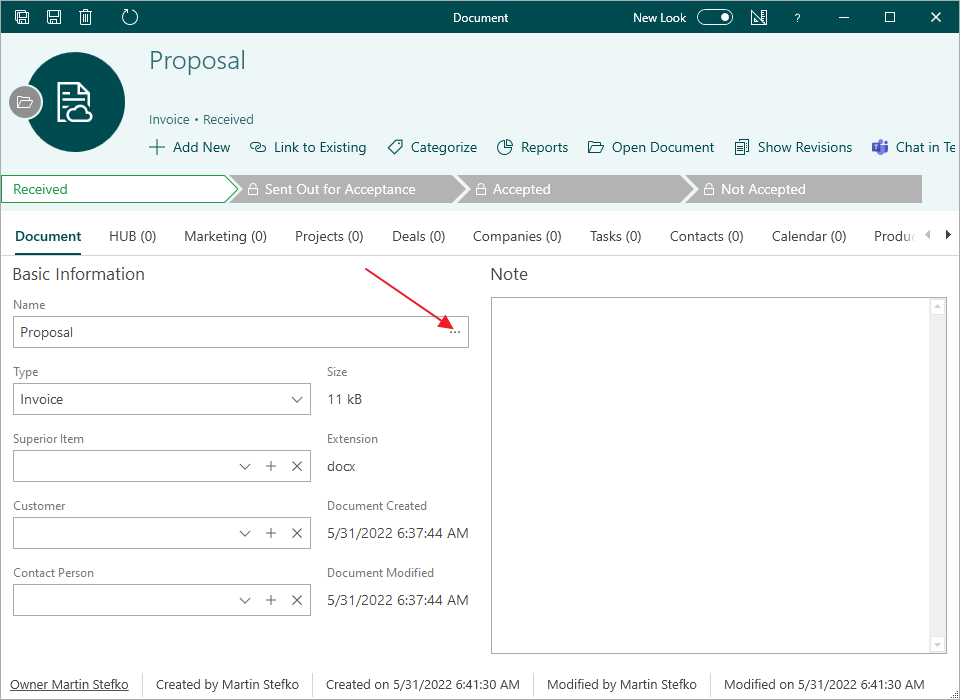Synchronization Error - Document Revision Cannot Be Synchronized
Description
There is an error in the log, numbers of revisions can differ:
--- 2023-04-20 09:56:25,895 [OUTLOOK] ERROR [HASH: 8135700984443B0331FFA79F05231091] [[EWAY: eWay-CRM® Premium 7.4.0.182] [OL: 16.0.16227.20280] [WIN: Microsoft Windows NT 10.0.22621.0] --- Synchronization failed eWay.Core.Exceptions.StoreException: Uploading of items failed. ---> System.InvalidOperationException: Revision of document 'X11X11X1-1XXX-1111-X11X-1XX1111111X1' stored locally is '3', but revision '4' is required v eWay.Core.CachedDataInterface.Triggers.CheckBinaryDataBeforeMetadataUpload.CheckFileInTemp(OutlookItem item, Int32 revision) v eWay.Core.CachedDataInterface.Triggers.CheckBinaryDataBeforeMetadataUpload.Execute(CachedItemStore itemStore, IRemoteItemStore remoteStore, OutlookItem item, IOutlookApplication outlook, Nullable`1 serverItem, OutlookItem oldItem) v eWay.Core.CachedDataInterface.CachedItemStore.ExecuteTriggers(Dictionary`2 triggers, OutlookItem item, IOutlookApplication olApplication, Nullable`1 serverItem, OutlookItem oldItem) v eWay.Core.CachedDataInterface.CachedItemStore.SaveLocalItemToRemoteStore(IOutlookApplication application, SynchronizationItem synchronizationSetting, OutlookItem localItem, String clientVersion) v eWay.Core.CachedDataInterface.CachedItemStore.UploadItem(IOutlookApplication application, IBaloonNotificator baloonNotificator, ItemChangeRecord item) --- Konec trasování zásobníku pro vnitøní výjimku --- v eWay.Core.CachedDataInterface.CachedItemStore.UploadItem(IOutlookApplication application, IBaloonNotificator baloonNotificator, ItemChangeRecord item) v eWay.Core.Synchronization.SynchronizeThread.<>c__DisplayClass83_0.<UploadItem>b__0() v eWay.Core.Data.TransactionRepeater.RunInTransaction(Func`1 transactionCommands, Boolean allowBulkInsert) v eWay.Core.Synchronization.SynchronizeThread.UploadItem(Boolean& synchronizationOK, Boolean& newData, DateTimeOffset till, IOutlookApplication outlookApplication) v eWay.Core.Synchronization.SynchronizeThread.TryUploadItem(Boolean& synchronizationOK, Boolean& newData, DateTimeOffset start, IOutlookApplication outlookApplication) v eWay.Core.Synchronization.SynchronizeThread.UploadItems(Boolean& synchronizationOK, Boolean& newData, List`1 lastUploadedItems, IOutlookApplication outlookApplication) --- END TRACE ---
Version
All versions of eWay-CRM
Difficulty
Medium
Resolution
A user uploaded a new document version but is not available in the queue for uploading on the server anymore.
You need to find the document in eWay-CRM by its GUID and save the required version again. In the list of documents, click on the funnel icon in the head of the column with the sheet icon. Select Custom.
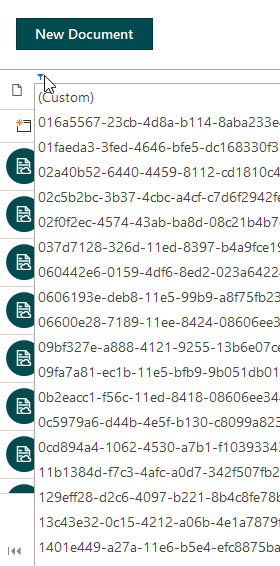
Now, put the GUID of the document into the filter field and confirm it by clicking OK.
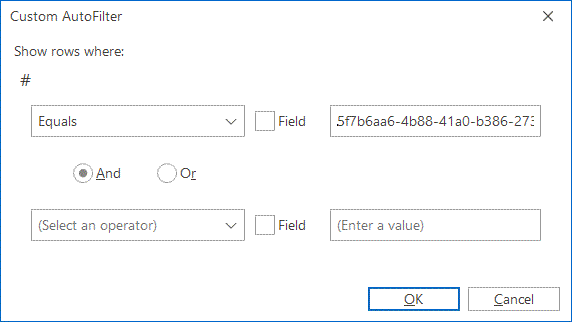
You will see the one document in the list. Open it. In the Name field, click the three dots button and select the correct file from your hard drive so you can upload it again.