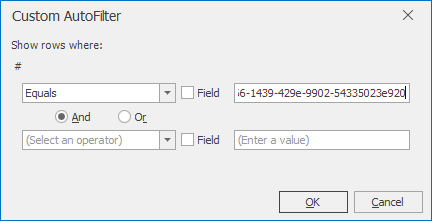How to Search Using Unique Identifier (GUID) in eWay-CRM
Description
eWay-CRM allows you to search using unique identifier (GUID) that is assigned to all items in database.
Version
All versions of eWay-CRM
Difficulty
Low
Resolution
- Go to the list where you want to find the item.
- Remove all filters that could be applied to the list.
- Move the mouse cursor over the header of the first column where is the icon of the folded paper. The small funnel icon appears.
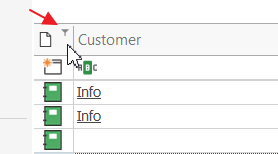
- Click on the funnel icon in the headline of the column and select Custom.
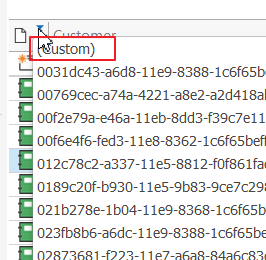
- Insert GUID and confirm the window.