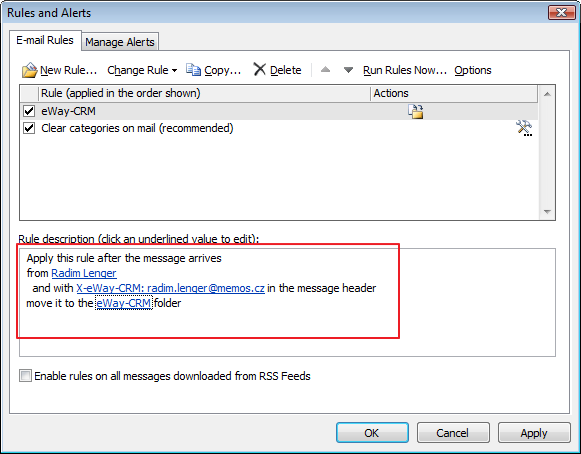There is no eWay-CRM tab system in the dialog when you create a new task
Description
If the user opens a new task window - whether in eWay-CRM or in Outlook - there will be no eWay-CRM tab system displayed.
Created task won't be saved in eWay-CRM.
The log can display this error:
Unhandled exception in the OnMapiLogonComplete method System.AccessViolationException: Attempted to read or write protected memory. This is often an indication that other memory is corrupt. at Microsoft.Office.Interop.Outlook.MAPIFolder.get_DefaultItemType() at eWay.Core.OutlookAccess.Folders.FolderWrapperFactory.GetFolder(Application application, MAPIFolder folder) at eWay.Core.OutlookAccess.Folders.FolderBase.GetSubFolder(String folderName) at eWay.Core.OutlookAccess.Helpers.MailboxHelper.GetExchangeCachedSentItemsFolder(Boolean create) at eWay.Core.OutlookAccess.Helpers.MailboxHelper.GetCustomizedSentItems(RDOStore mailbox, FolderBase& folder) at eWay.Core.OutlookAccess.Helpers.MailboxHelper.GetDefaultFolder(RDOStore mailbox, OlDefaultFolders folderType) at eWay.Core.OutlookAccess.Helpers.MailboxHelper.GetDefaultFolders(OlDefaultFolders folderType) at eWay.Core.OutlookAccess.Application.GetDefaultFolders(OlDefaultFolders folderType) at eWay.Core.Office.ItemManagers.EmailItemManager..ctor(Application outlookApplication, OutlookWindowsManager windowManager) at eWay.Core.Office.Addins.EmailsAddin.Connect.CreateItemManager(Application outlookApplication, OutlookWindowsManager windowManager) at eWay.Core.Office.Base.ConnectBase.OnStartupCompleted() at eWay.Core.Office.Addins.OutlookAddin.Connect.b__49(ConnectBase addin) at eWay.Core.Office.Addins.OutlookAddin.Connect.ExecuteForEachIndividualAddin(Action`1 action) at eWay.Core.Office.Addins.OutlookAddin.Connect.OnStartupComplete() at eWay.Core.Office.Addins.OutlookAddin.Connect.OutlookApplication_MapiLogonComplete() at eWay.Core.OutlookAccess.Application.OnMapiLogonComplete()
Version
All versions of eWay-CRM
Difficulty
Medium
Resolution
Option 1: Missing eWay-CRM folder in the Sent Items folder
Right-click the Sent Items folder and select the New Folder... option. Click again the Sent Items folder in the new window and name the new folder eWay-CRM.
Option 2: Missing rule
You can also miss a rule for sent emails. The rule, you need to create, have to be called "eWay-CRM" and contains these conditions (name and email address substitute with your own specific data):
- Apply this rule after the message arrives
- From: Your email account name (for example Radim Lenger)
- With "X-eWay-CRM: [email protected]" in the subject (whereas you put your email address instead of redim.lenger@memoscz)
- Move a copy to the "eWay-CRM" folder