The eWay-CRM bottom panel cannot be displayed in the email window.
Description
When you open email in Outlook Desktop, this error will occur:
To help prevent malicious code from running, one or more objects in this form were not loaded. For more information, contact your administrator.
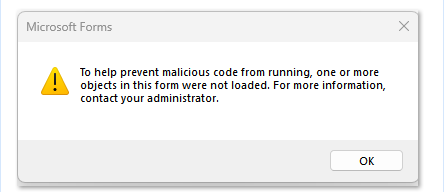
You cannot see the eWay-CRM bottom panel in the Outlook Desktop email window.

Version
All versions of eWay-CRM
Difficulty
Medium
Resolution
You need to check the Windows Registry, specifically the following key:
HKEY_CURRENT_USER\Software\Microsoft\Office\Common\Security\DisableAllActiveX
If the value exists and is set to 1, it is ideal to delete it completely to set the default behavior.
The same result can be achieved by downloading, extracting, and running this file: https://download.eway-crm.com/regfiles/FixDisableAllActiveX.zip
