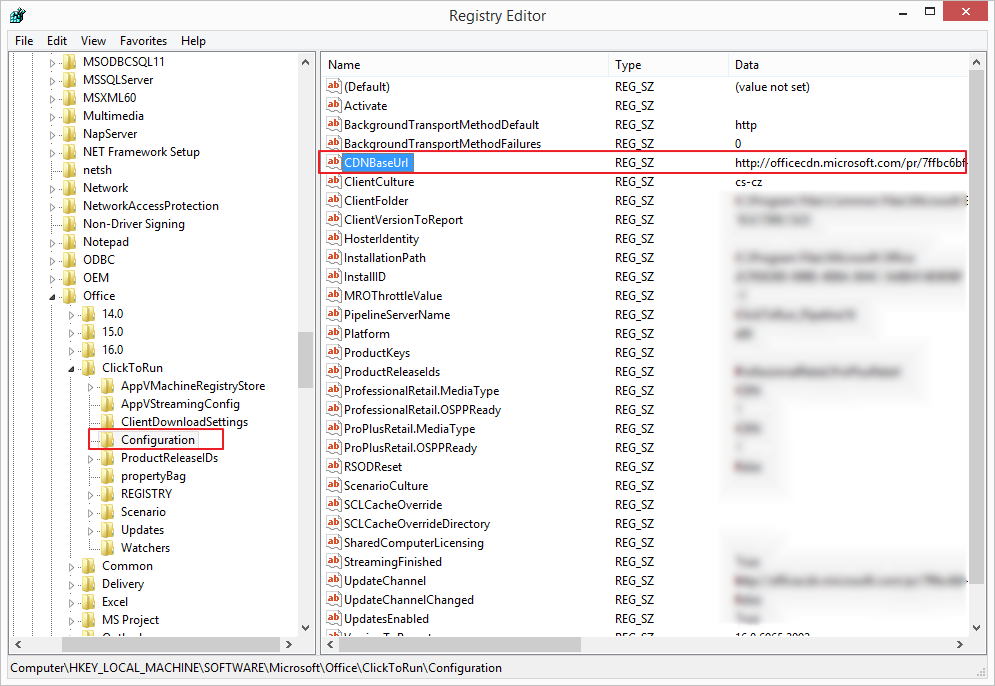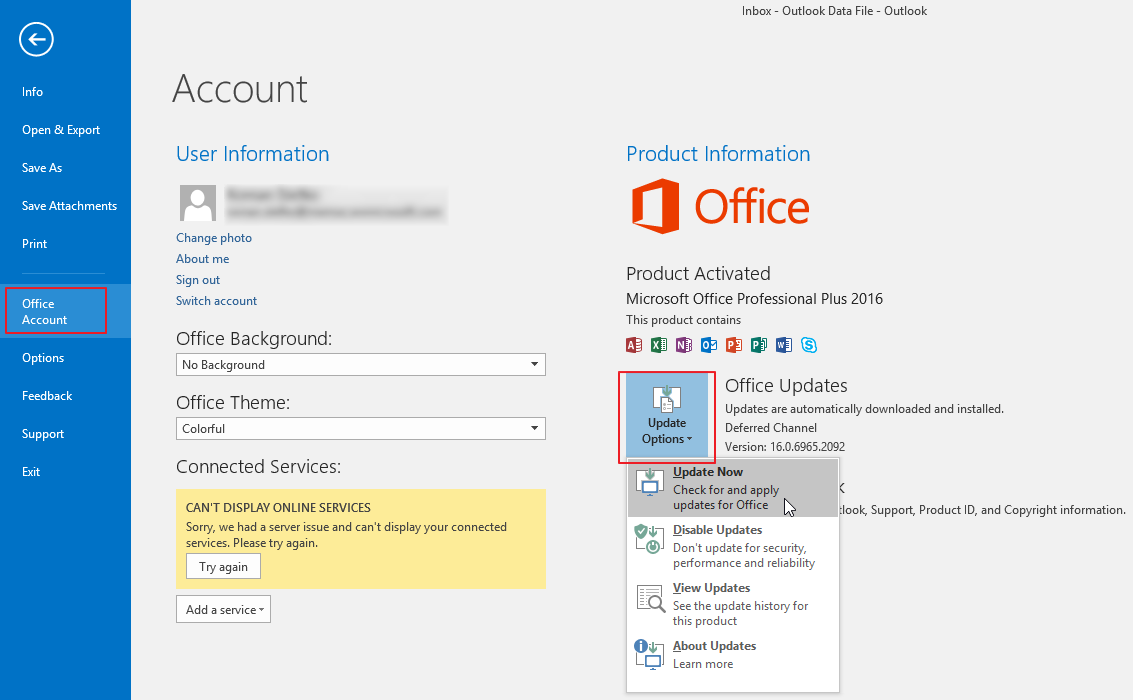Microsoft Outlook 2016 freezes when you want to open email, calendar or task
Description
If you open an item in Microsoft Outlook 365 (or Microsoft Outlook 2016), you can experience that Microsoft Office freezes and you are unable to do anything. The application will need restart but the issue will remain after the restart.
Version
All versions of eWay-CRM
Difficulty
Medium
Resolution
The issue is caused by the one of Microsoft Office updates. You will need to downgrade the build version of Microsoft Office to ensure correct function of Microsoft Office.
The issue appears since version 1609. The list of versions and builds of Microsoft Office 365 can be found on: https://technet.microsoft.com/en-us/library/mt592918.aspx.
Microsoft company has its own manual how to downgrade Microsoft Office 365, but this manual was not helpful in all cases. It is better to follow these steps:
- In Windows Registry (click start and type "regedit" and launch it) go to this path:
HKEY_LOCAL_MACHINE\SOFTWARE\Microsoft\Office\ClickToRun\Configuration - There should be the CDNBaseURL key.
- The value of CDNBaseURL should be changed to "http://officecdn.microsoft.com/pr/7ffbc6bf-bc32-4f92-8982-f9dd17fd3114". Or just download the ZIP file, unzip it and launch the REG file in it. It will automatically set the correct value of CDNBaseURL.
You need to use the Deferred value that is described in this article.
If you want to return the value to the current one, you can use this file: https://download.eway-crm.com/regfiles/EnableCurrentOffice365Channel.zip. - If the value of key in Windows Registry is changed, launch Microsoft Outlook.
- Go to File > Office Account > Update Options > Update Now.
- After update, open Microsoft Outlook - the issue should be solved.