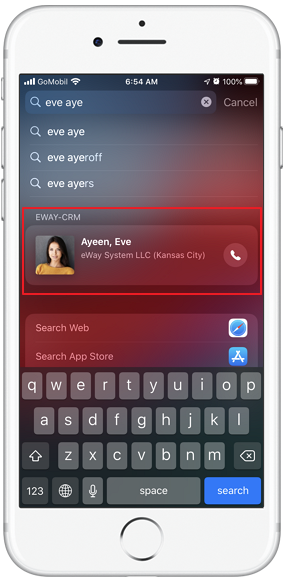Identify Caller From Your eWay-CRM Contacts and Easy Dialing on iPhone
Content:
- Supported Modules for Caller Identification
- Caller Identification Settings
- Easy Search and Dialing of eWay-CRM Mobile Contacts
Supported Modules for Caller Identification
eWay-CRM Mobile for iPhone allows you to identify caller if he or she is saved in eWay-CRM Contacts – even though his r her number is not saved on your iPhone. This function needs access to call identifications on your iPhone. Currently, these modules are used for caller identification (modules are listed in order in what they are searched for identifying the caller's number):
- Contacts
- Users
- Companies
- Deals
Caller Identification Settings
Please, follow these steps to allow eWay-CRM caller identification:
Go to iPhone Settings.

Select Phone section.
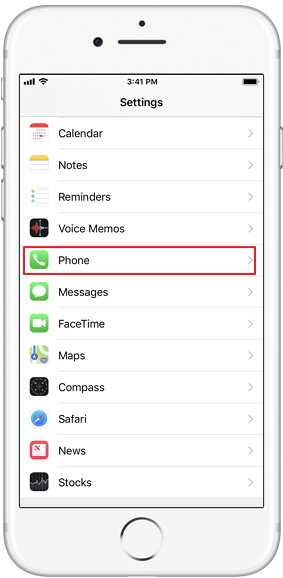
Tap Call Blocking & Identification.
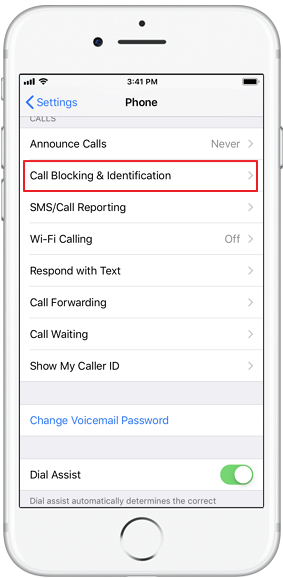
Button next to eWay-CRM must be turned on as you see in the picture.
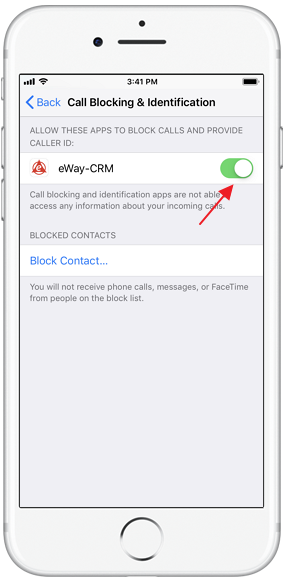
Now, if some caller is saved in your eWay-CRM and not in your phone, you still recognize who is calling you.

Recommendation: Save your eWay-CRM phone number with international code, such as +1 for the US numbers. It makes caller identification work correctly.
You can see also in eWay-CRM Mobile whether the caller identification is turned on, or not. Just go to Settings in eWay-CRM Mobile.
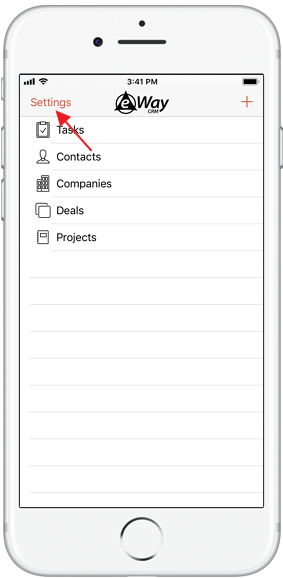
Select Caller Identification.
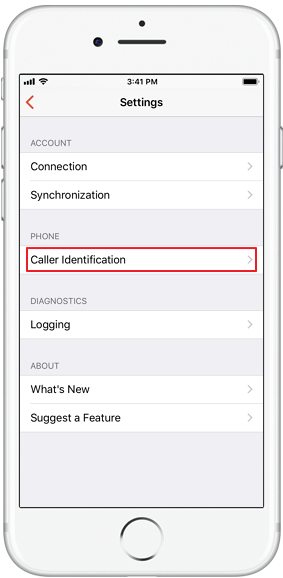
Now, you see that identification is allowed. But you cannot change the setting right in eWay-CRM Mobile, you need to do it in iPhone Settings as is described above. In eWay-CRM settings, you can see when the synchronization of contacts was done lastly and you can run it by tapping Reload button. Normally, synchronization of contacts for identification is running automatically.
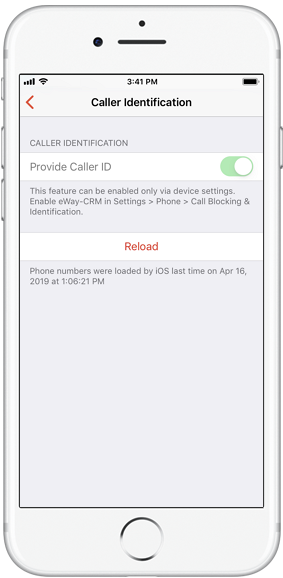
Easy Search and Dialing of eWay-CRM Mobile Contacts
Thanks to iPhone global search (Spotlight service) it is possible to found even eWay-CRM Mobile contacts - only contacts are indexed, Spotlight does not index also users. Just type in name of the contact and this contact (if it is saved in eWay-CRM mobile) will be found and you can press call icon to dial it: