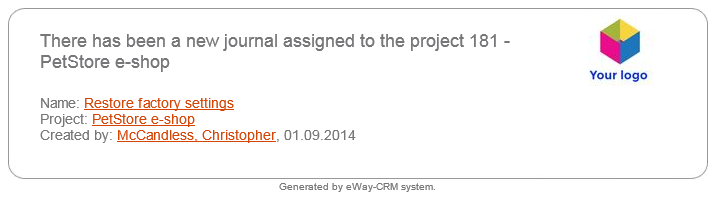Your Own Design of Information Emails
Keeping the similar corporate design of your graphic materials is very important, so eWay-CRM enables you to customize your own graphic design of information emails that are send to your users - e.g. message that is send due to the Send Email action.
You need to manually create the Mail folder on your web service and upload there a new email template in HTML language. Whenever the folder is created or some change is done in it, please, follow these steps:
- Restart web service.
- Run eWaySP_CreateClrProcedures over eWay-CRM database.
This template will be used for all information emails. You can change only a logo in message, but you can also completely transform the template where the information is displayed.
Default system email template is available under this link. You may for example change only the logo, so the email looks like this: