Mark Item as GDPR Relevant
You can mark items in eWay-CRM as GDPR Relevant, so you will be able to easily filter those that are related with GHDPR rules. You can save records in eWay-CRM that are requests of your client to change their personal data or limit their processing, or you can save items that are verification about processing of these requests.
To be able to mark items as GDPR relevant, you need to turn on GDPR setting - see GDPR in eWay-CRM.
As GDPR Relevant can be marked items of these modules:
- Journal
- Documents
- Emails
Mark Item in eWay-CRM
You can mark item as GDPR Relevant right in its dialog when you click GDPR Relevant icon in the ribbon.
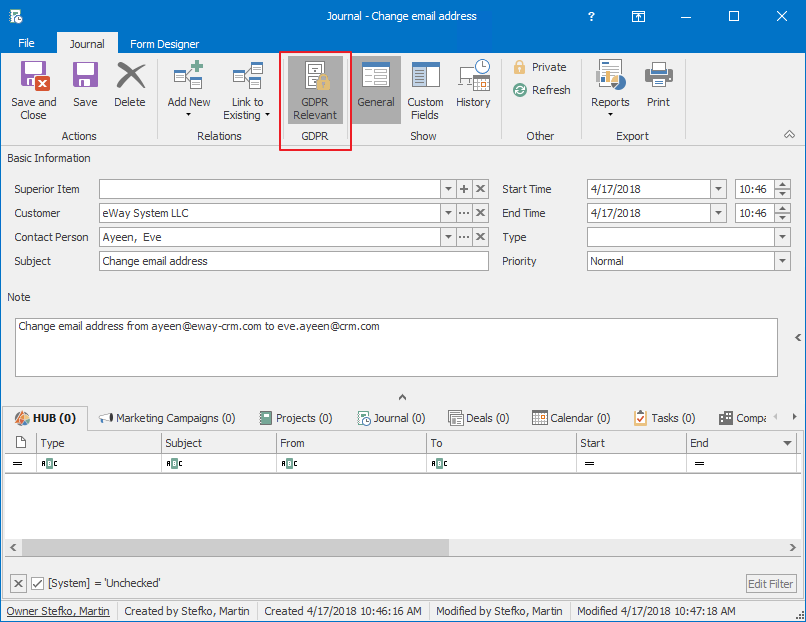
You can also right-click the item in the list and select GDPR Relevant.
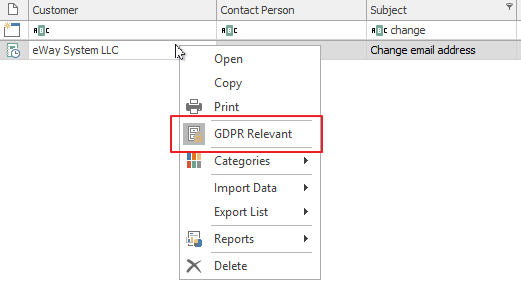
This option is also available for journals, documents and emails in the HUB.
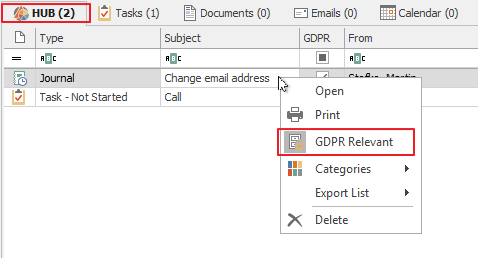
Mark Emails in Microsoft Outlook
Open email in Microsoft Outlook. There is GDPR Relevant icon in the ribbon.
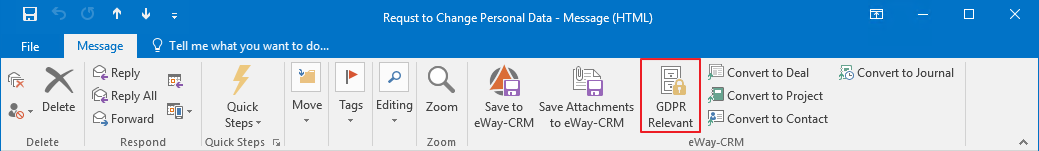
If the email was not already saved to eWay-CRM, it will be saved to eWay-CRM when you click GDPR Relevant icon.
Mark Outgoing Emails
If you have set automatic emails tracking, you will see this dialog when you send an email:
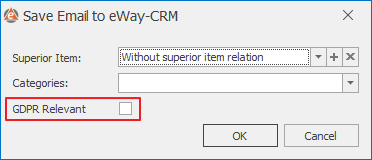
You can easily mark outgoing email as GDPR Relevant.
Mark Documents While Saving From Microsoft Word and Excel
Click Save to eWay-CRM in Microsoft Word or Excel to save document to eWay-CRM.
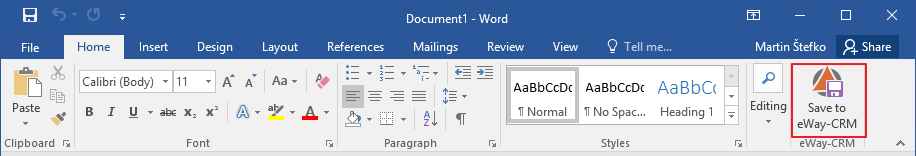
The dialog will pop up and you can mark this document as GDPR Relevant.
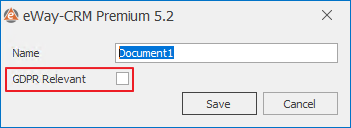
Mark Documents Whole Saving Email Attachments
If you are saving email attachments to eWay-CRM, you will see dialog where you can select what documents will be saved as GDPR Relevant.
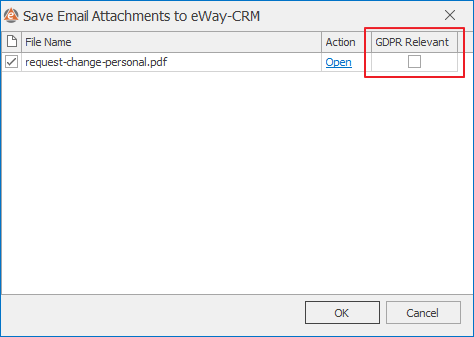
Availability: GDPR functions are available since eWay-CRM 5.2.0.
