Marketing List Sources
Marketing List Sources section of the Administration Application allows you to define the template of data sources that users can choose from in the first step of the creating of the marketing list. These templates define the default data sets that will be used for filtering of data saved in eWay-CRM and columns for making filters. For more information about the marketing list and its creating, go to Create and Edit Marketing List.
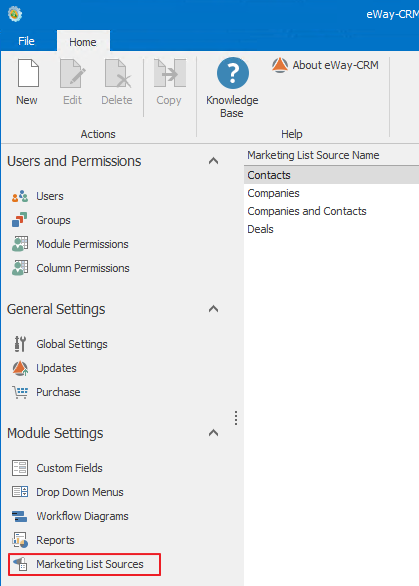
You can only create new marketing list sources, you cannot edit them or delete them.
Default Marketing List Sources
The following marketing list sources are available as default in eWay-CRM. These sources are taking data from different modules, so user must have all these modules available to be able to work with sources. If some module is not turned on, user cannot see source that gains data from this module. See the table:
| Default Source | Modules Necessary to Work With Source |
| Contact | Contacts, Companies (contacts and companies related to them are source) |
| Companies | Companies |
| Companies and Contacts | Companies, Contacts, Bookkeeping Records (companies are main source with contacts and bookkeeping records related to them) |
| Deals | Deals, Bookkeeping Records (deals are main source with bookkeeping records related to them) |
New Marketing List Source
You will need special EW1 file that can be imported as a marketing list source. Our support team will help you with this.
If have fitting file, there is the New icon in the Home ribbon of Reports section.
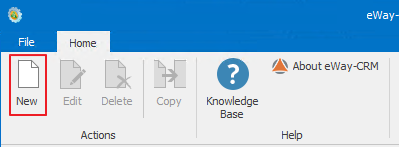
Click the New icon and the dialog will pop up:
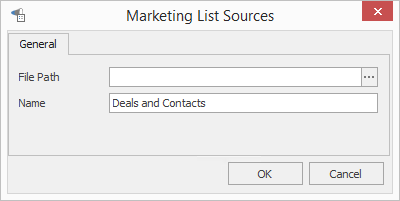
There you can add EW1 file by finding it on your computer and you can name the new marketing list source. If you add correct file, click OK and the new marketing list source will be available. For more information about the marketing list and its creating, go to Create and Edit Marketing List.
