Which Interval Should Be Used for Journal Locking
Which Interval Should Be Used for Journal Locking defines whether it will be possible to lock journals after an interval and how long this interval will be. The setting enables the function when users are allowed to add journal only to some date and they are not able to add them later. It is function for users who have problems with terms and they need a push to create their journals in time.
Double-clicking Which Interval Should Be Used for Journal Locking in the list will bring up the Global Setting card.
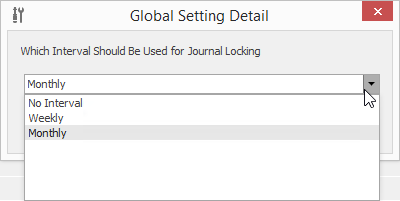
Field on the Global Setting Detail
The field is intended to enter the adjustment value. It is a combo box and you can select from these options:
- No Interval - there is no interval set and users can create journals for any date they want.
- Weekly - users will be able to add a journal only in week intervals back to past. If the interval passes, they won't be able to add journal for previous week.
- Monthly - users will be able to add a journal only in month intervals back to past. If the interval passes, they won't be able to add journal for previous month.
Weekly and Monthly options are related to the Which Day After the Lock Interval Should We Lock Journal that sets the day in week (or month) when the journals creating will be locked. For example, if you select Weekly and 4 in Which Day After the Lock Interval Should We Lock Journal, journals will be locked in the fourth day in the week (Thursday). On Friday, you won't be able to create a journal with a date that is before this Thursday. It works similarly for months.
Clicking OK in the lower part of the Global Setting card will save changes and close the card. If you wish to close the Global Setting card without saving any changes, click Cancel.
