Which Day After the Lock Interval Should We Lock Journal
Which Day After the Lock Interval Should We Lock Journal defines in what day all journals will be locked for creating.
This setting is closely related to Which Interval Should Be Used for Journal Locking - if No Interval is selected in Which Interval Should Be Used for Journal Locking, no matter what number you fill in Which day after the lock interval should we lock journal, the journals won't be affected.
Double-clicking Which Day After the Lock Interval Should We Lock Journal in the list will bring up the Global Setting card.
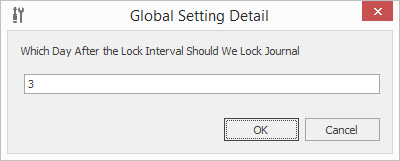
Field on the Global Setting Detail
The field is intended to enter the adjustment value. The value must be the number that specifies the day when journals will be locked for creating an item before this day. The length of the interval is depending on Which Interval Should Be Used for Journal Locking:
- Weekly is set in Which Interval Should Be Used for Journal Locking - fill in a number from 1 to 7 that represents days in a week
- Monthly is set in Which Interval Should Be Used for Journal Locking - fill in a number from 1 to 31 that represents days in a month
Example: If you select Weekly in Which Interval Should Be Used for Journal Locking and 4 in this setting, journals will be locked in the fourth day in the week (Thursday). On Friday, you won't be able to create a journal with a date that is before this Thursday. It works similarly for months.
Clicking OK in the lower part of the Global Setting card will save changes and close the card. If you wish to close the Global Setting card without saving any changes, click Cancel.
