Number of emails to be sent in one batch
This feature is available in the module Marketing (Lite).
The setting is in: Administration Center > Features > Marketing.
Number of emails to be sent in one batch is intended for adjusting the number of emails that will be sent in one batch within the processing of a marketing list. The marketing list defined by you is divided into smaller groups by eWay-CRM after the bulk correspondence creation and groups contain number of contacts that you have adjusted, every group is sent individually with some time spacing between other emails.
This adjustment is very important for the speed of marketing list processing, also with the Interval in Minutes After Which Another Email Batch Is Sent option and when you change this value you can reduce the potential danger that you will be added to the server’s blacklist. The values are set to send 10 emails every 5 minutes by default and it should prevent your emails from being blocked, but it also can be slow when sending bigger numbers of emails.
More information about mass correspondence in a marketing campaign can be found in the chapter: Marketing Module Introduction.
Click Number of emails to be sent in one batch to set the value.
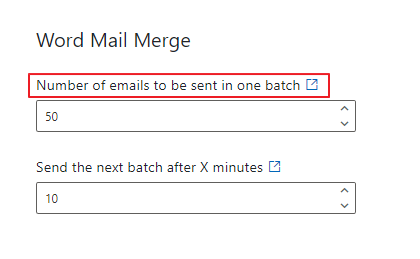
You can enter the desired number of contacts to which an email will be sent in one batch into this field. Same number of emails, new batch, will be sent after the time that can be adjusted in Interval in Minutes After Which Another Email Batch Is Sent.
When you change the settings, be sure to click Save. For more information, go to Features.
Note: The danger of inclusion on a blacklist is higher with higher numbers of sent emails in shorter time intervals.
