Activate GDPR features (European General Data Protection Rules)
The setting is in: Administration Center > Features > Security.
Activate GDPR features (European General Data Protection Rules) defines whether the function of marking items as GDPR relevant will be available, or not. For more information, go to GDPR in eWay-CRM.
Click Activate GDPR features (European General Data Protection Rules) to turn the setting on/off.
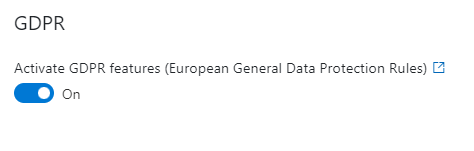
If the function is turned on, you will be able to mark items (journal, emails and documents) as GDPR relevant. When GDPR setting is turned on, deals, contacts and companies are removed with all related items.
If the function is turned off, you will not be able to mark items as GDPR relevant.
When you change the settings, be sure to click Save. For more information, go to Features.
Availability: Global setting is available since eWay-CRM 5.2.0.
