Use Individual Price as Discount on Bookkeeping Record
Use Individual Price as Discount on Bookkeeping Record defines whether the individual unit price of a product will be added to the bookkeeping record as a discount or as list price. Individual unit price can be set on the Price List tab of the product.
Double-clicking Use Individual Price as Discount on Bookkeeping Record in the list will bring up the Global Setting card.
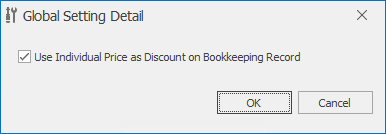
Field on the Global Setting Detail
If the check box is marked, the function is enabled and individual unit price is entered as a discount of the product. See the picture below:
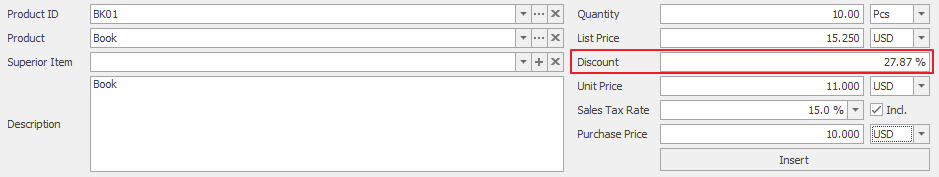
If the check box is not marked, the function is deactivated and individual unit price is entered as a list price to the bookkeeping record. See the picture below:
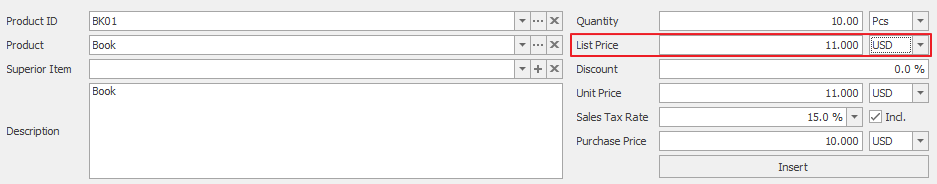
As you can see, in both cases, unit price is same. The difference is how the list price/discount is inserted.
Clicking OK in the lower part of the Global Setting card will save changes and close the card. If you wish to close the Global Setting card without saving any changes, click Cancel.
